Team's Response
No details provided by team.
The 'Original' Bug
[The team marked this bug as a duplicate of the following bug]
Import function
Tried importing after I exported the file. Doesnt seem to work
[original: nus-cs2103-AY2223S1/pe-interim#4787] [original labels: severity.Medium type.FunctionalityBug]
Their Response to the 'Original' Bug
[This is the team's response to the above 'original' bug]
We tried to reproduce this bug on our system. However, we were unsuccessful in doing so.
We tried the import command on 5 MacOS Devices, 2 Windows Devices, and 1 Ubuntu Device, and the import command was working properly on all the devices.
In our attempt to try to reproduce the bug, we performed the following steps:
- We entered several commands like
add,createTagType,addLink,addRate, etc. (to test that the import command doesn't malfunction due to any of the previously keyed in commands)- We exported the file to a specified location (we tried this using both the CLI and the GUI)
- We cleared the addressbook (instead of clearing, we tried deleting certain candidates as well).
- We imported the exported file (again we tried using both the CLI and GUI and tried this after closing and re-starting the application as well).
In all our attempts, the
importcommand worked as intended. We also tried with both CSV and JSON file formats. Given below are 3 examples of us testing the command.
MacOS: https://drive.google.com/file/d/17ZsGeL91NnyzRObcDbYJxw9829unQAcb/view?usp=sharing
Windows: https://drive.google.com/file/d/13PDQmW87TMOysxYVRLybC-sh2JzQXdvg/view?usp=sharing
Ubuntu: https://drive.google.com/file/d/1aIAQnp4dcl-wz-yuLdLURsDeHzjEBv_a/view?usp=sharing
Note: We couldn't directly embed the 2 videos, as the file size was too large.
We suspect that the tester is facing this problem due to some Java version issue or read/write permissions issue or Antivirus/Firewall issue or some other system preference issue. However, this is just our guess and we aren't sure about the exact reason that could lead to such an outcome.
Nevertheless, since we tried the command on several devices, this should be a rare issue which will not affect maximum users and, hence, we feel its severity should be
Low.Items for the Tester to Verify
:question: Issue duplicate status
Team chose to mark this issue as a duplicate of another issue (as explained in the Team's response above)
- [ ] I disagree
Reason for disagreement: [replace this with your explanation]
:question: Issue response
Team chose [response.CannotReproduce]
- [x] I disagree
Reason for disagreement: Another person has reported the same bug as seen here.
I am using Java 11.0.16.1 on a Windows device and am still unable to use the import functionality. I have also tried it on some other devices, and it yields the same result. I believe that this is not an issue caused by my system.
I have tested the application again and again and it has led to no avail. I am not so sure what is going on, but here is a video of me trying the import function.
:question: Issue severity
Team chose [severity.Low]
Originally [severity.Medium]
- [x] I disagree
Reason for disagreement: This functionality is completely unusable, hence there is no way it is a low severity bug. Users are not able to import which is inconvenient, but the application is still usable, hence Medium is a better choice for this bug.
Moreover, the error message is unclear, which makes users even more confused about what is going on.
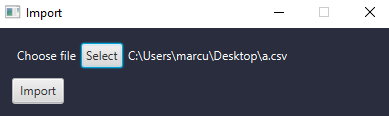
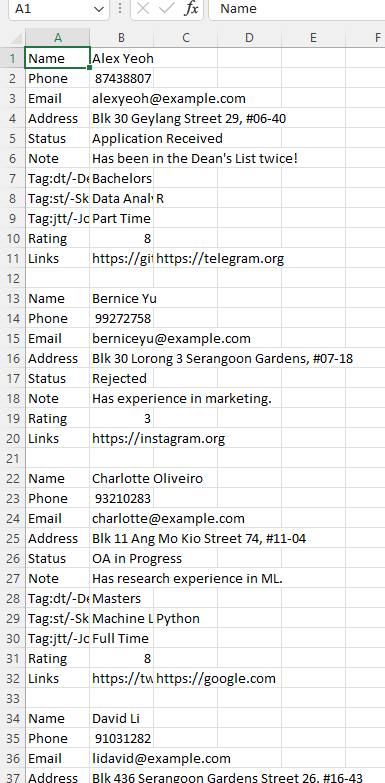
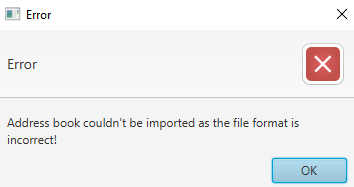
Procedure
Expected: CLInkedIn loads with new candidate data.
Actual: Error message seen below
Alongside that, the error message is unclear. I am unsure of what error occurred. Hence, as a user, I am confused on how to utilize this command. This would not make the product unusable by people, hence Medium severity.