Im back on 0.10 and everything works fine ...
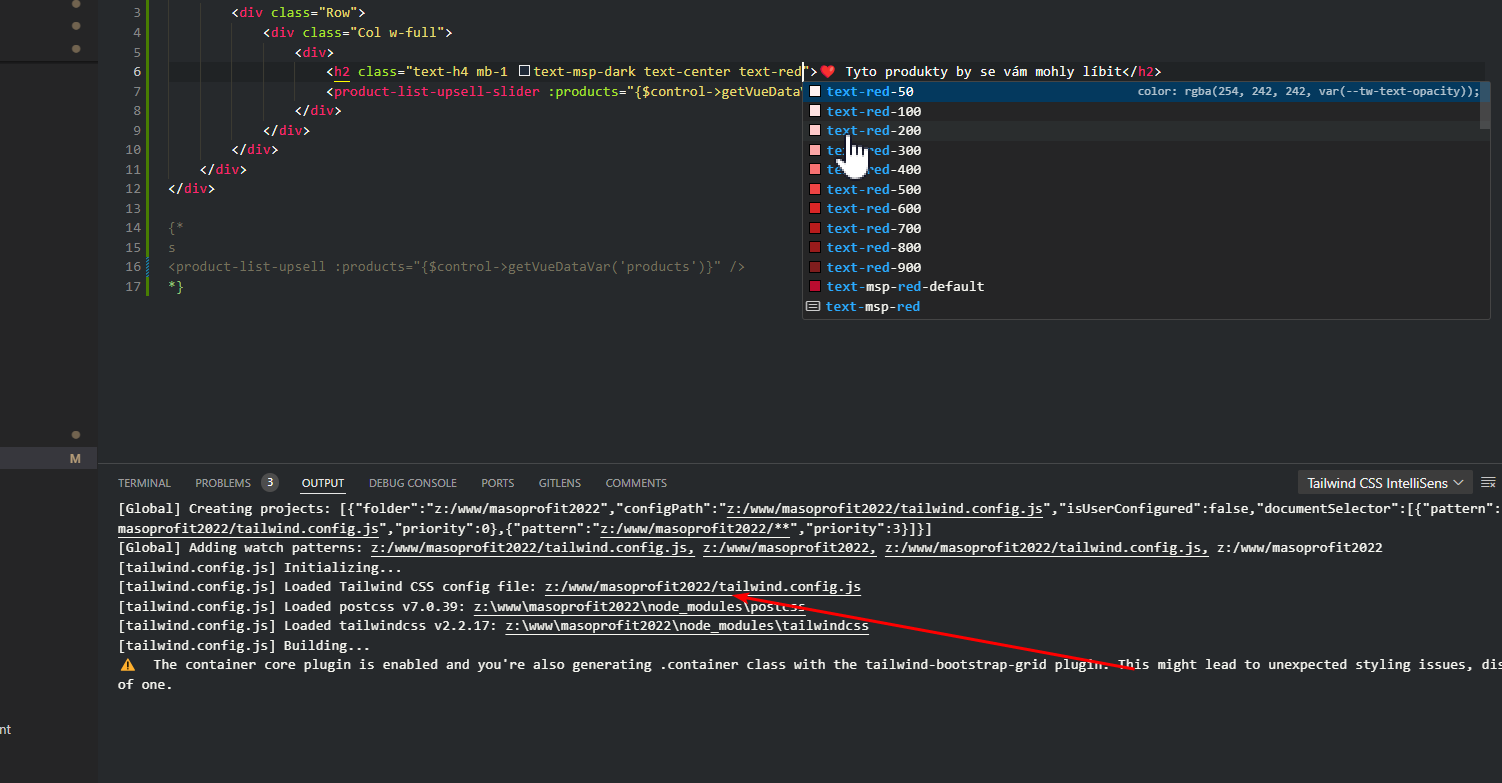
Closed Kcko closed 6 days ago
Im back on 0.10 and everything works fine ...
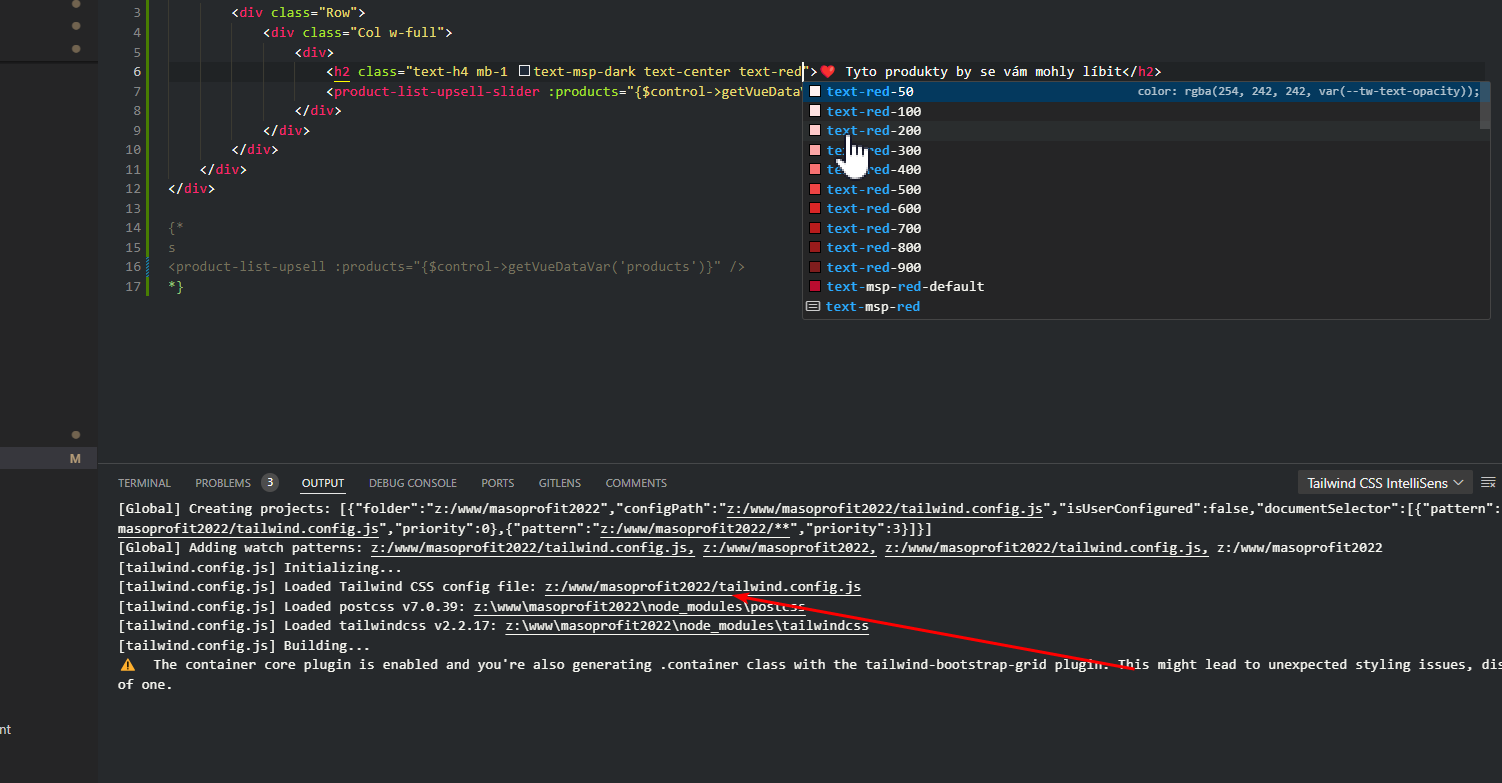
This is an interesting bug. I'm assuming it's caused by our use of URI#fsPath to get the path to projects in multi-root workspaces. Makes me think it might be a vscode bug but maybe it's one we can work around.
I'll have to try setting up a network share locally to see if I can reproduce.
I can reproduce this locally! Working on figuring out a fix
it's great to hear that someone solved it quickly and moreover that they solved it, great!
Hey I've merged a fix that should take care of this problem. (it seemed to in my testing) Could you test the pre-release version of the extension and report back? You can switch to the pre-release version in the extension details in VSCode:
You'll have to click restart extensions after updating as well (or you can just restart vscode entirely)
The pre-release version is v0.13.1 — if after updating it says v0.13.0 you may need to wait a few minutes and then restart VSCode.
Hi, I can confirm that the problem disappeared in the pre-release version, good job!
What version of VS Code are you using? 1.90.2
What version of Tailwind CSS IntelliSense are you using? latest -> 0.12.1
What version of Tailwind CSS are you using? 2.x
What package manager are you using? npm
What operating system are you using? Windows
Describe your issue With the last installed version I get a message that my tailwind.config.js is not found. He physically exists, but the path given is wrong. I am connected to a network drive and the path is just wrong. In the previous version (not 0.12) everything worked correctly.
Is it possible to fix this or set the watcher to the file manually?
This is correct url
Thx for help.