Yes, I am working on it.
For your question. The wpm install method may not work now.
Download Wox plugin packages, installing manually. If for some reason, user cannot use the WPM to install plugins. Users may download the plugin package to a local (ending with wox), and then drag the plugin package to Wox search box.
Bookmarks Searcher plugin packages download and the plugin Action keywords is b






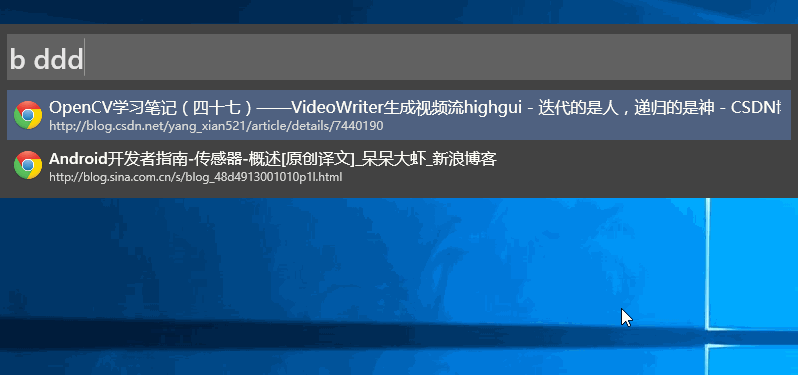
wpm install Bookmarks SearcherNothing happens. Not appearing in plugins section. Do you still maintain this plugin?