I have also tried to create snapshots via terminal though command below and the snapshot creation stalls indefinitely at 99.99%
timeshift --create --comments "joey_snaphsot_1" --tags D
Creating new snapshot...(RSYNC) Saving to device: /dev/dm-0, mounted at path: /data Synching files with rsync... 99.99% complete (00:00:00 remaining)
Note: This application is provided "as-is" without support or warranty. If you need help with issues, consider making a donation to support the development.
Describe the bug A clear and concise description of what the bug is.
Hi!I have installed Debian 10.1 Buster 64 bit and setup Timeshift 19.01+ds-2. When I try to create snapshot from GUI,the RSYNC create snapshot window runs indefinitely permanently showing 00:00:00 remaining and thus not finishing to create the snapshot.I am able to see snaphot files on on ../timeshift/snapshot/ directory but the snapshot creation process does not complete.Please find attached screenshot on where the process stalls.
How can I resolve this?Whats causing this and is there any logfile or debug file I can check to view what the problem is?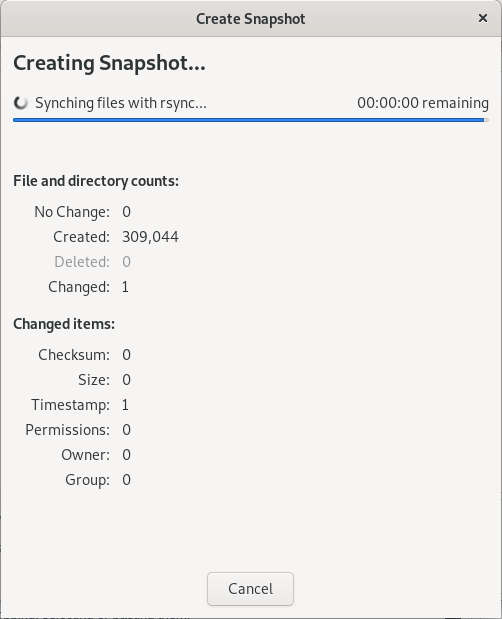
To Reproduce Steps to reproduce the behavior:
Expected behavior A clear and concise description of what you expected to happen.
Screenshots If applicable, add screenshots to help explain your problem.
System: