Thanks for such a detailed description.
Perhaps something like Windows version custom titlebar could be used instead of the native one. The proposed screenshots are not fitting with the current design too well when you think about narrow windows, single column layout, three column layout and such other things.

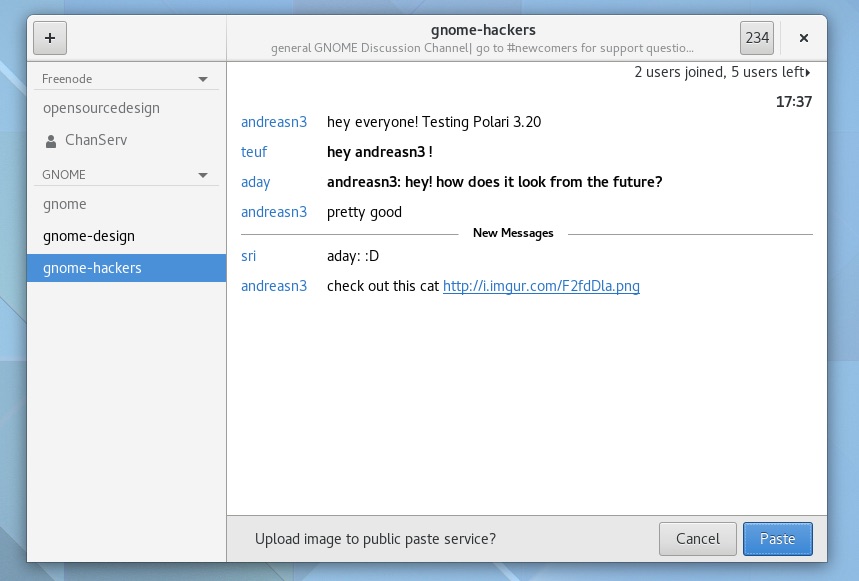


 (with controls on the left)
(with controls on the left) (with controls on the right)
(with controls on the right) (with controls on the right)
(with controls on the right) (with controls on the right)
(with controls on the right) (with controls on the left)
(with controls on the left)
Hi, Tobias from GNOME here.
We started a new initiative to encourage third-party apps to support client-side decorations. I'm reaching out to ask if you are interested in participating.
Our initiative is about making it possible to not have a separate title bar in apps. This allows apps to integrate better with their window decorations, and is more space-efficient. GNOME, elementary, and even newer macOS apps have been moving in this direction for quite some time.
Chromium v63+ on GNU/Linux is a good example: They draw UI elements and window controls in the same toolbar. Importantly, they also handle special cases like which side the buttons are on, which buttons to show, and they have a preference for using a separate title bar.
Here's a quick proof-of-concept mockup of what this could look like for Telegram.
We are interested what you'd need on the toolkit/platform side for this to be implementable, and how we could help. You can find more information in this blog post and this page on our Wiki.
It's worth noting that not all desktops on GNU/Linux use client-side decorations, and some people prefer title bars separate from the rest of the app (like the one Telegram currently has). This could be a preference or something that is set automatically depending on the desktop.
This would also address #1999