Tenacity forked off Audacity after they already implemented a black-background color scheme in https://github.com/tenacityteam/tenacity/commit/474f05d4145dfce6205ef34d48c2660714a768ce. And this is a good thing, since I prefer when "no audio energy" is represented as "no light energy" or black, which isn't the case in the old theme with the gray background.


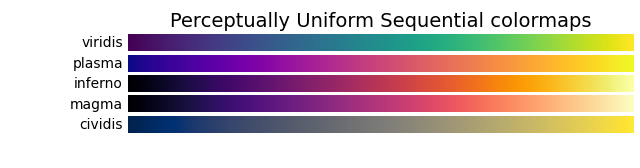





spectrum color redo
I think it would be good to change the audio spectrum color to something like ocenaudio or audition
examples
audacity
ocenaudio
audition
Why I think this would be good is for someone coming the for mentioned programs to tenacity doesn't need to relearn the spectrum color