- @jdduke
@SanthoshRajendiran : We have demo apps: One example: https://github.com/tensorflow/tensorflow/tree/master/tensorflow/lite/java/demo The 2 issues that you reference seem to be due to model conversion. Can you attach your TF lite model with this issue
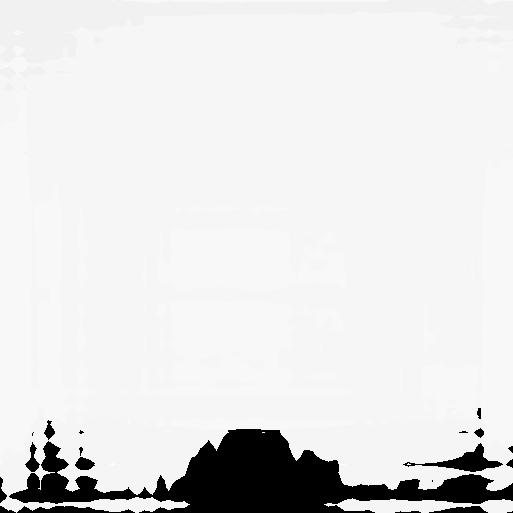







Feature request, requesting an android application for Deeplab tag:feature_template
System information
Feature Current Behavior There is no mobile application to test out the working of Deeplab tflite model in Android or IOS. This seems as a direct need for developers and it will be helpful for knowing the parsing mechanism for tflite where we get semantic predictions as an output, as there is an unclear way of parsing the specific data type in android and ios(prediction?) as it involves pixel data.
Current API: Need of change We are in need of new API model to help in with parsing the model input. Could be released as a subsequent fix.
Beneficiaries People who are developing camera applications can directly benefit from this as it involves playing with segmentation on android devices.
Other information. We are trying building the application tweaking with available applications. We are currently facing up some issues. Hereby with, we are attaching the issue links.
https://stackoverflow.com/questions/53228969/unable-to-test-and-deploy-a-deeplabv3-mobilenetv2-tensorflow-lite-segmentation-m
https://stackoverflow.com/questions/53236290/unable-to-load-tflite-deeplab-segmentation-model-in-android-application-error