Hey Terry,
NvidiaInfo V1.7.9 works 99% of the time - as I elaborated in this comment. Sometimes I have to apply the extended profile twice for it to load properly.
As for CCDInfo, I've done what you've requested:
1) Created extended profile in Windows Settings -> waited +30 seconds -> saved extended.cfg.
2) Created duplicated profile in Windows Settings -> waited +30 seconds -> saved duplicated.cfg.
3) Tried loading extended.cfg -> terminal gives me that it has been applied correctly, but I can't see any changes!
4) Tried loading duplicated.cfg -> terminal says profile is already applied and no changes took place.
I haven't restarted the PC during the above testing.
All logs and cfg's are attached.

Describe the bug This would be a continuation for issue#96 regarding Superdisplay profile not loading correctly, however this time with new symptoms.
So I'm currently using version 2.3.1.28 found in this comment. Everything was working perfectly and I was able to switch to every Superdisplay profile without issues.
However, seemingly after restarting my pc and reconnecting my Superdisplay tablet, switching to the Superdisplay (both Extended and Duplicated) profiles seems to disable all USB monitors.
To Reproduce I haven't yet confirmed if it happens after every reboot, but I'll do so if the issue can't be figured out from the log file.
Screenshots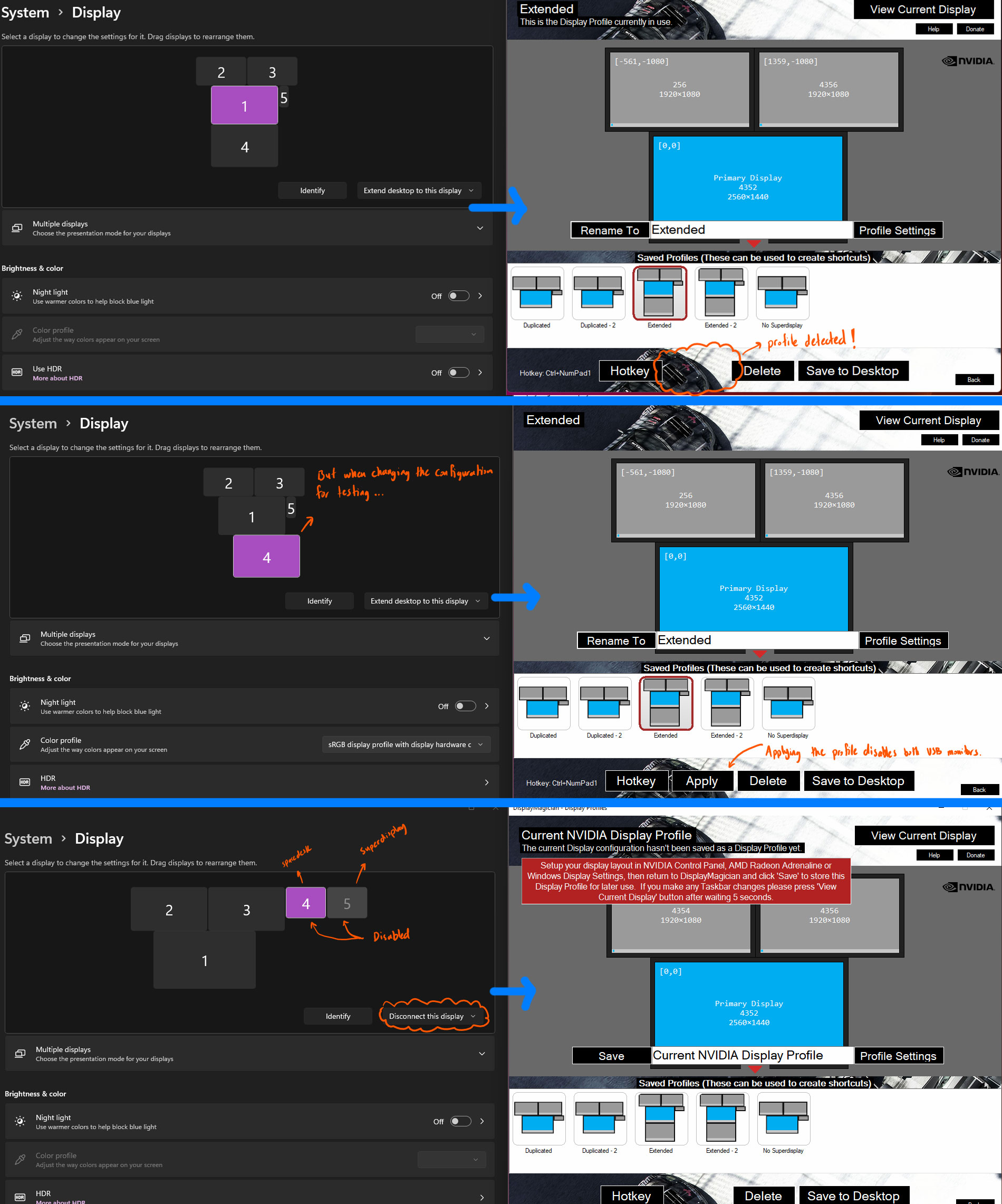
DisplayMagician-Support-20220506-1444.zip