I like the idea to add more complex colourscales. I've considered making an RGB-scale wherein three values are mapped to the three channels and making a HSL-scale seems to have many of the same challenges.
When I thought about this on the implementation side, I was unsure how to user should interact with this. I agree that something like aes(hue = ..., lightness = ..., saturation = ...) sounds most intuitive (or replace hue with colour/color), but this would lead to the same warnings as the current multiscales.
Then at the other end, if/when everything has been mapped as intended, there is also the legend that needs to be displayed. One option would be to display just three colorbars next to oneanother displaying the values mapped to the components. Another option is to use a 3D display like those images you showed from wikipedia, but this seems more challenging to set the correct breaks and display the values.
If I have some extra time soon, I'd like to explore this topic a bit deeper.


The current method for using different color scales (as you show in your
scale_colour_multiexample) is a good way of manually controlling gradients or such on different levels of a variable. As an alternative, what about adding an aesthetic for "lightness" and/or "saturation"? (This is not equivalent to your example, moreso a generalization to vary lightness/saturation dynamically while allowingggplot2to handle the base color itself.)I'm not a color guru, I use those terms from HSL or HSV, not certain which is more prevalent or easy in R. From https://en.wikipedia.org/wiki/HSL_and_HSV, two helpful images are:
HSL: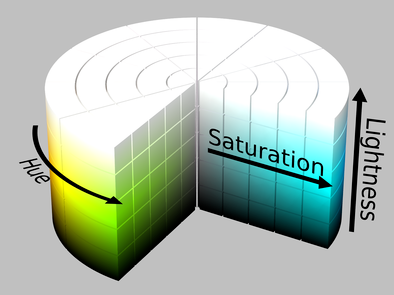
HSV: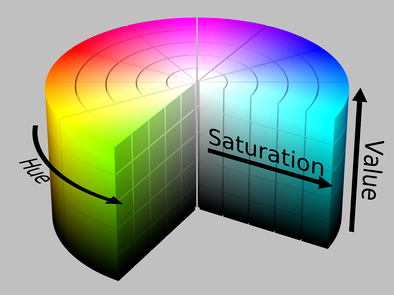
Between the two, I think I prefer HSL since we might introduce aesthetics
lightness=andsaturation=without likelihood of name-collision. (HSV's use ofvalue=is a bit vague in that regard.) Thecolorspacepackage providesHLS(not sure why it's not HSL, but hey) andHSV, so those might be used as imported or their logic references/duplicated here.Modifying your readme example a little, notably to use only
Petal.Length,(Legend names need to be updated.) This might be reduced to something like
This is different than
ggplot2::scale_colour_hue, which does not allow separate (or even dynamic) lightness/saturation levels. If I am missing that this is already directly supported somewhere, please forgive me :-)For generality, there is no reason to not support an aesthetic of
hue=as well, not sure if that's just "completeness" or actually different-enough-from and as-useful-ascolour=.