I'm not sure it makes any big sense. Latex is not wysiwyg system and never will. And I can barely imagine, how this can be efficient. Some document with a little bit more then 5 files, renders on a i7 machine like 5 seconds.
Such a feature is simply a power eater I think. But probably I'm wrong and there is some speed engine, that is connected byside.

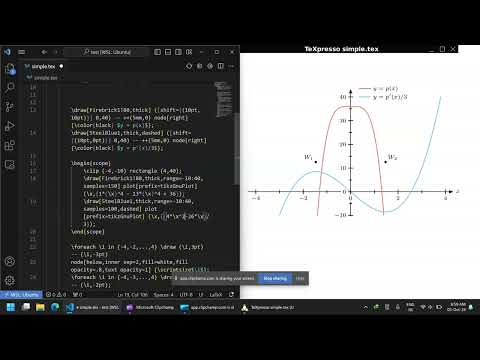
I am a fan of WYSIWYG feature. Unfortunately, Texstudio only has an option
Auto-recompile document on changes, which is not a kind of incremental rendering:Recently, I have come across TeXpresso which offers
https://github.com/texstudio-org/texstudio/assets/28704090/ee90fda9-af68-4f4f-864a-4881d0fc4a9f
https://github.com/texstudio-org/texstudio/assets/28704090/20af08fa-e966-4574-9314-3b90b1a66212
https://github.com/texstudio-org/texstudio/assets/28704090/e97e7cc5-3c5c-46be-80ef-22398b9384a5
I hope that the community could integrate those great features of TeXpresso into Texstudio. This would be very helpful for editing LaTex documents with complicated equations. Thank you so much for your consideration!