Hi @Lex-DR!
Are there any plans to continue developing it in the nearest future?
Yes - if you look in the master branch, you'll see lots of ShaderLab-related activity in the last few days and weeks. I've also been posting some screenshots on Twitter:
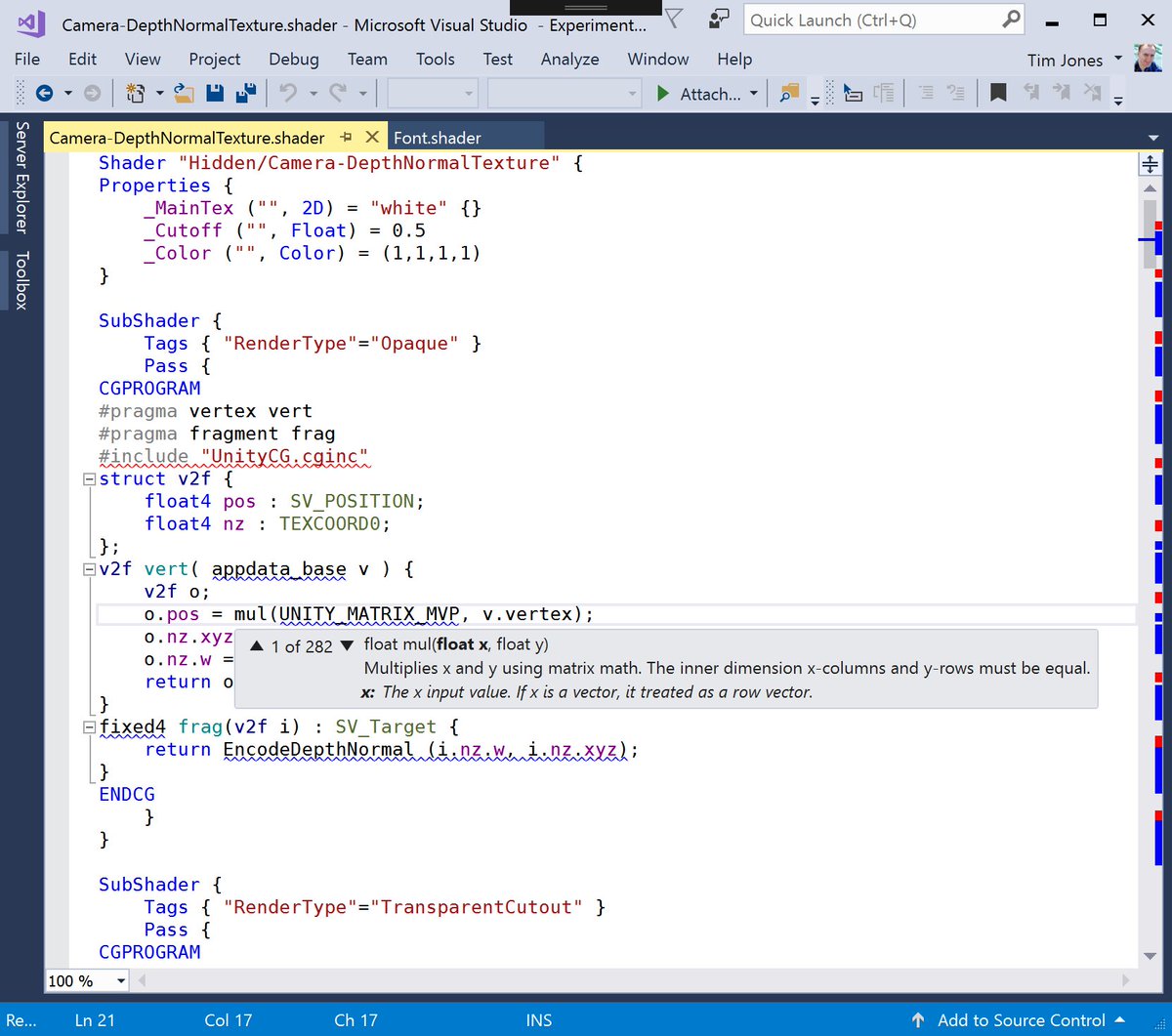
However, there's still more to do before ShaderLab support is fully baked, so in the meantime:
- You can use the recently added
shadertoolsconfig.jsonfeature to specify an additionai#includepath to a folder of Unity's built-in cginc files (i.e.C:\Program Files\Unity\Editor\Data\CGIncludes) - If you place a
shadertoolsconfig.jsonfile in your project root folder, with an"hlsl.additionalIncludeDirectories"entry of".", it will resolve.cgincfiles relative to the project root. - Once you're including the built-in
.cgincfiles, you should get support forfixedetc. (I think they'retypedefd or#defined somewhere in those files) - Preprocessor directives are already supported - what behaviour are you seeing / not seeing? If you want to define some values to get IntelliSense working, you can wrap them in an
__INTELLISENSE__macro.
Hopefully that helps. And keeps you going until full ShaderLab support arrives 😄
 Even compiler directives themselves are not completed. (ifdef, undef, define etc.):
Even compiler directives themselves are not completed. (ifdef, undef, define etc.):


 And the file I'm including do exist on the disk:
And the file I'm including do exist on the disk:
 And shader works perfectly fine in the Unity itself (no compile errors/warnings).
But HLSLtools can't find this cginc:
And shader works perfectly fine in the Unity itself (no compile errors/warnings).
But HLSLtools can't find this cginc:
 However, Unity's built-in CGINC folder is detected properly when I add
However, Unity's built-in CGINC folder is detected properly when I add
The last commit in "unity" banch was almost a year ago, with no stable release yet. Are there any plans to continue developing it in the nearest future?
If not, is there any workaround to avoid the most crucial errors at least in the CG part of Unity shaders with the current stable version of HLSL tools? By errors I mean a lack of:
The whole ShaderLab part is not as important. After all, you can extract the entire CG code to the external cginc file, if you don't want to see errors. But inability to include cgincs and the lack of support for internal types devalues all the benefits of this amazing extention for Unity-shader development :disappointed_relieved: .