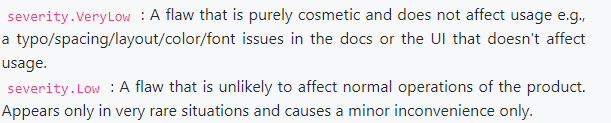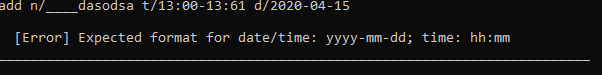 In this case, I've followed the right format but still got an error (They didn't specify the range for minutes)
In this case, I've followed the right format but still got an error (They didn't specify the range for minutes)
Open thanhduc2000 opened 4 years ago
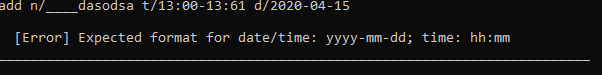 In this case, I've followed the right format but still got an error (They didn't specify the range for minutes)
In this case, I've followed the right format but still got an error (They didn't specify the range for minutes)
While the format was followed, I think that it is correct that an error message is displayed since minutes only range from 0 to 59. What could have been improved is the feedback given to the user, but the overall behavior is as expected since we should not add a task with 61 minutes.
Team chose [response.Rejected]
Reason for disagreement: 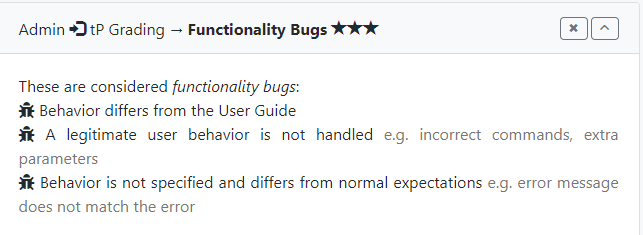 The response should be accepted as stated in the image above, "error message does not match the error". In this case, the date parsed is considered "invalid date" instead of "invalid date format".
The response should be accepted as stated in the image above, "error message does not match the error". In this case, the date parsed is considered "invalid date" instead of "invalid date format".
P/S:
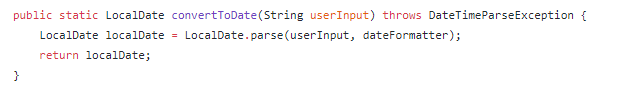
After looking at your source code in https://github.com/AY1920S2-CS2113-T14-3/tp/blob/master/src/main/java/seedu/calendar/CalendarParser.java,
I realized the convertToDate method is throwing a general exception for date format. There should be another exception to handle when the date followed the format but the date is invalid and the
error message printed out must be different.
I also checked your test code for CalendarCommand here and this case is not tested at all: https://github.com/AY1920S2-CS2113-T14-3/tp/blob/master/src/test/java/seedu/command/CalendarCommandTest.java
Team chose [severity.VeryLow]
Originally [severity.Medium]
Reason for disagreement: Change this to low as it is hard for me to trace out which error I'm getting from my command. In this case, this error is "affecting my product's usage" due to the wrong message printed out