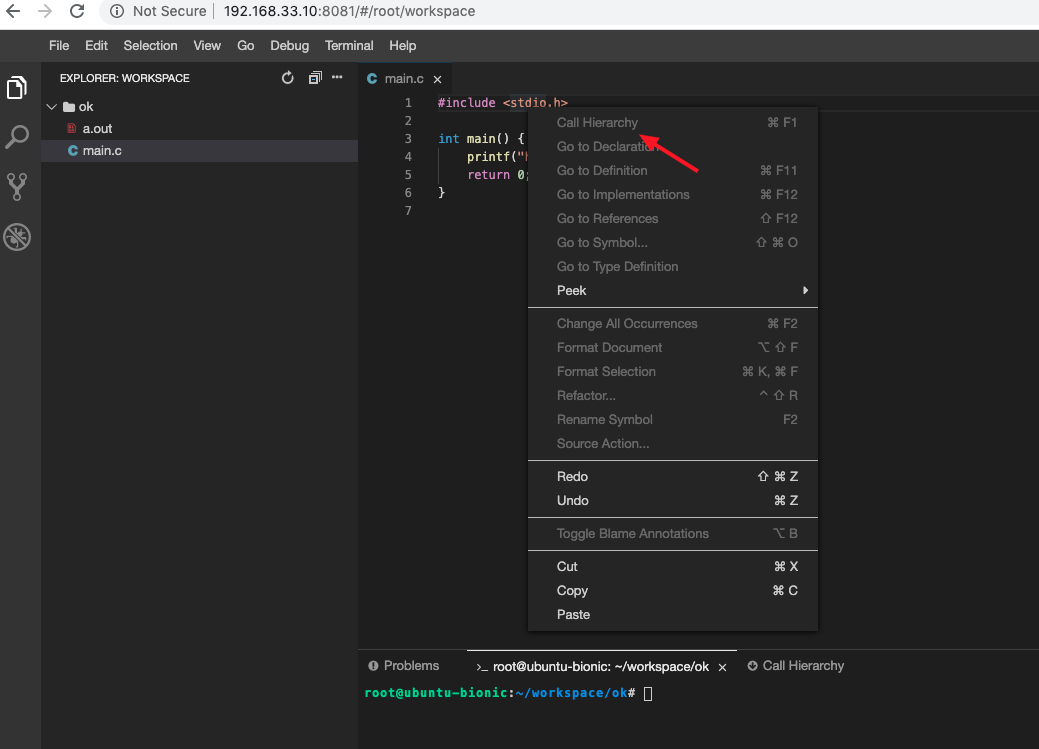
Closed Jamlee closed 4 years ago
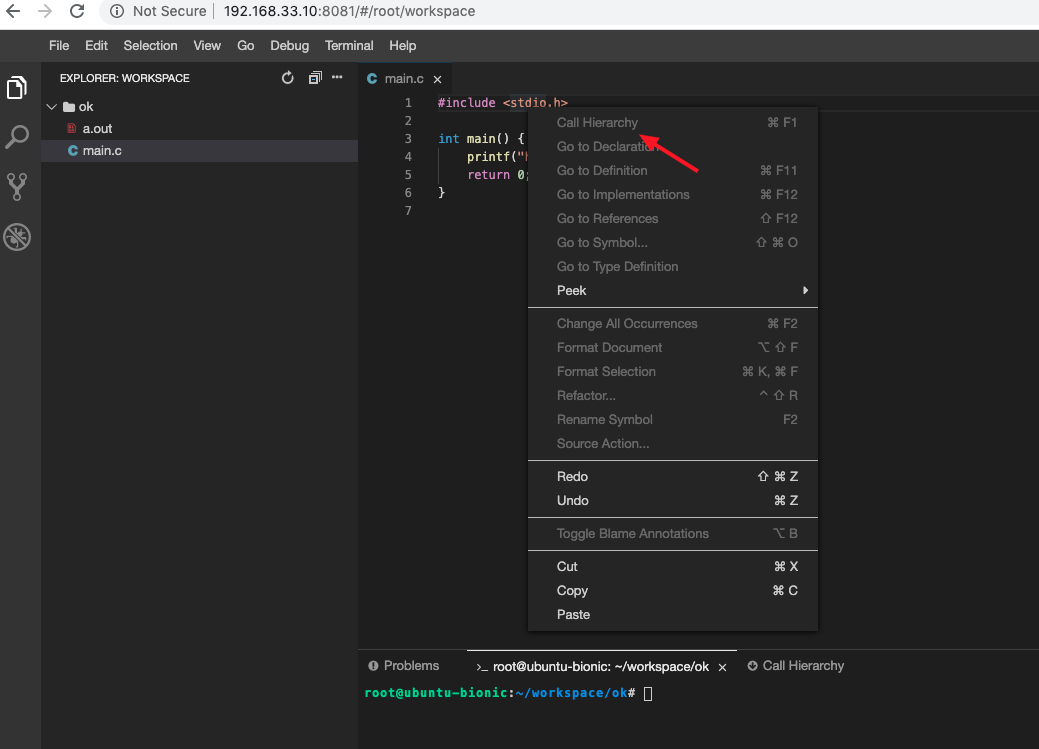
@Jamlee thank you for the issue, which image are you running in the following example?
@vince-fugnitto :smile: i build the app by myself. below is my config:
{
"private": true,
"dependencies": {
"@theia/callhierarchy": "next",
"@theia/file-search": "next",
"@theia/git": "next",
"@theia/json": "next",
"@theia/markers": "next",
"@theia/messages": "next",
"@theia/mini-browser": "next",
"@theia/navigator": "next",
"@theia/outline-view": "next",
"@theia/plugin-ext-vscode": "next",
"@theia/preferences": "next",
"@theia/preview": "next",
"@theia/search-in-workspace": "next",
"@theia/terminal": "next"
},
"devDependencies": {
"@theia/cli": "next"
},
"scripts": {
"prepare": "yarn run clean && yarn build && yarn run download:plugins",
"clean": "theia clean",
"build": "theia build --mode development",
"start": "theia start --plugins=local-dir:plugins",
"download:plugins": "theia download:plugins"
},
"theiaPluginsDir": "plugins",
"theiaPlugins": {
"vscode-builtin-css": "https://github.com/theia-ide/vscode-builtin-extensions/releases/download/v1.39.1-prel/css-1.39.1-prel.vsix",
"vscode-builtin-html": "https://github.com/theia-ide/vscode-builtin-extensions/releases/download/v1.39.1-prel/html-1.39.1-prel.vsix",
"vscode-builtin-javascript": "https://github.com/theia-ide/vscode-builtin-extensions/releases/download/v1.39.1-prel/javascript-1.39.1-prel.vsix",
"vscode-builtin-json": "https://github.com/theia-ide/vscode-builtin-extensions/releases/download/v1.39.1-prel/json-1.39.1-prel.vsix",
"vscode-builtin-markdown": "https://github.com/theia-ide/vscode-builtin-extensions/releases/download/v1.39.1-prel/markdown-1.39.1-prel.vsix",
"vscode-builtin-npm": "https://github.com/theia-ide/vscode-builtin-extensions/releases/download/v1.39.1-prel/npm-1.39.1-prel.vsix",
"vscode-builtin-scss": "https://github.com/theia-ide/vscode-builtin-extensions/releases/download/v1.39.1-prel/scss-1.39.1-prel.vsix",
"vscode-builtin-typescript": "https://github.com/theia-ide/vscode-builtin-extensions/releases/download/v1.39.1-prel/typescript-1.39.1-prel.vsix",
"vscode-builtin-git": "https://github.com/theia-ide/vscode-builtin-extensions/releases/download/v1.39.1-prel/git-1.39.1-prel.vsix",
"vscode-builtin-git-ui": "https://github.com/theia-ide/vscode-builtin-extensions/releases/download/v1.39.1-prel/git-ui-1.39.1-prel.vsix",
"vscode-builtin-cpp": "https://github.com/theia-ide/vscode-builtin-extensions/releases/download/v1.39.1-prel/cpp-1.39.1-prel.vsix",
"vscode-builtin-typescript-language-features": "http://127.0.0.1:8080/typescript-language-features-1.39.1-prel.vsix"
}
}@Jamlee I see, in your own config you are missing cpp language support. The vscode-builtin-cpp plugin only contributes textmate-grammars (syntax highlighting), and some snippets but no actual integration with a cpp language server.
In our theia-cpp and theia-full images we also include the @theia/cpp extension which provides language features:
You may also include @theia/cpp-debug for debug support if you like :smiley:
it worked for me.

in addtional, i need install clangd:
sudo apt-get install clangd-9
@vince-fugnitto Thanks