Having this issue on my laptop installation as well, for some reason its working fine on my desktop PC, I believe it has something to do with modloader not being fully and truly portable, as I've found out it creates several folders on local AppData and ProgramData , also it does weird stuff to the registry apparently because Uninstalling san andreas with Revo Uninstaller (gets rid of left over files and registry keys) and re installing with a fresh copy of modloader is the only method Ive found that works. Also sometimes the game would "fail" to re create the inis in the modloader folder.
Hello, i've recently installed ModLoader (with cleo 4.3 and silent asi loader). Mod work when i put it in the mod folder but, the "menu configuration" doesn't appear in my GTA SA option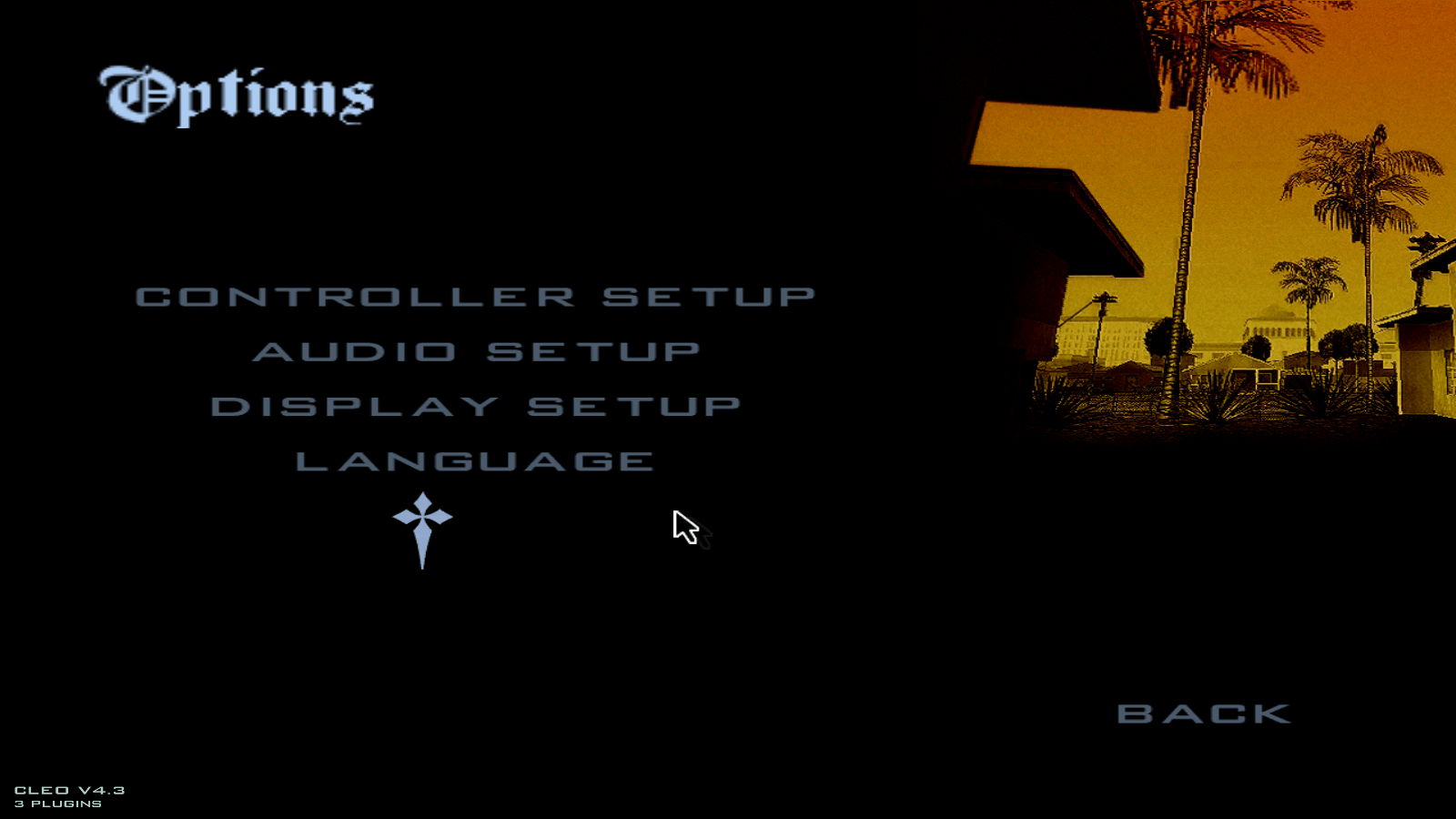
(I'm new here and i have a bad english, sorry if i do something wrong)