Old versions of IE (IE 11 too) not support by Microsoft from January 12, 2016. IE 11 was supported till 2015 year and for now it can't totally show all CSS3 styles (can't show shadow-borders in Gemini, transparents, etc.) and some JS features (sidebar in Pisces/Gemini, TOC, footer alignments).
Miscrosoft suggest to upgrade from IE to Edge, and Edge already support all new features above. image
But if u still want to use IE, u can downdgrade NexT to version to 4.x or try to use any another simple theme with old css styles and without new JS features.
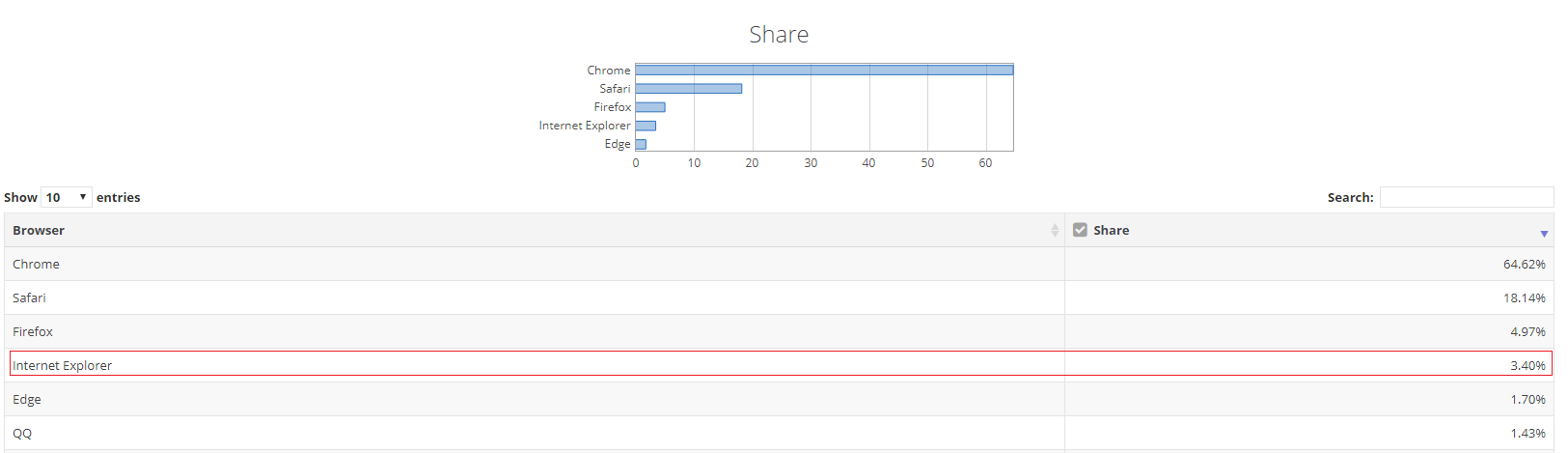
 But i don't care about ie compatible, all my friends using chrome.
But i don't care about ie compatible, all my friends using chrome.
 I'm using submodule too, and work in custom branch
I'm using submodule too, and work in custom branch
Expected behavior
Browser compatibility bug for IE11.
Actual behavior
Open the hexo-theme-next 6.7.0 website with IE11, unable to display content and layout dislocation.
NexT Information
NexT Version:
NexT Scheme: