Hi @nonphoto 👋 One way to achieve this behavior is via partitionSync(), which basically groups input values by an user defined key function and then emits object-tuples. It only starts yielding results once all defined inputs/groups/keys have delivered at least one value...
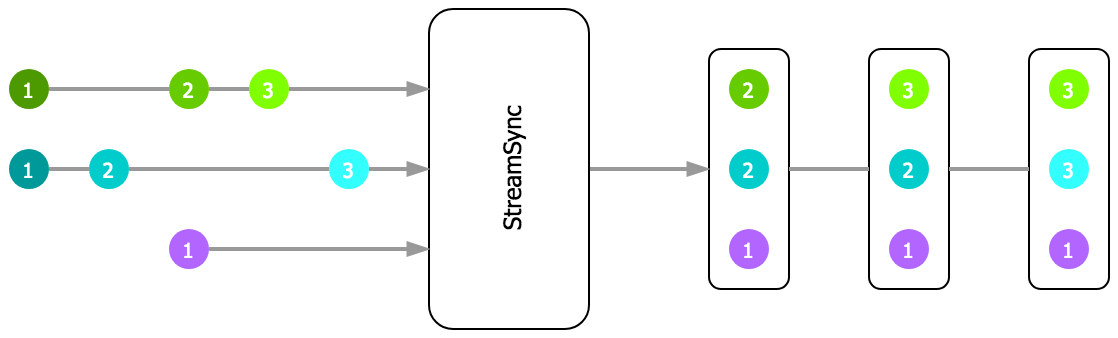
import {
comp,
multiplex,
take,
map,
flatten1,
keep,
partitionSync,
iterator,
range,
trace,
} from "@thi.ng/transducers";
const xform = comp(
// your existing multiplex
multiplex(
comp(
take(2),
map((x) => "a" + x)
),
comp(
take(3),
map((x) => "b" + x)
)
),
// now flatten each tuple
// (i.e. for each [`a1`, `b1`], yield `a1`, `b1` individually, in series...)
flatten1(),
// remove any nullish/undefined values
keep(),
// now form tuples of, e.g. `{ a: "a1", b: "b2" }`
// the `reset=false` option ensures to keep the previous values of each lane around
partitionSync(["a", "b"], { key: (x) => x[0], reset: false }),
// transform object back into `["a1", "b2"]` (optional)
map(({ a, b }) => [a, b])
);
const result = [...iterator(xform, range(5))];
console.log(result);
// [
// [ "a0", "b0" ], [ "a1", "b0" ], [ "a1", "b1" ], [ "a1", "b2" ]
// ]If you want to analyze more of these intermediate stages of that transformation pipeline, use the trace()transducer to output interim results, e.g. like so:
const xform = comp(
// your existing multiplex
multiplex(
comp(
take(2),
map((x) => "a" + x)
),
comp(
take(3),
map((x) => "b" + x)
)
),
trace("mplex"),
flatten1(),
trace("flattened"),
keep(),
trace("keep"),
partitionSync(["a", "b"], { key: (x) => x[0], reset: false }),
trace("sync"),
map(({ a, b }) => [a, b])
);
[...iterator(xform, range(5))];
// mplex [ "a0", "b0" ]
// flattened a0
// keep a0
// flattened b0
// keep b0
// sync {
// a: "a0",
// b: "b0",
// }
// mplex [ "a1", "b1" ]
// flattened a1
// keep a1
// sync {
// a: "a1",
// b: "b0",
// }
// flattened b1
// keep b1
// sync {
// a: "a1",
// b: "b1",
// }
// mplex [ undefined, "b2" ]
// flattened undefined
// flattened b2
// keep b2
// sync {
// a: "a1",
// b: "b2",
// }
// mplex [ undefined, undefined ]
// flattened undefined
// flattened undefined
// mplex [ undefined, undefined ]
// flattened undefined
// flattened undefined
// [
// [ "a0", "b0" ], [ "a1", "b0" ], [ "a1", "b1" ], [ "a1", "b2" ]
// ]Finally, the sync() operator is one of the key stones of the thi.ng/rstream package and also heavy relies on this partitionSync() transducer. If you're interested, there're dozens of examples linked from the rstream readme, where you can see its use in the wild... It's super useful to build entire data transformation graph topologies, not only for UI purposes...
Consider this example:
This will log:
How would I use the existing transducer functions to get the following output instead? The most recently yielded value should be retained instead of
undefined, and the iterator should end after the last multiplexed transducer has ended.