Hmm... the strange thing here is that the warning message is empty. Actually the status code of smbclient should be displayed there.
Please try if it makes a difference when username and password are specified directly in the config and not using !secret.
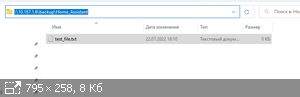
Good afternoon. Approximately after updating to version 5, the addon stopped working. From Windows on \10.187.1.6\Backup\Home_Assistant is connected. Files are created and deleted. Message: FATAL: Cannot access share. reason. Tried: 1) Remove and install again 2) Used a different 'target_dir' 3) Tried another account
Config:
Log: