Team's Response
In the UG, it is stated:
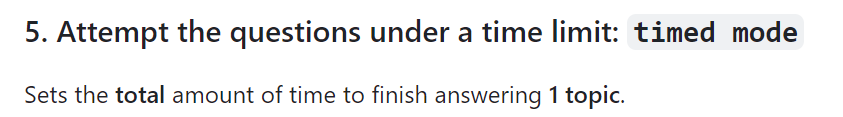
The time limit is set for 1 topic. It is also stated in the UG (see timed mode feature, Page 5):
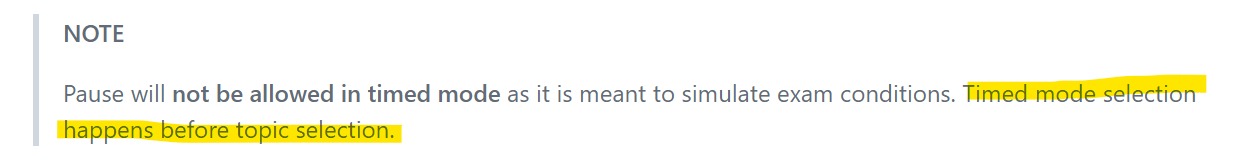
This means that timed mode is set for the chosen topic after selecting timed mode.
In addition, we have also listed examples and sample outputs of the timed mode feature in the UG so that users can distinguish when they have entered timed mode:
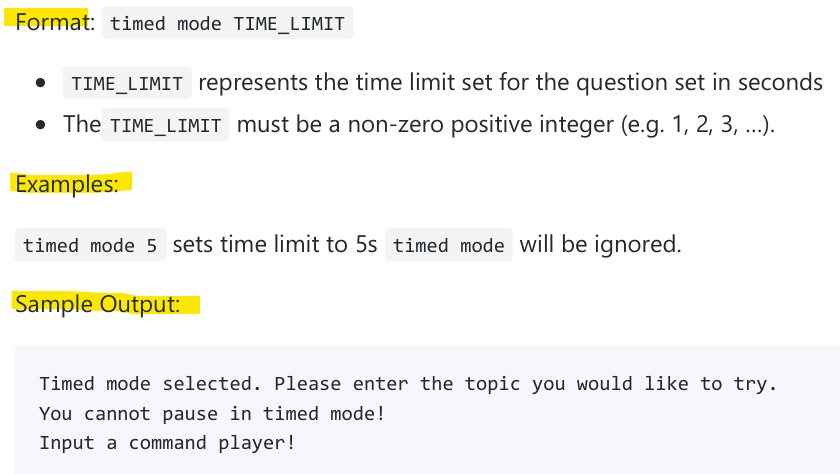
Items for the Tester to Verify
:question: Issue response
Team chose [response.Rejected]
- [ ] I disagree
Reason for disagreement: [replace this with your explanation]
In the timed mode section, perhaps should specify how long the timed mode is going to be effective. For example, is it only going to be put in place for the next topic or is it going to be there until we change it or something, as it was confusing at first as to whether the game was still in timed mode.