CEF is not compatible with GTK+ 3.22: cztomczak/cefcapi#9
Closed jiri-janousek closed 6 years ago
CEF is not compatible with GTK+ 3.22: cztomczak/cefcapi#9
Neither compatible: 3.20.9-1ubuntu2.1 (Ubuntu 16.10), 3.18.9-1ubuntu3.3 (Ubuntu 16.04).
The first failing commit between 3.15.1 and 3.15.2 is GNOME/gtk@dae447728d
This works:
GtkWidget* create_gtk_window(char* title, int width, int height) {
printf("create_gtk_window\n");
// Create window.
GtkWidget* window = gtk_window_new(GTK_WINDOW_TOPLEVEL);
...
// GTK+ > 3.15.1 uses an X11 visual optimized for GTK+'s OpenGL stuff
// since revid dae447728d: https://github.com/GNOME/gtk/commit/dae447728d
// However, it breaks CEF: https://github.com/cztomczak/cefcapi/issues/9
// Let's use the default X11 visual instead the GTK's blessed one.
GdkScreen* screen = gdk_screen_get_default();
GList* visuals = gdk_screen_list_visuals(screen);
printf("n visuals: %u\n", g_list_length(visuals));
GdkX11Screen* x11_screen = GDK_X11_SCREEN(screen);
g_assert(x11_screen != NULL);
Visual* default_xvisual = DefaultVisual(GDK_SCREEN_XDISPLAY(x11_screen),
GDK_SCREEN_XNUMBER(x11_screen));
GdkVisual* default_visual = NULL;
int i = 0;
while (visuals != NULL) {
GdkVisual* visual = GDK_X11_VISUAL (visuals->data);
if (default_xvisual->visualid == gdk_x11_visual_get_xvisual(
GDK_X11_VISUAL (visuals->data))->visualid) {
printf("Default visual %d\n", i);
default_visual = visual;
}
i++;
visuals = visuals->next;
}
gtk_widget_set_visual(GTK_WIDGET(window), default_visual);
gtk_widget_show_all(window);
return vbox;
}Vala + GTK+ 3 bindings of CEF for Nuvola:

Widevine DRM works (Spotify):

Blog post: Status of Chromium-based Port of Nuvola
New issue: Poor performance with NVidia GTX 1070 (driver 387.34) - see tiliado/valacef#1
From my initial tests with Google Play Music (with a subscriptions), it seems at least as fast and smooth as the WebKit version on my system (if not smoother) and playing music works as expected. Developer toolbar also does wat is has to.
However, I noticed one big problem: any action in the "overflow menu" (3 dots) does not work, but only if it is called from that menu.
So for example, when pressing "Shuffle" as seen in the screenshot below, it works...
 ... but when clicked here it does not (neither do any of the other options).
... but when clicked here it does not (neither do any of the other options).

Same thing for example in the "recent activity" screen (screenshots are in Dutch, but I hope it's clear enough): The "play" button works, but the overflow actions don't.
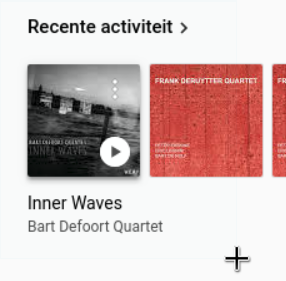

In proper Chromium and in the WebKit version these actions work. I have not seens any logs in the terminal, nor in the developer tools console.
Thanks @bartlibert. I cannot reproduce the issue on my machine. It might disappear after I solve tiliado/valacef#1. Can you reproduce the issue also with Cefium demo browser?
flatpak run --command=Cefium eu.tiliado.NuvolaAppGooglePlayMusic//master --url="https://play.google.com/music/" --disable-flashHi, I tried testing it with Cefium and got:
[0108/125313.206216:WARNING:browser_main_loop.cc(297)] GLib-GObject: invalid cast from 'GdkWaylandVisual' to 'GdkX11Visual'
Soo... this pointed me to try everything in X11 instead of Wayland and guess what: there it works. So the issue is most likely related to running under Wayland.
Thanks, @bartlibert. Could you test again under Wayland with Cefium which comes with Nuvola 4.9.93?
I don't get the "invalid cast" error anymore and get into google music, but the popup menus are still not working. (No errors in terminal nor web console)
I don't know if this is where I should post this, or if I should create a new issue (clicking report bug took me here instead of the general 'issues' page) But here's my bug report:
OS - Linux Mint 18.3 Hardware - Dell Latitude E5470 Video Hardware - Intel Skylake Integrated Graphics Nuvola Apps Installed version - 4.9.149 Nuvola Spotify App Installed version - 2.4 Nuvola web engine installed version - Experimental Chromium 63.0.3239.109 web engine through the flatpak repo Problem - Launching Spotify through the Chrome-ported Nuvola flatpak crashes randomly during playback or just leaving the window open. Not sure how to collect more details but just wanted to report it in case it hasn't already.
Not sure if this matters but I also have the official spotify app installed through their flatpak as well, 'flatpak list' returns:
Ref Options
com.spotify.Client/x86_64/stable system,current
eu.tiliado.Nuvola/x86_64/master system
eu.tiliado.Nuvola/x86_64/stable system,current
eu.tiliado.NuvolaAppSpotify/x86_64/master system,current
eu.tiliado.NuvolaAppSpotify/x86_64/stable system
io.github.Pithos/x86_64/stable system,current
org.musicbrainz.Picard/x86_64/stable system,current
org.freedesktop.Platform.VAAPI.Intel/x86_64/1.6 system,runtime
org.freedesktop.Platform.ffmpeg/x86_64/1.6 system,runtime
org.freedesktop.Platform/x86_64/1.6 system,runtime
org.gnome.Platform/x86_64/3.24 system,runtime
org.gnome.Platform/x86_64/3.26 system,runtime
Hello @TrevorScheitrum. Thanks for reporting your issue. Could you create a new ticket for that with debug logs from Nuvola 4.9.163?
Since posting this report it hasn't crashed, so i'm wondering if my system was low on ram or something. If it starts crashing again I'll try to grab debug logs and open a new issue ticket.
Recently ported:
Overral progress:
Closing in favor of #424.
Primary Targets
Unresolved Issues
Background playback: Nuvola quits when the window is closed.Fixed in Nuvola 4.9.50.Proxy settings: It is grabbed from the system and cannot be changed yet.Clipboard: CEF cannot paste text from the system clipboard unless external message pump is disabled, but CPU usage is higher then tiliado/valacef#2Missing support forweb_app.allow_insecure_content- it is used by only a single script.Password manager does not work and may crash.→ #418Request filtering is not implemented.Scripts depending on deprecated synchronous API calls need to be ported:Nuvola._keyValueStorageSetDefaultValuePoor performance with NVidia GTX 1070 (driver 387.34)- see tiliado/valacef#1Testing