We experienced the same issue on one of our Jenkins controllers on March 1, 2022 between 9:05am and 10:09am PT.
Our Jenkins environment is
Jenkins Version: 2.289.3
Jenkins Runtime: Jenkins Controller is running in a Kubernetes Cluster
Impacted Build Agents: All impacted build agents are running on AWS Windows Instances that are managed by the https://github.com/jenkinsci/ec2-plugin (we have an internal version of this plugin that is based off of version 1.57)
We had 7 separate builds that were triggered but in each case the build was not visible in the Jenkins UI. When going to JENKINS_HOME the directory for each of the builds were present, but each was missing the build.xml file and the log file was incomplete and truncated. Each of these builds were still running at the time - we were able to confirm this using the build logs in Splunk (we use the Jenkins Splunk plugin). Each of these 7 builds were running on different Windows build agents and each ran between 9:05am and 10:09am PT.
Here's what the build dir looks like for one of these builds
[root]# pwd JENKINS_HOME/jobs/21-Release/builds/147 [root]# ls -l total 516 -rw-r--r--. 1 root root 0 Mar 1 17:05 changelog.xml -rw-r--r--. 1 root root 518875 Mar 1 18:10 log drwxr-xr-x. 2 root root 4096 Mar 1 17:05 timestamper [root]# tail log [INFO] artifact com.intuit.ctg.formset.ty21.plugins:diagnostics-maven-plugin: checking for updates from Intuit-Releases [INFO] artifact com.intuit.ctg.formset.ty21.plugins:efiling-maven-plugin: checking for updates from central [INFO] artifact com.intuit.ctg.formset.ty21.plugins:efiling-maven-plugin: checking for updates from Intuit-Releases [INFO] artifact com.intuit.ctg.formset.ty21.plugins:efilingxml-maven-plugin: checking for updates from central [INFO] artifact com.intuit.ctg.formset.ty21.plugins:efilingxml-maven-plugin: checking for updates from Intuit-Releases [INFO] artifact com.intuit.ctg.formset.ty21.plugins:formscalc-maven-plugin: checking for updates from central [INFO] artifact com.intuit.ctg.formset.ty21.plugins:formscalc-maven-plugin: checking for updates from Intuit-Releases [INFO] artifact com.intuit.ctg.formset.ty21.plugins:help-maven-plugin: checking for updates from central [INFO] artifact com.intuit.ctg.formset.ty21.plugins:help-maven-plugin: checking for updates from Intuit-Releases [INFO] artifact com.intuit.ctg.formset.ty21.plugins:import-maven-plugin: checking for updates from central
We are not able to find any errors related to these windows instances in any of the Jenkins logs or in AWS CloudTrail during this time - everything looks normal from that perspective.
We tried to perform both a hard and soft restart to see if the Jenkins UI would show these 7 builds, but no luck. They were still not visible.
After these 7 builds completed, the associated windows build agents were able to perform other builds successfully and these subsequent builds showed up in the Jenkins UI like normal.
The number of builds running on this Jenkins controller is consistent with what we typically see - about 100 builds started per hour
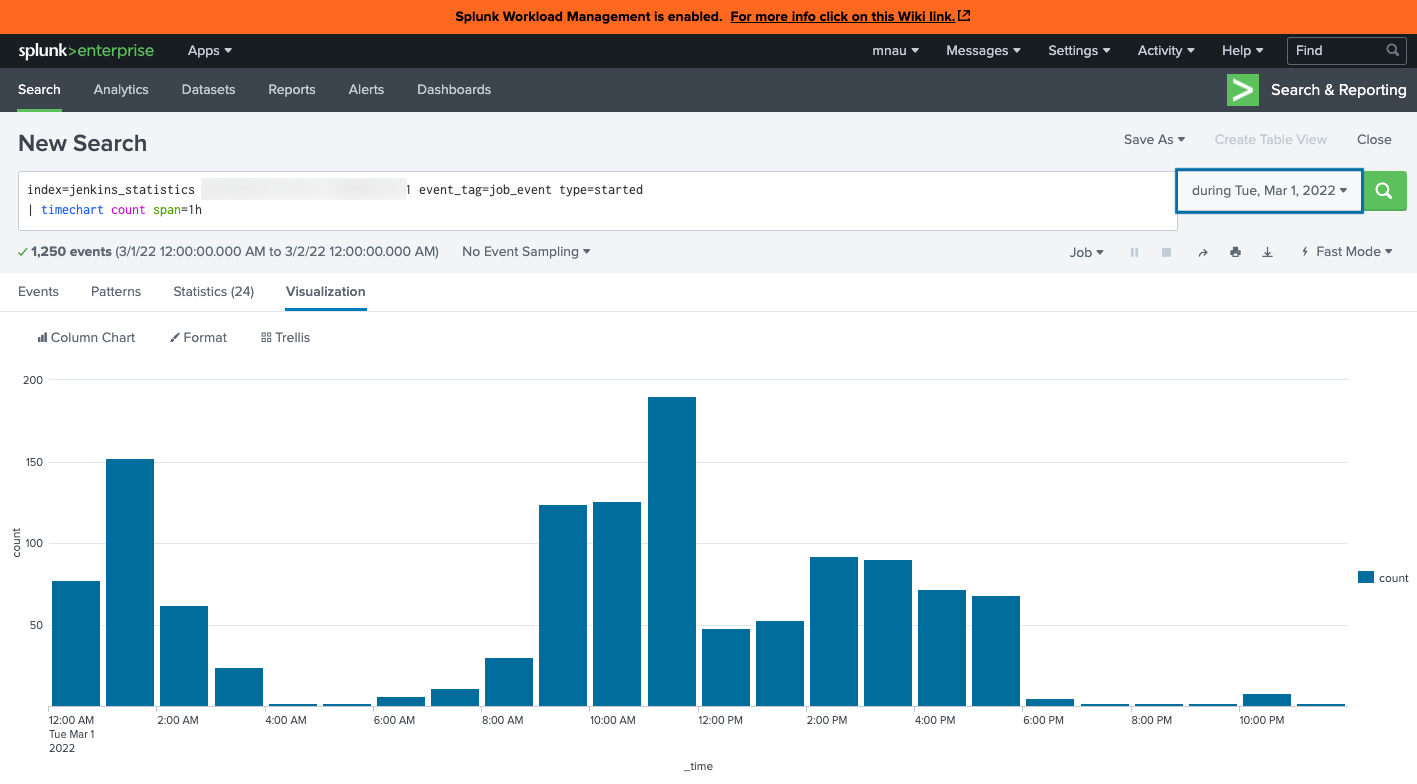
We run 1000's of windows builds a day on this Jenkins and others that are essentially the same and have never seen any of these issues before.
Hoping someone has an idea on what might have happened and how we can prevent it from happening in the future. Happy to add more info if needed (just let me know what additional info would be helpful)
I'm primarily looking for advice how to troubleshoot this issue.
We have a Jenkins instance (latest version (core + ~150 plugins). Everything works fine except there is a job, cron-triggered daily. Sometimes the actual build of this job just "disappears": the build is not visible in the UI, the build directory on the disk has the "beginning" of the build log ending in the middle of the build, and build.xml with the build metadata is also completely missing. Jenkins log doesn't contain anything related.
How can I go on investigating what causes this? Anything I could enable in logging to provide more information?
Originally reported by pistahh, imported from: Builds mysteriously disappearing during run