I also ran into this issue, and I suspect this line is the culprit: https://github.com/timolins/react-hot-toast/blob/main/src/components/toaster.tsx#L13
I'm not entirely sure what it's doing, but it's likely manipulating the createElement function, and that function's identity will likely be different when used in an external library.
You can export the
custom library
import toast, { Toaster } from 'react-hot-toast';
import CustomStyledToast from './';
export { Toaster }; // <-- Export <Toaster /> component from your custom lib
export const toastAlert = (message) => {
toast.custom((t) => {
<CustomStyledToast t={t} message={message} />
}
}app
// Only import from your custom lib
import { toastAlert, Toaster } from 'custom-library';
const App = () => {
return (
<>
<button onClick={() => toastAlert('custom toast message')>Click for toast</button>
<Toaster />
</>
)
}
This solution worked for me! I hope it helps.
I have an external component library where I've built and tested a custom toast function that works great. My function, called toastAlert gets called with the toast message and then calls toast.custom() in order to use a custom styled toast component. Basically I'm just abstracting the boilerplate of having to call toast.custom with a custom component every time i want it.
in my custom library:
example of custom toast working in storybook: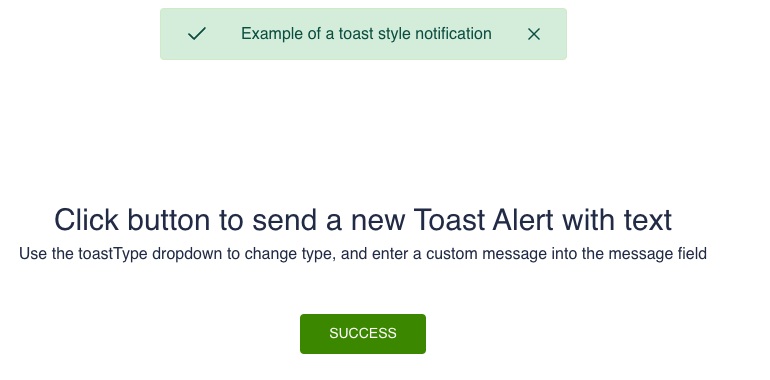
It's perfect in my component library and storybook, but when I try to import my toastAlert function into my actual app, nothing happens on calling the function. (my storybook implementation is functionally identical to the App example below)
in my app:
There are no errors or anything when I call toastAlert, simply nothing happens. If I import the standard toast function from react-hot-toast, the standard toasts work fine.
If I move all of my custom toastAlert code into my app files, it works perfectly, so there is something I don't understand that's getting in the way when trying to use a toast call from a separate component library/repo. Is what I'm trying to do possible, or is there some sort of 'binding' (for lack of a better word) between the toast function and the
this appears to be related to https://github.com/timolins/react-hot-toast/issues/108