This would be really good. Ive been waiting on #208 since it was purposed, in fact I had been wondering if this project(streamdeck-ui) was dead in the water, I had been and am trying to track down replacement Linux software. @OWKenobi let us know how you get on, keeps in loop plz.
Expected : Or hopped that this will eventually be incorporated into Streamdeck-UI
Sadly this is missing at this stage, Willing to help test this out.

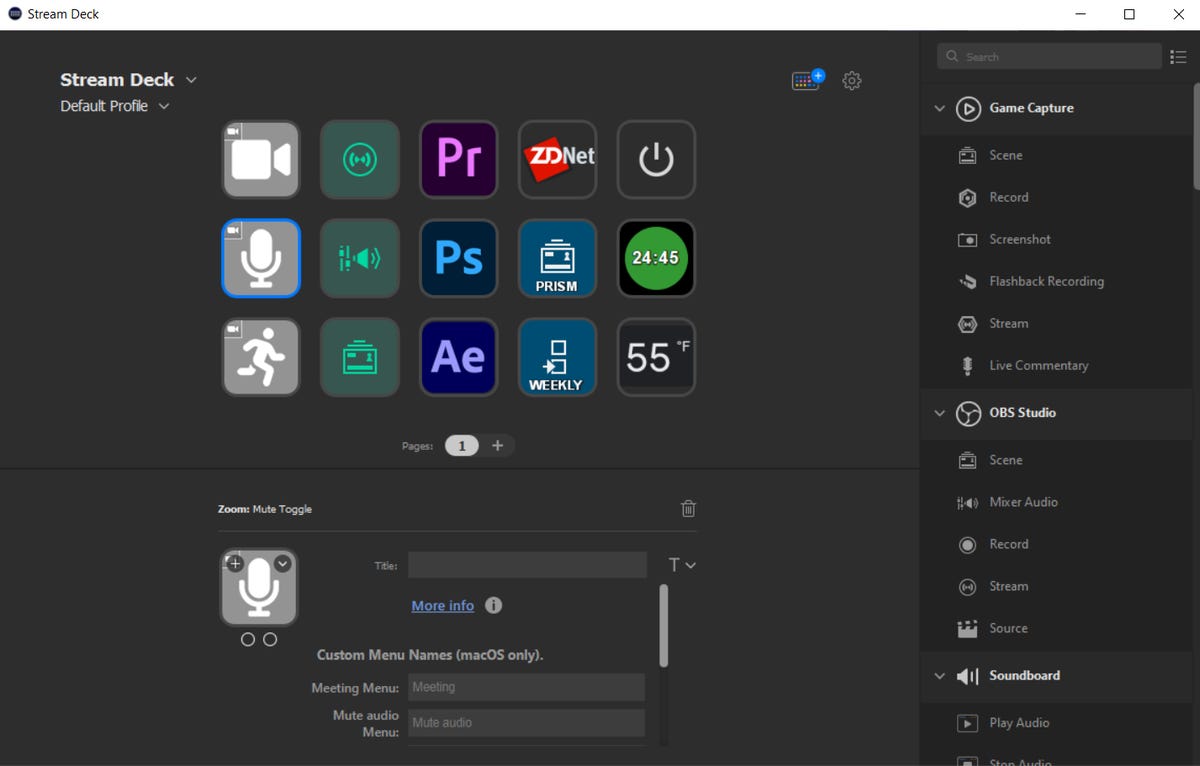
I LOVE this app, it makes me able to use the stream deck in Linux, which is awesome!
Problem I found myself spending hours writing lots of small scripts like reboot the pc, volume up, mute... , which is tedious, and haven't other people already done this dozens of time before?
Solution My solution would be that the app would come with some handy scripts built-in. They are stored in the subdirectory "scripts", and every subdirectory therein makes a new category like "system" or "sound". So the sidebar gets populated just by traversing the script directory. Plus, some special actions like "action button" (the current menu opens up) or my favorite "toggle button" (yet to be released) will be available as well.
As a little bonus, writing plug-ins is a breeze: simply create another subdirectory in "scripts", put your scripts in there, and voila, you have discord support (or whatever you like)
With this addition, the app would be much more user friendly for every beginner. As a bonus, the script files could have code that checks for distro and automatically starts the right command for the right distro, which makes it even friendlier to the beginner.