Also just to note, and potentially a separate issue, but when running tinacms build, the indexing step will find and index folders in the local content folder, not the separate content repo.
If the local content folder and separate content repo structures match (i.e. same folders, same filenames, irrespective of file content), then the admin page will display the folders.
My guess is that the indexing step is what's leading to the schema to find the folder, but this step is missed on document creation.
I am currently using self hosted tina with a seperate content repo.
I can create new files via the
/admin/index.htmlpage just fine, however, if I create try to create a file in a new subfolder, the admin page won't recognize this subfolder and thus this new file is lost to content creators. The file, and subfolder, are created correctly in the github repo - the issue is that the file and folder don't seem to be indexed by tina when the document is created.Creating a new blog post in a subfolder:
Back to admin page, missing the subfolder and new file: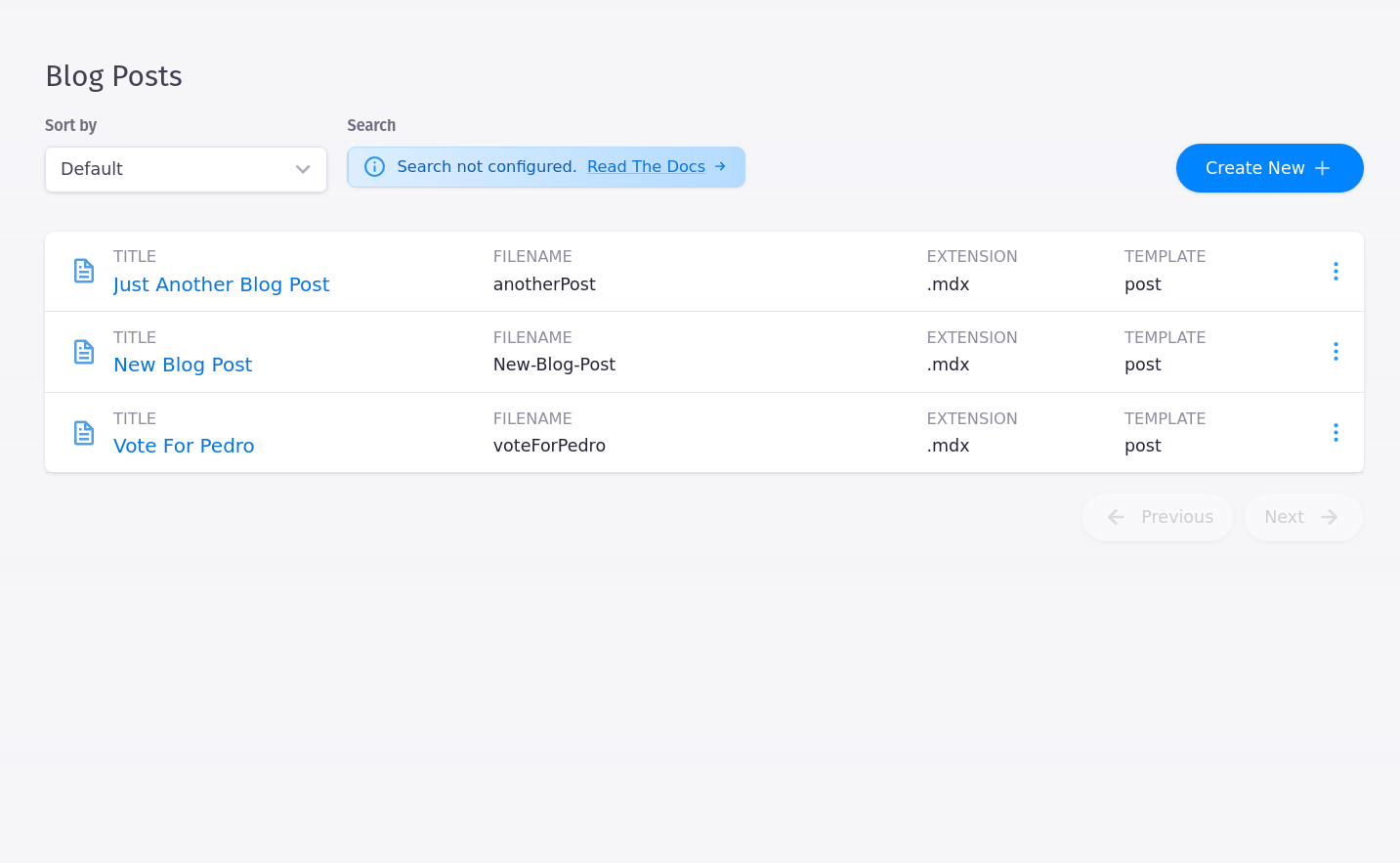
Folder and file correctly created in github: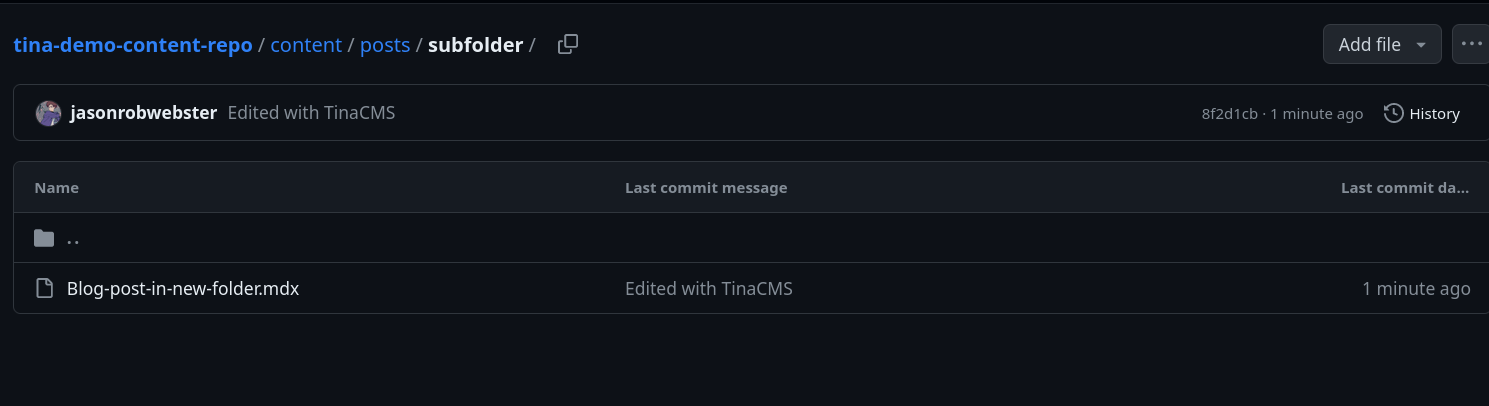
Reproduction
https://tina-self-hosted-content-repo-bug.vercel.app/admin#/collections/post/~
Steps to reproduce
admin&admin.<subfolder_name>/filenamePublic repos:
System Info
Validations