What's your tinkerbell client output with command " cat /proc/cmdline"?
Closed Echok3 closed 8 months ago
What's your tinkerbell client output with command " cat /proc/cmdline"?
What's your tinkerbell client output with command " cat /proc/cmdline"?
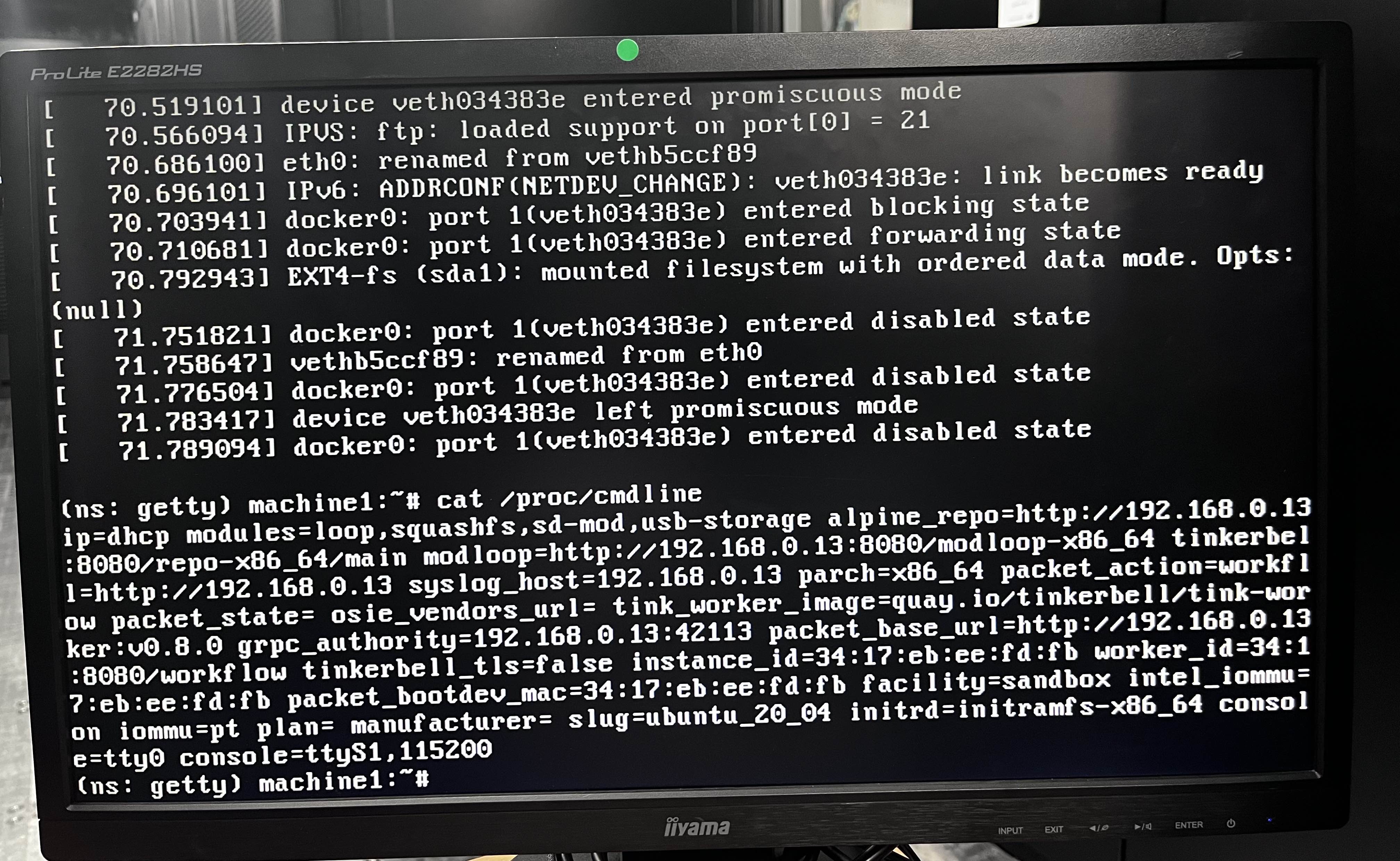
tinkerbell_tls=false, Is that the problem?
The maintainers don't test a whole lot with the compose setup; typically we use k3d to create a light weight Kubernetes cluster and deploy the Tinkerbell stack using Helm.
Support for compose is falling rapidly by the wayside and will probably be removed soon so I suggest you change over. If you still get problems feel free to create a new issue.
I prepared two Dell R330 servers, one for TINKERBELL HOST, another for TINKERBELL CLIENT, and two servers eth0 connected to the same switch (Cisco 9200L -48T). Both two servers have Internet access through the switch.
I tried less than 10 times, but TINKERBELL_CLIENT always stuck in the LinuxKid screen, on the TINKERBELL_HOST terminal showed
sandbox-workflow ubuntu-focal STATE_FAILEDPlease I need some help with debugging.
Environment
Cisco 9200L -48T Switch
TINKERBELL HOST OS: Ubuntu 22.04.3 LTS (16G RAM, 2T HDD disk)
TINKERBELL CLIENT : (8G RAM, 3T HDD disk)
sda, and no installed os before starting the composer.I follow the steps in the docker-compose sandbox, https://github.com/tinkerbell/sandbox/blob/main/docs/quickstarts/COMPOSE.md
This is my
.evnfile below:Current Behaviour
When Starting the provisioner on TINKERBELL HOST, there is no error output.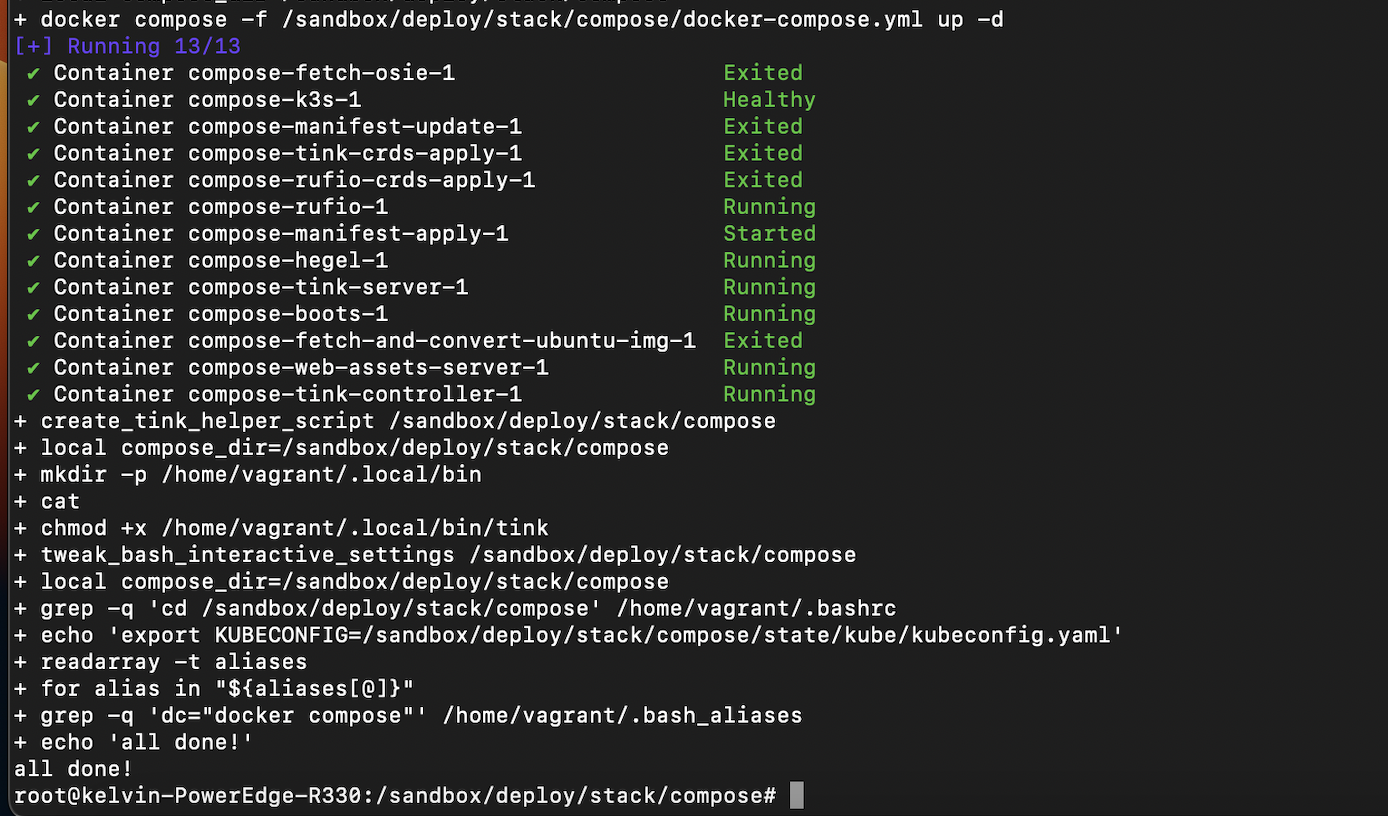
When continuing step 5, use the command below on TINKERBELL HOST:
Frist time it showed:
sandbox-workflow ubuntu-focal STATE_PENDINGThen I power on the TINKERBELL CLIENT Server, TINKERBELL CLIENT can normal booting up through ipxe.
And TINKERBELL HOST terminal showed like that:
The TINKERBELL CLIENT screen of show like that:
It is always stuck on this screen. When I reboot the TINKERBELL CLIENT, It seems to installed the Ubuntu successfully, but can't log in with the username
tinkand passwordtink, also I can't ping successfully from TINKERBELL HOST.Possible Solution