Seeing a similar issue mentioned here:
I noticed this line in your logs:
Feb 21 23:24:06 tinypilot ustreamer[754]: -- ERROR [1514.101 stream] -- Unable to start capturing: Invalid argumentThat usually happens when the target system is outputting a higher framerate than the TinyPilot >can handle. Is it possible to reduce the frame rate on the target system? If that doesn't work, >you can try reducing the resolution, but usually the "Invalid argument" error is a frame rate issue. https://site-vd4x3yyn45.talkyard.net/-250/no-signal-on-voyager-2
I am investigating...
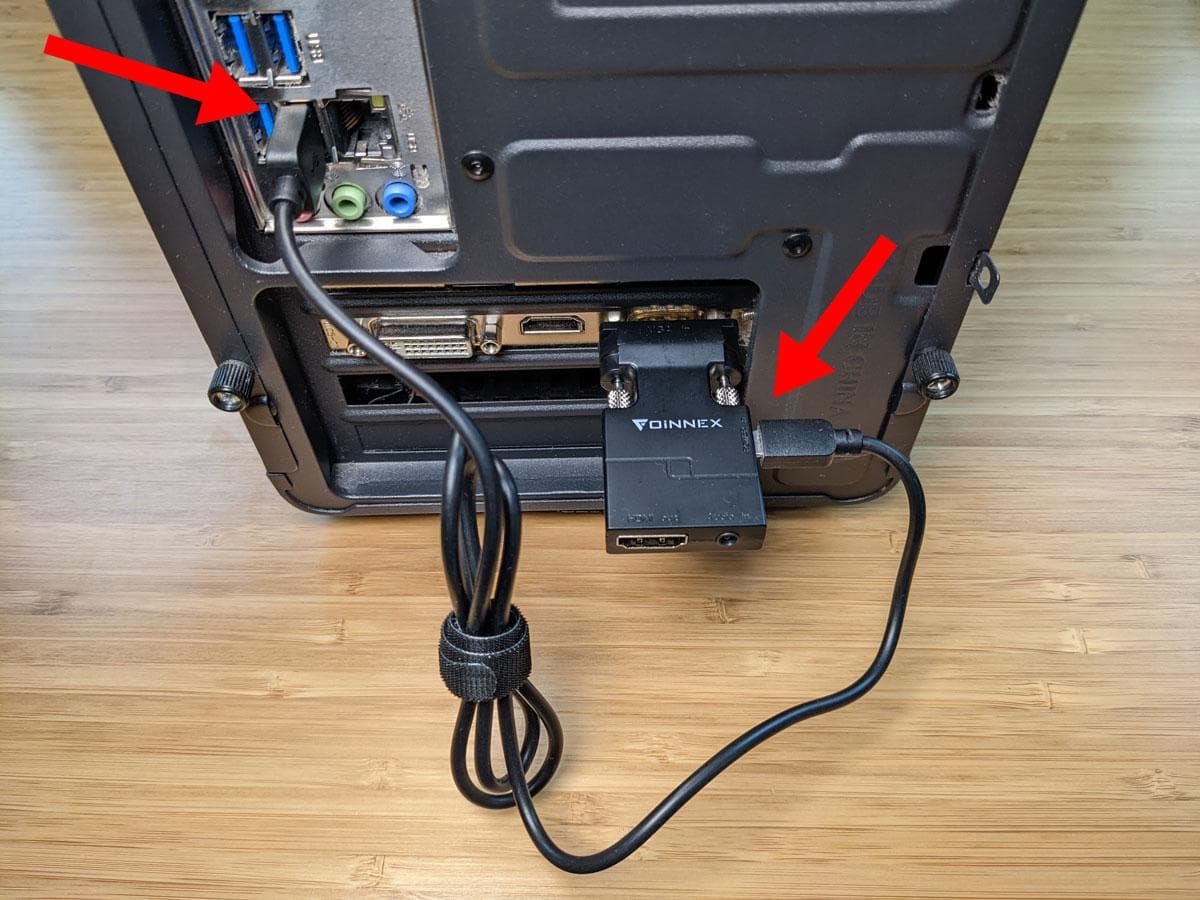
Description
Tinypilot is showing the black "No signal" page when connected to a pc via an hdmi to vga adaptor.
The vga-hdmi adaptor is working; I have verified it to work when connecting to a portabl 15" monitor and a 50" tv. Tinypilot is working with other pc when connected directly via hdmi
What's the behavior that you expect?
I expect to be able to see the output
What's happening instead?
No output is shown
What are the steps to reproduce this behavior?
Screenshots
Black No Signal
Logs
Please paste the URL you see when you run
/opt/tinypilot/dev-scripts/dump-logshttps://logs.tinypilotkvm.com/0zMaTThM