Team's Response
Im afraid you did not launch the application properly?
Inputting the command 'deadline 1 a/done task/1' only marks cs2030 as done and not the other modules like cs2040.
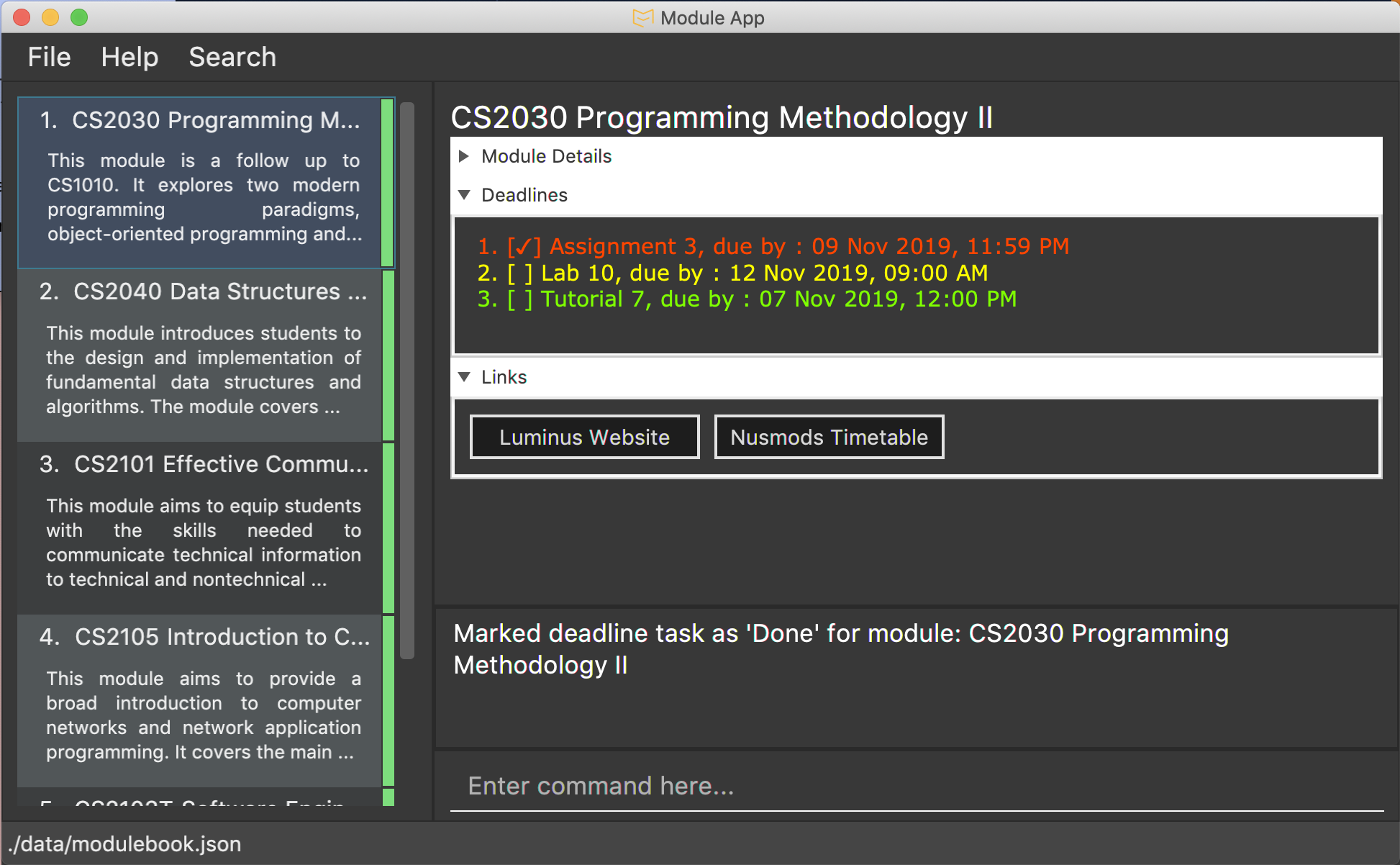
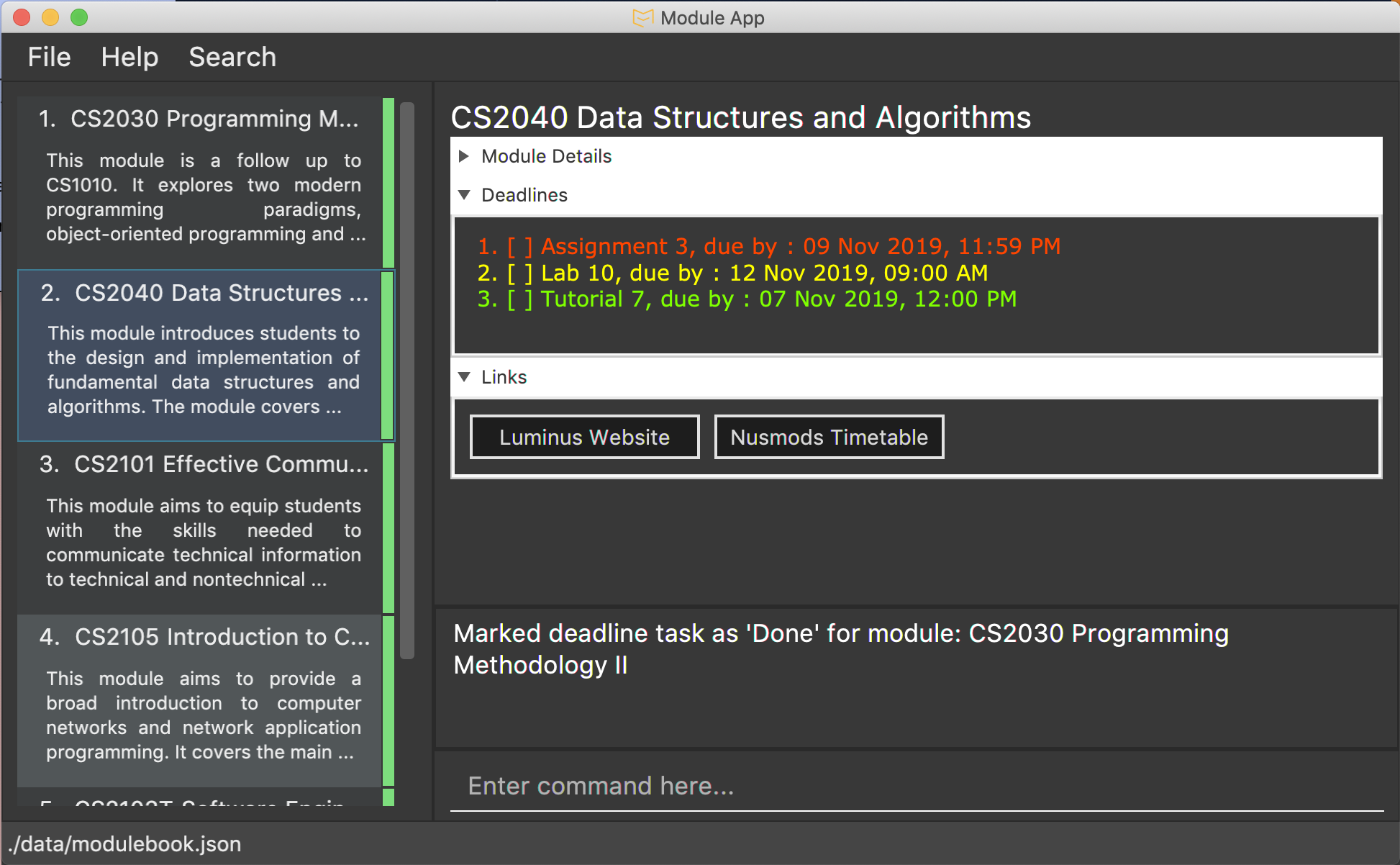
Items for the Tester to Verify
:question: Issue response
Team chose [response.CannotReproduce]
- [x] I disagree
Reason for disagreement: Like the other issue, I'm not sure what you mean by I did not launch the application properly. I have included a GIF below on how to reproduce the problem, and some instructions since the resolution is small (I am only alllowed to upload max 10MB)
- I launch the app within a new folder (i.e. clean start without pre-existing data).
- I check that the deadline for the second task is set to
12 Nov 2019for all the modules in the list. - I edit the end date of the second task of the 3rd module in the list (i.e. CS2040) by executing
deadline 3 a/edit task/2 t/29/10/2019 1123. - I checked all the modules in the list and find that the deadline for all the second tasks are changed to 29th October 2019, when it should have changed only for CS2040
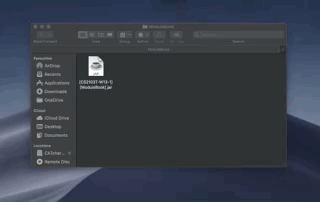
The deadlines for the second tasks of all the modules in the list are changed when I run the following command, when only the 3rd module (i.e. CS2101) should be modified.
deadline 3 a/edit task/2 t/29/10/2018 1123