Hey! yeah this has been asked many times on v1, perhaps that why it is implemented on v2 :)
Closed evancloutier closed 1 year ago
Hey! yeah this has been asked many times on v1, perhaps that why it is implemented on v2 :)
Yeah, still considering a last minute change back to the behavior on v1. But we're leaving it like that for the moment.
I also prefer V1 behavior but, as a compromise, it would be nice to have ESC key map to the select tool when another tool is selected. Excalidraw and Figma both use that pattern.
I personally like Excalidraw's approach with the option to select the desired behavior:

I personally like Excalidraw's approach with the option to select the desired behavior:
we can actually do that with v1, double click the menu to lock it perhaps we can implement the same behavior
double click the menu to lock it
Cool! Is there a way to do it using keyboard?
There has been some more interest in this, eg: tldraw/tldraw#1272
And from the discord:
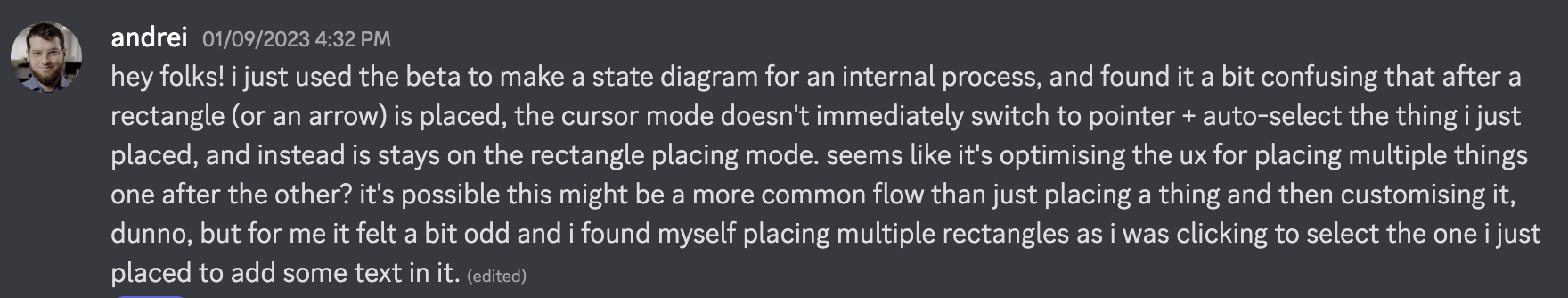
We're experimenting with some changes to this at the moment!
Thanks for all the feedback on this! There are even more people asking for it, eg: tldraw/tldraw#1269
Here's a preview PR where I've implemented this. Does it feel right to you? https://tldraw-lite-git-return-to-select-tldraw.vercel.app/
hey @steveruizok can we add this to our preferences? because they're some people(including me) who want to keep the previously selected option
Hey all, I've closed some related issues related to this - tldraw/tldraw#1284, tldraw/tldraw#1269
There are some different options here that we're currently exploring!
We're trying out some changes on https://beta.tldraw.com Let us know how it goes, and what you think! :)
that should do it! but the lock icon is too small 😅
I just learned about the lock feature, looks good, and yes a bit small.
I think doing a double-click (as v1 apparently had) to temporarily put the lock on just the tool you clicked has a good flow too. I do wonder about the accessibility of double-clicking. A short search did not give any negative indicators, but I'm no expert.
I can imagine how some people would always want the global-lock on and others would always want it off. So maybe this should be something in the preferences instead of in the panel-UI. But I'm just one user so 🤷
Thanks for adding your thoughts on this @nielsbom! We also have the 'tool lock' option in the preferences menu, but it's not very clear that it's linked, and you're right about the lock button being quite small!
As this is now the default behaviour, I'll close this issue now. This could be revisited again in the future though!
I've started using the beta a bit more and the main difference in UX that I've noticed is the persistence of tooling after a session or interaction has occurred.
In V1, the select tool is always resorted back to after a session completes (ie. drawing a shape!). In V2, said shape tool will instead persist to let more shapes be created. This may be a desired behaviour in V2, but I figured it is worth calling out as I think it is a major UX difference and requires some unlearning.