Please make sure that you have correct settings:
"editor.fontFamily": "Fira Code",
"editor.fontLigatures": true,Also make sure that the font displayed is actually Fira Code (there were cases where people reported broken ligatures but in fact system was using different font). Easiest way to do so is to look at @, & and lowercase r:
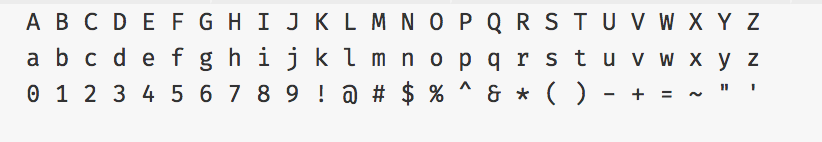

Hello,
I can't seem to get the font ligatures to work in VS Code anymore but only on one of my machines. I tried to narrow down the differences between this machine where they are not working and the rest that have font ligatures working just fine.
I'm not sure how to trouble shoot this and would love to provide more useful info in this issue if someone could direct me to what information might be useful.
I don't know whether the new Gnome theme is the culprit, but those running the repo for that theme seem to be under the impression that since VS Code is an Electron app, the theme wouldn't have anything to do with it. Yet, the same version of VS Code on any machine for me has worked accept for this one and only after I started using the theme. Another reason I thought the theme might be involved is that the recommended fonts to use are Fira Code fonts in the operating system's settings.
I would really like to have font ligatures working again as this is my main development machine and I found them extremely useful