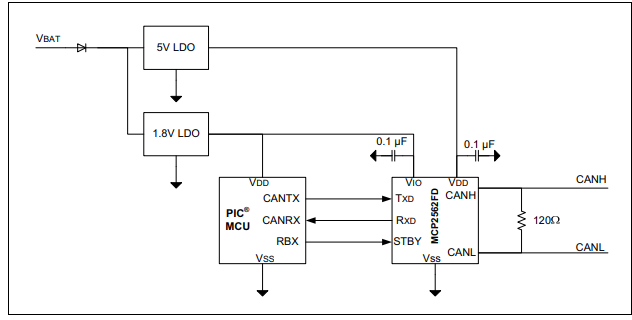In setup(), you need to define a callback and interrupts:
FD.onReceive(canSniff); FD.enableMBInterrupts();
Then in loop() you need to enable the data buffer: FD.events();
Then make sure your callback exists:
void canSniff(const CANFD_message_t &msg) { Serial.println("Interrupted"); Serial.print("MB "); Serial.print(msg.mb); Serial.print(" OVERRUN: "); Serial.print(msg.flags.overrun); Serial.print(" LEN: "); Serial.print(msg.len); Serial.print(" EXT: "); Serial.print(msg.flags.extended); Serial.print(" TS: "); Serial.print(msg.timestamp); Serial.print(" ID: "); Serial.print(msg.id, HEX); Serial.print(" Buffer: "); for ( uint8_t i = 0; i < msg.len; i++ ) { Serial.print(msg.buf[i], HEX); Serial.print(" "); } Serial.println(); }
The demo code on here is from the beta days and has to be updated to reflect changes, but these instructions have been updated on the forum posts and readme

Hi, i am not expert of teensy and i was excited to use its CANFD but i got upset. i set two nodes (TX and RX), i am using MCP2562FD transceiver, i uploaded the example for the two board without any problems, but i got nothing on the can line, also i got nothing on the serial monitor. i am working for 3 days on that and i could not find where is the problem, i review the wiring many times and its look like right, did i forget something ! or someone faced the same issues before ! This is what i see on the serial monitor of the receiver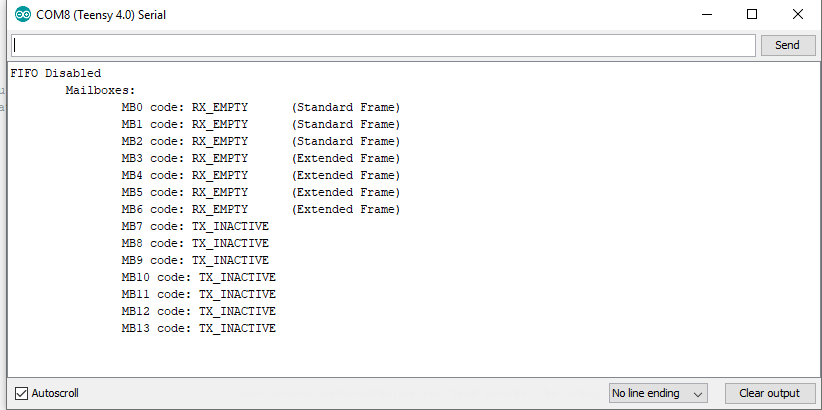
i used this code for receiving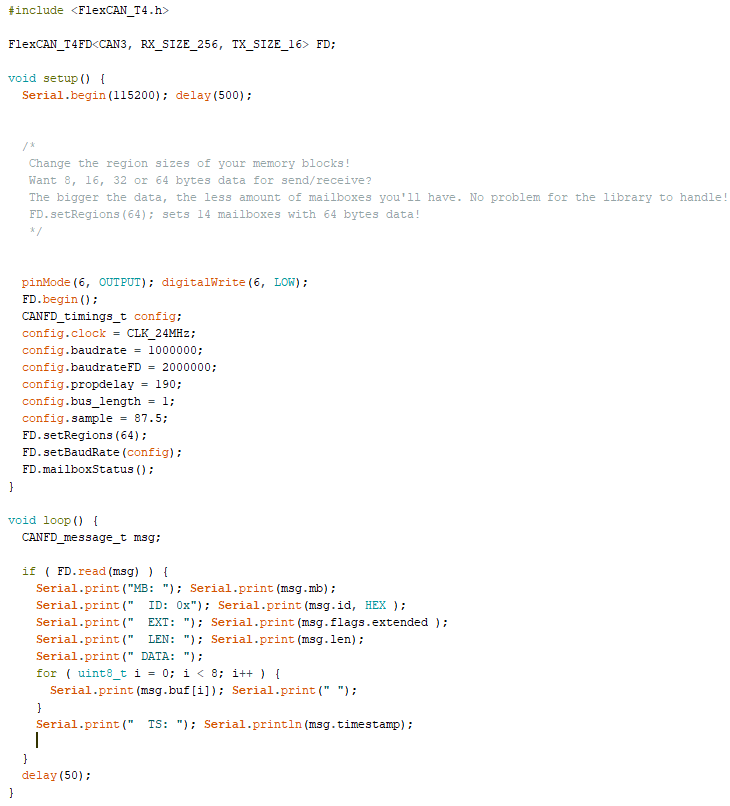
and this for transmitting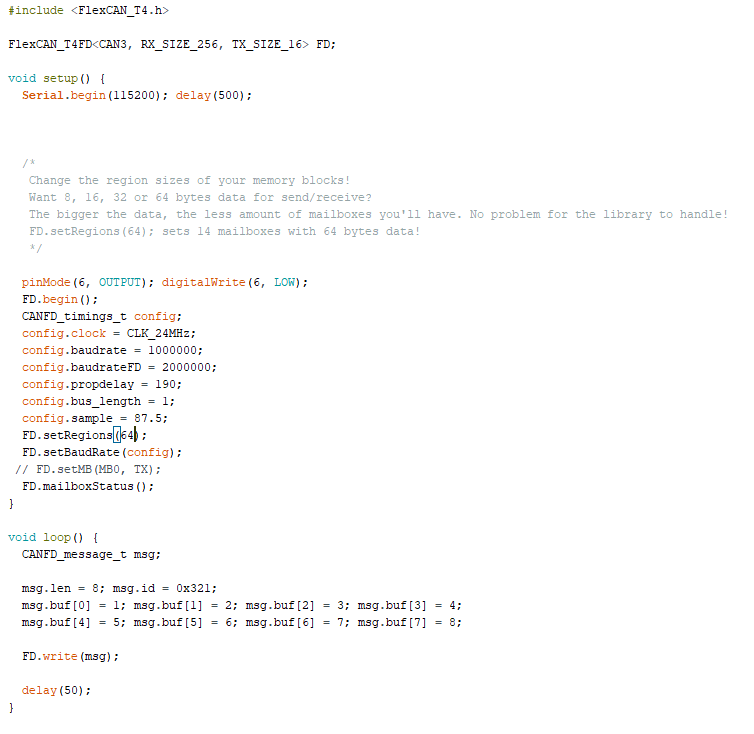
i followed this diagram for wiring, but i connected STBY pin of the transceiver just to the ground!