I will be working on this new form control (snippet in the next week). I don't think it's hard to add.
Closed l0o0 closed 6 years ago
I will be working on this new form control (snippet in the next week). I don't think it's hard to add.
Thank you for your help.
@l0o0:Hi, after I looked close in what the current app does, there is a way to do what you want:

Once you dropped an inline radio-button widget into the form, click it, and you will be able to edit all the details of this inline radio-button widget. To modify the label of each button, modify the content Radios. Each button corresponds to each line in it. You can modify the value of each button in Radios Values as well. Notice each line in the input box corresponds to each button. After you edit them, you need to click save on the popover and the widget will be re-rendered. See my attachment above.
Notice the layout of the widget will be changed a little as you add more text to button labels, that could be a bug, and we could fix that in the future.
Let me know if you have any other questions and requirements.
Hi, I am trying to find some way to make the radio value changable. Like the example below.
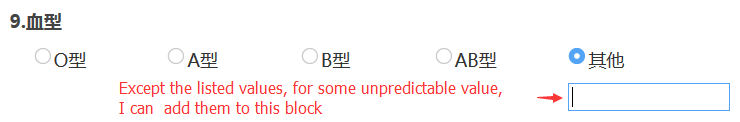 Is it possible to do this in our form builder?
Is it possible to do this in our form builder?
The last radio is changable for some other unpredictable value. I found a example from the Internet,