Hmm that's interesting. I just checked it and it seems like it's valid from February 7 to May 9.
https://www.sslshopper.com/ssl-checker.html#hostname=api.torchlight.dev https://www.ssllabs.com/ssltest/analyze.html?d=api.torchlight.dev&s=76.76.21.61&hideResults=on
What OS are you checking from?
I followed all the instructions on here https://torchlight.dev/docs/clients/laravel and this is for a laravel 9.x installaton
Any ideas on how I could resolve this issue https://flareapp.io/share/x7Xo6DxP#F34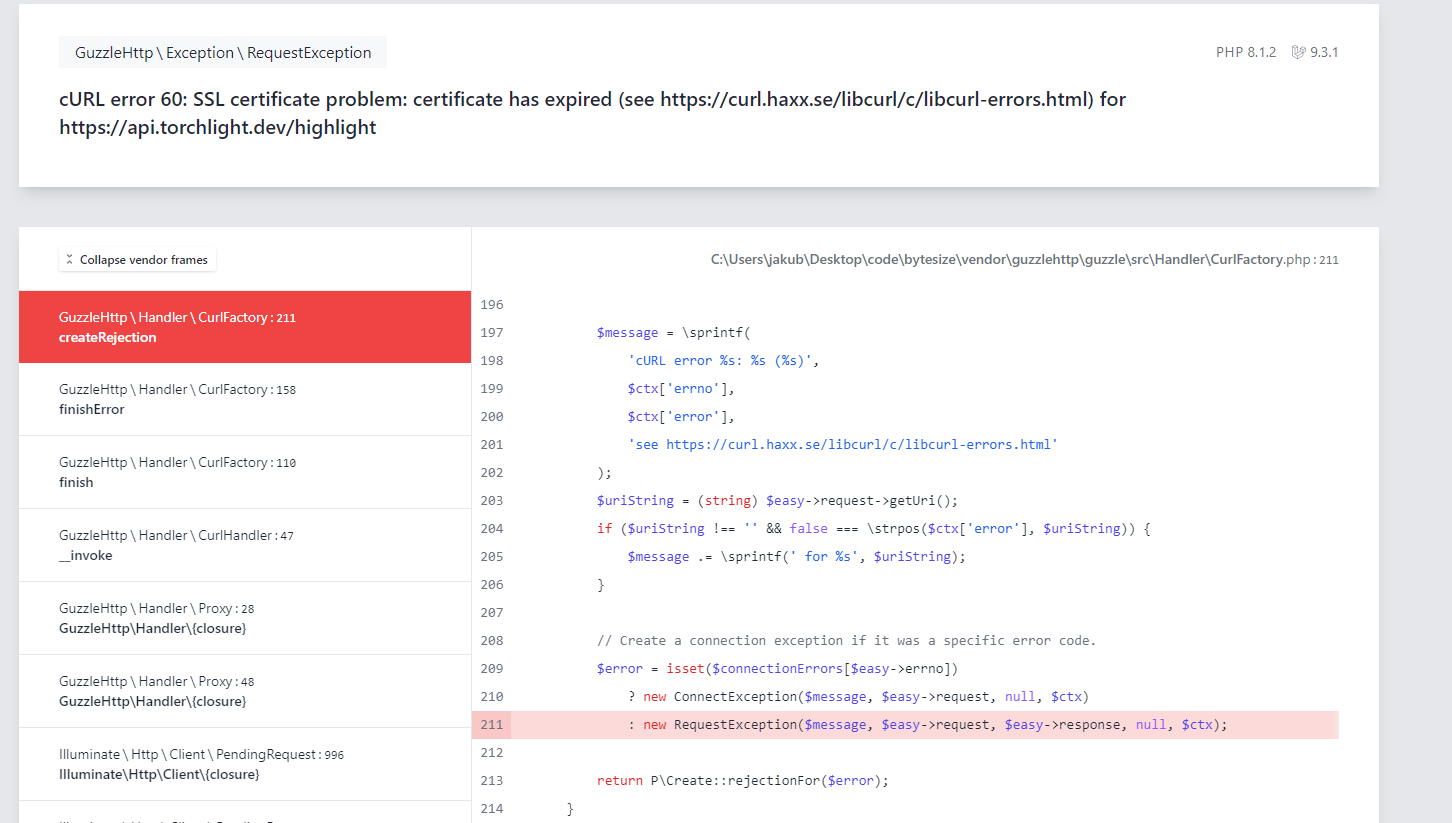
I tried updating guzzlehttp but that did not resolve the issue
Any tips would be much apprciated