Team's Response
We stated in the user guide for users to set the app to full screen upon starting the app under "QuickStart" section statement 4.
The 'Original' Bug
[The team marked this bug as a duplicate of the following bug]
[UI] UI width cuts off abruptly with no horizontal scroll bar
When the program starts up, the right-most Lessons list is cut off abruptly. There is no horizontal scroll bar to scroll to the right too.
Especially so for student list where there is a width requirement to view the table, but no horizontal scroll bar.
[original: nus-cs2103-AY2223S1/pe-interim#4903] [original labels: severity.Medium type.FunctionalityBug]
Their Response to the 'Original' Bug
[This is the team's response to the above 'original' bug]
We stated in the user guide for users to set the app to full screen upon starting the app under "QuickStart" section statement 4.
Items for the Tester to Verify
:question: Issue duplicate status
Team chose to mark this issue as a duplicate of another issue (as explained in the Team's response above)
- [ ] I disagree
Reason for disagreement: [replace this with your explanation]
:question: Issue response
Team chose [response.Rejected]
- [x] I disagree
Reason for disagreement: should be accepted, the UI window should be improved.
:question: Issue severity
Team chose [severity.VeryLow]
Originally [severity.Medium]
- [ ] I disagree
Reason for disagreement: [replace this with your explanation]
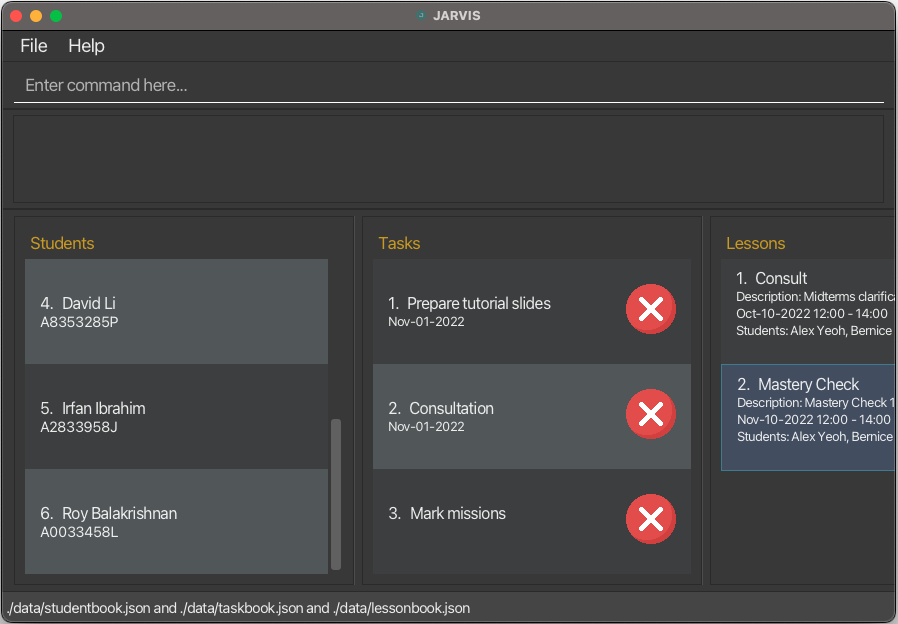
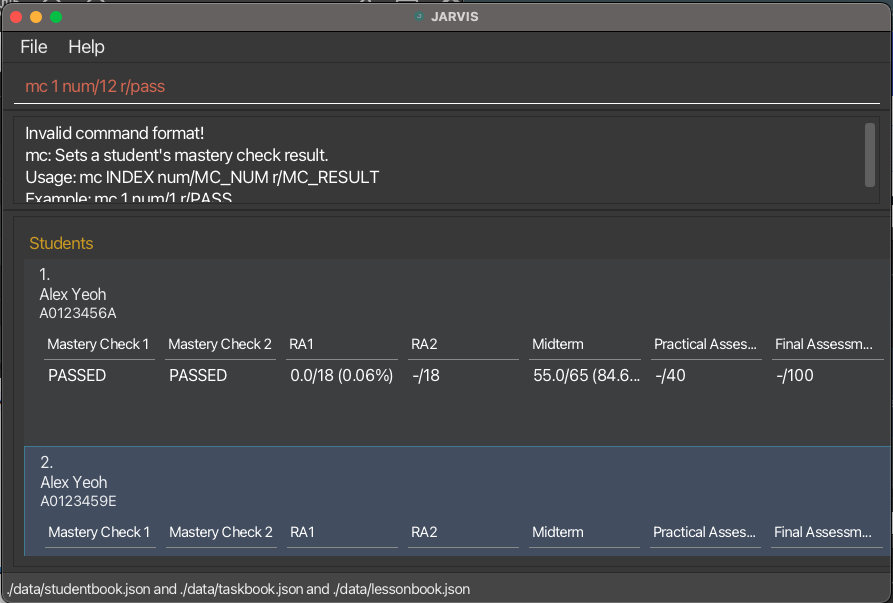
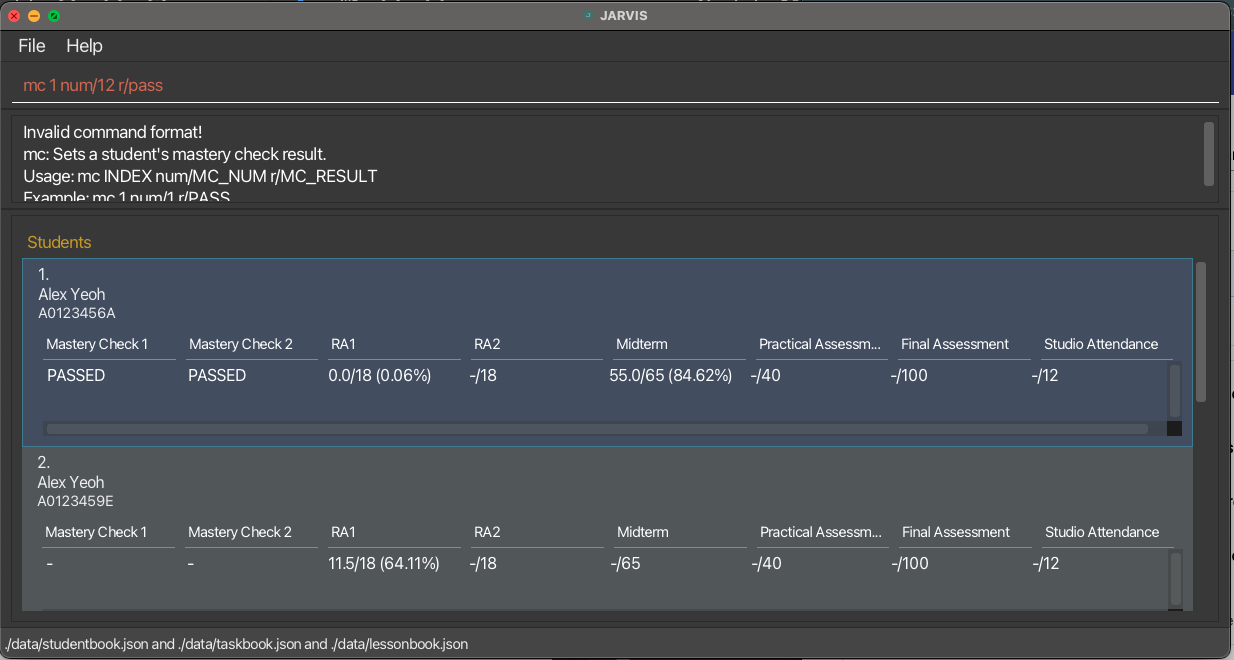
This the window size on first startup, the right most list panel is obstructed. App is usable but if I boot this up at first, I would have not known about this right most panel and this information relayed to the user is lost.