Update
I used the exact same build in both devices today.
Both devices had WiFi on! Both devices had the same spot for their last geolocation.
IPhone 11 also had its mobile data on. While iPhone 6s only had WiFi on.
- I'm starting walking.
- Iphone 6s, indeed started location service and detected movement. Thus, started recording in about 210 meters from my last geolocation at the stationary state point! Iphone 11 showed me the "Authorization status changed 3" debug-notification in about 250 meters from my starting point and never started the location service.
- I had to manually open the app in order for it to start. After I manually opened it everything was normal. The thing is it never started on its own.
What kept the app or the plug in to start the location service?
On Jul 10, 2017 You said to #394
"It's up to iOS to awaken sleeping app and is dependent upon the nature of the network environment."
What did you mean the nature of the network environment?
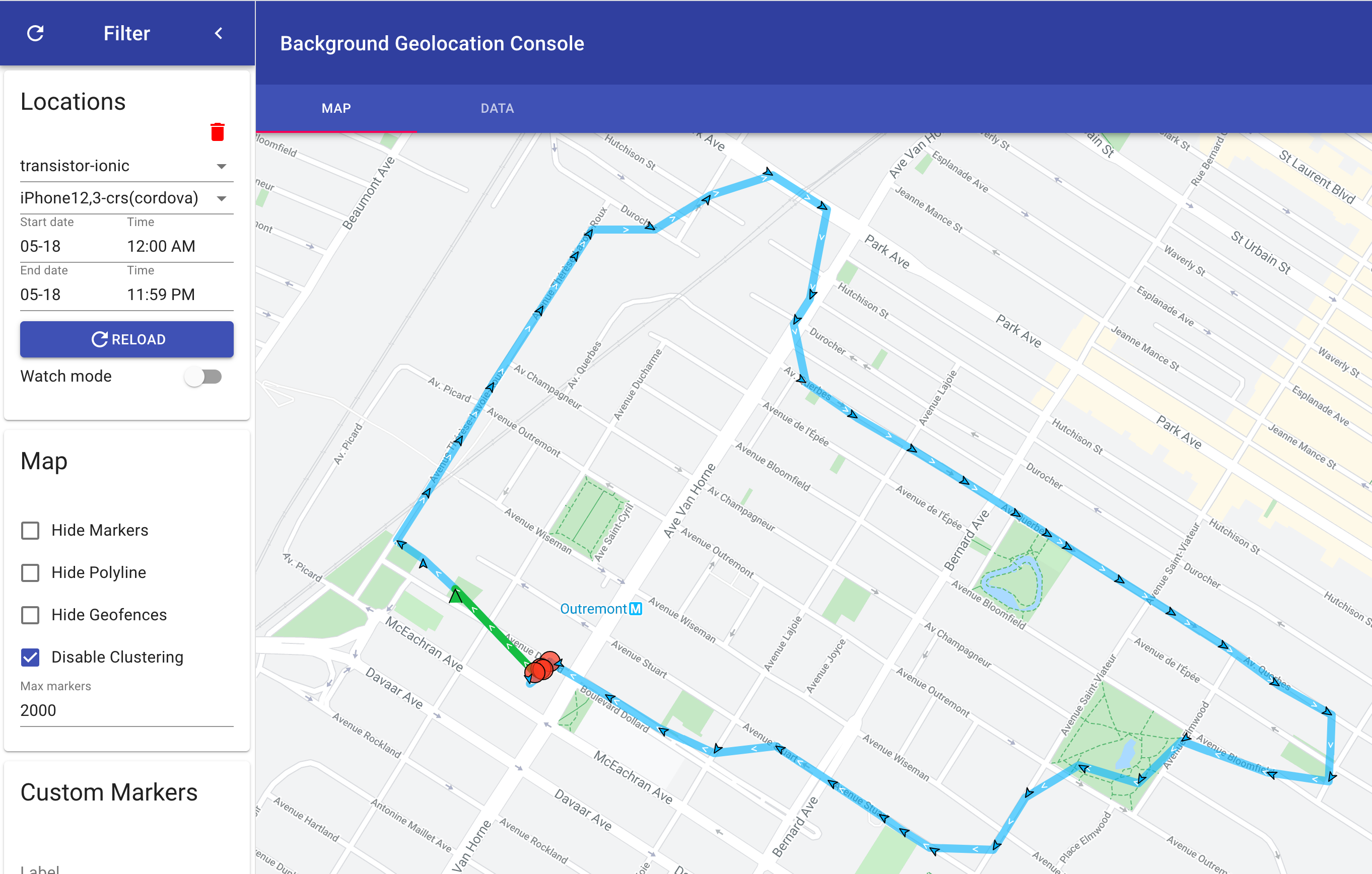





786 Your Environment
#ready:Expected Behavior
I expect my iPhone devices (6S and 11) to start recording geolocations after they get out of the 200-meter 'stationary geofence'. Save them (geoLocations) to the embedded SQL-Lite of the plug-in and when I'm again connected to a WiFi, send it to my backend.
Actual Behavior
Even though I make sure I give the 'ALWAYS' location access rights to my app, after I close the app and it goes into the 'stationary geofence' (location service off), it doesn't always start the location service.
Sometimes I must do 360m, other times 400m or 640m. There is no consistency on that. Sometimes it never goes on again even after multiple kilometers. This past week, it never went on no matter how many kilometers I did.
I have 'debug: true' so I can see its behaviour while I'm walking or while I'm in a vehicle.
The only debug notification I get when they wont start is: Authorization status changed 3.
I always have WiFi on but mobile data (internet) off.
I have tried both: desiredAccuracy: BackgroundGeolocation.DESIRED_ACCURACY_NAVIGATION and desiredAccuracy: BackgroundGeolocation.DESIRED_ACCURACY_HIGH
I have tried both: preventSuspend: true & false
Android devices always work correctly. I read on your wiki that Android makes use of the ActivityRecognitionApi or the later ActivityRecognitionClient.
I'm trying to pin-point the problem.
I'm wondering if the problem is that after I'm out of the 'stationary geofence', the iPhone sensors can't detect a transition as easy or as efficiently as the Android devices.
Or maybe something is not right with Apple's motionManager.
Since the same code works sometimes, I'm guessing it is not a code problem. Can this be a hardware problem? But the iPhone 11 is brand new. How can it have the same behaviour with the 6S?
I can't see how this can be a code problem.
What else can stop the device from detecting a transition?
Steps to Reproduce
The last week it never got on after I went out of the stationary geofence.