Is there any way the component could affect the javascript in this way?
No.
Could there be something in the component that turns down the throttle?
No. Only the OS.
If the device is moving, the plugin has requested locations from the device according to your configuration.
This is 7 days of uninterrupted tracking in my home town during xmas:
Google Pixel @ 8.1.0
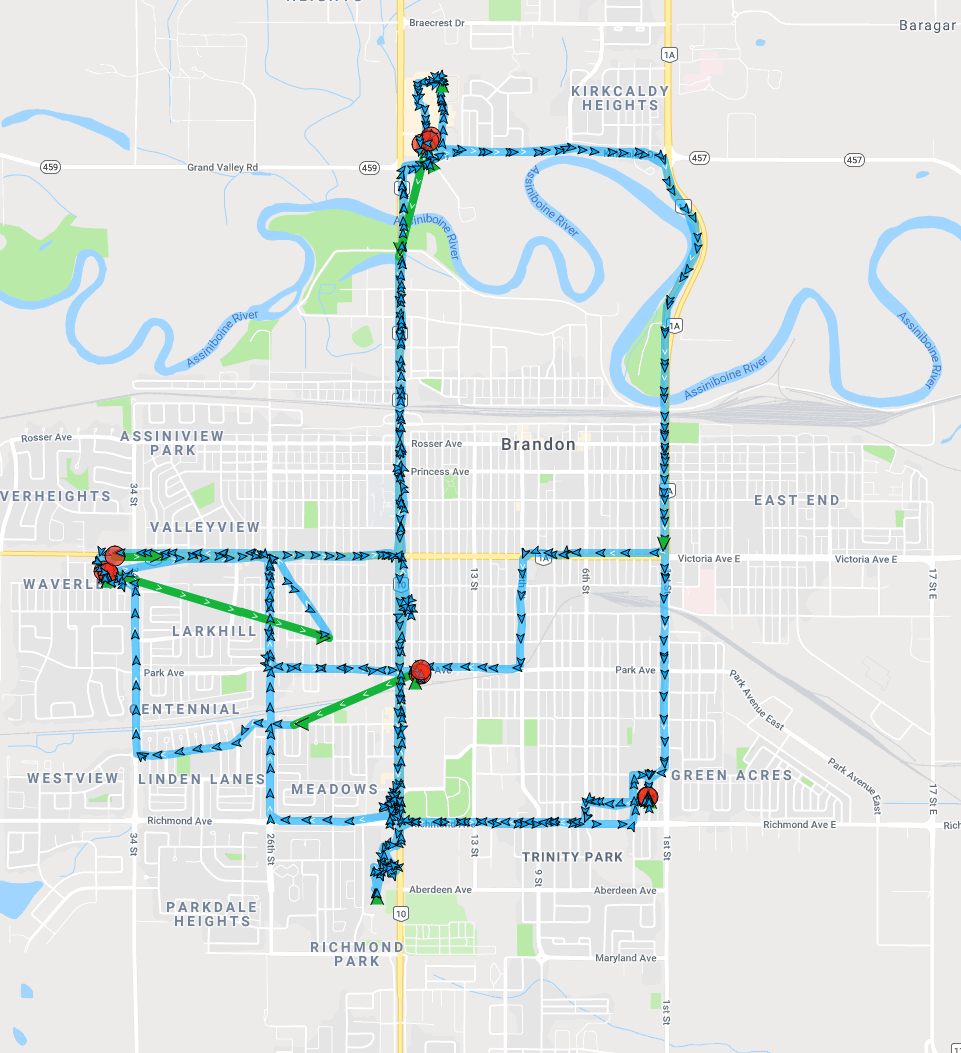 . This app was not touched during this time. It never failed to miss a beat. If you're experiencing issues, it's either the OS or the network environment.
. This app was not touched during this time. It never failed to miss a beat. If you're experiencing issues, it's either the OS or the network environment.
iPhone X
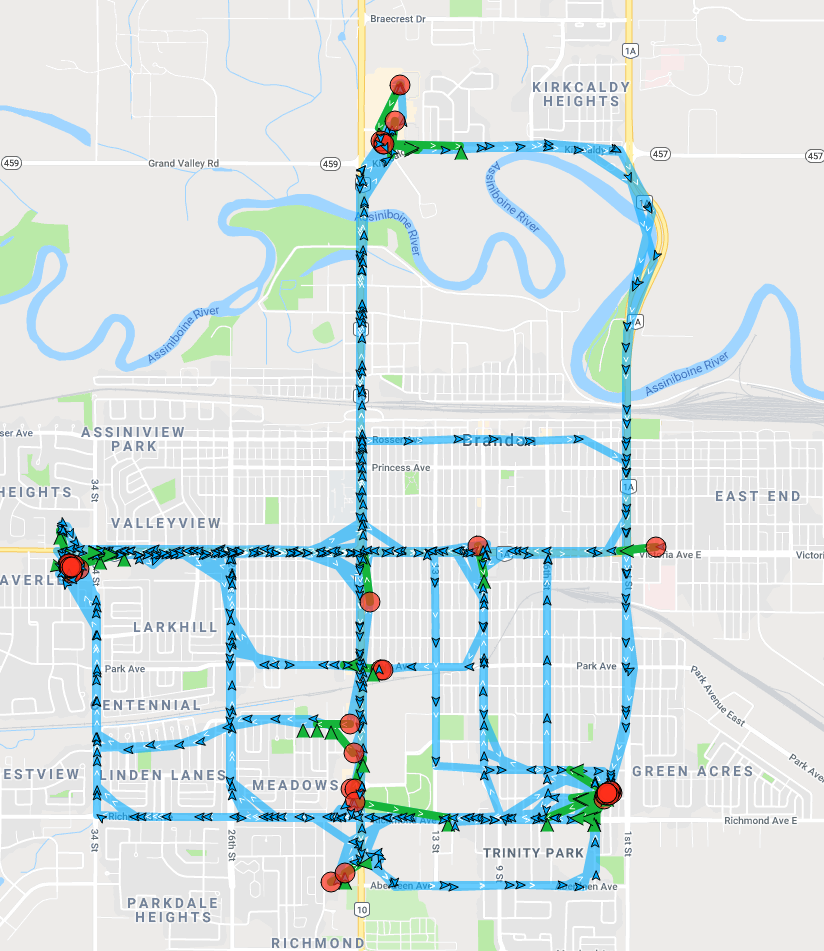
ℹ️ I did not always have the Pixel on me. I always had the iPhone X on me.
I've been holding this back for a while, since I have not yet come up with something precise to pinpoint, but we seem to have problems consistantly receiving positions. It's all a bit fuzzy and inconsistant, so all we can do is to try and reach out blindfolded:
Your Environment
Expected Behavior
Excpect to receive at least one location per second (at least when moving)
Actual Behavior
What we have experienced in out test, is that the positions seems to take a long time to reach our required accuracy (30 meters). Also there have been gaps of 1-10 minutes between positions (debug sound verifies this) while moving. Our app is running in front and use power management to prevent the screen from turning off.
We have also experienced what seems to be a 10 minute suspend (even though it looked like the app was running), a javacript timer increments a counter every 30 seconds, but took 10 minutes to increment. Is there any way the component could affect the javascript in this way?
Problem seems to be mostly affecting iOS, but even with Android it seems like it's harder to get a position with acceptable accuracy. Could there be something in the component that turns down the throttle? We just want to turn it up to full, with no regard to battery consumption.
We have so far solved the slow-accuracy problem by supplementing with HTM5 navigator reception, but we would rather just use one source of gps location. Do you se any problem with this approach by the way?