When the errors are triggered, error messages are displayed properly. But when i change the inputs, They must hide the error messages immediately. But the error messages keeps showing instead.
first error trigger
Input on focus
Input on change
As you can see, the text color and the border appers different when i use motion.div.
I notice this issue when i tried to remove the motion.div temporary.
This issue occurs on all kind of tremor Input components
Tremor Version
8.0.9
Link to minimal reproduction
https://codesandbox.io/p/devbox/zod-react-hook-formc-storybook-tremor-so-f6d8my
Steps to reproduce
I have zod, react-hook-form, and framer-motion installed
I'm using storybook for easier access of component implementation.
Can be seen below.
What is expected?
Correct appearance On Focus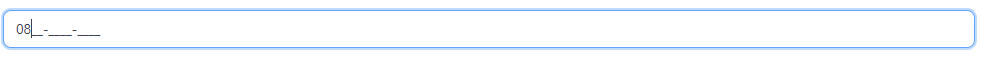
On change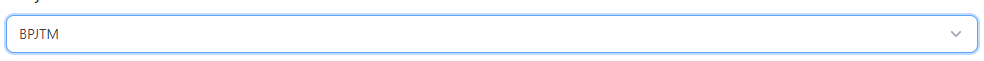
What is actually happening?
When the errors are triggered, error messages are displayed properly. But when i change the inputs, They must hide the error messages immediately. But the error messages keeps showing instead.
first error trigger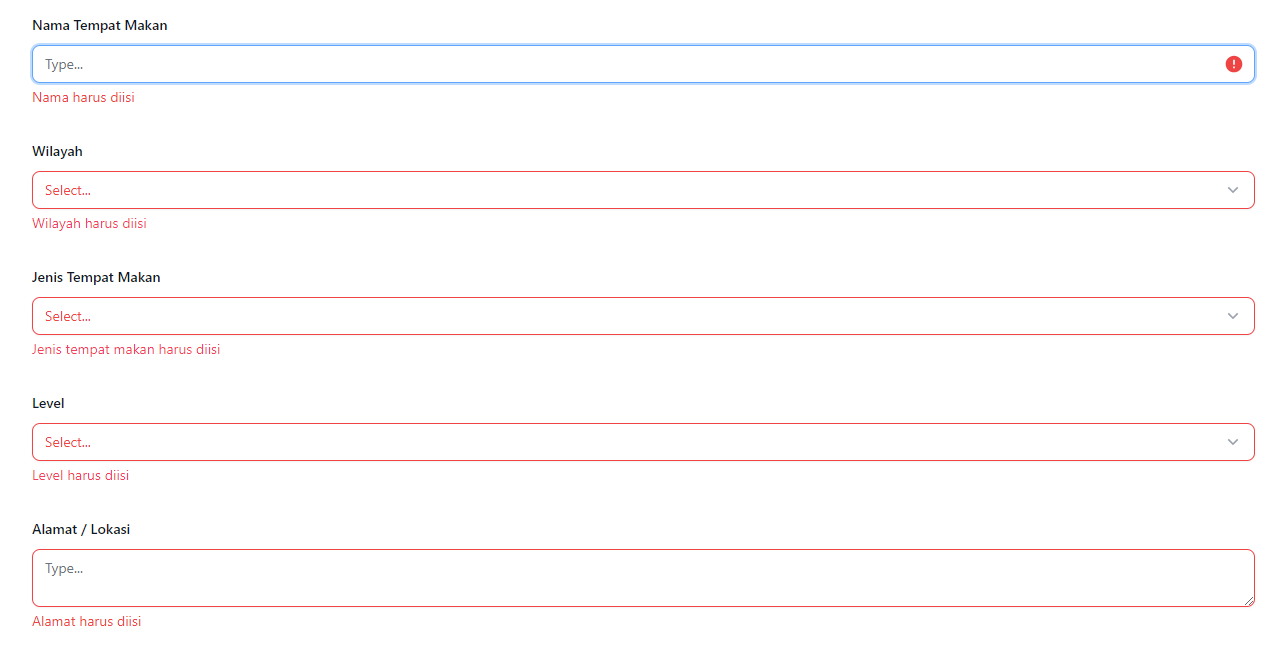
Input on focus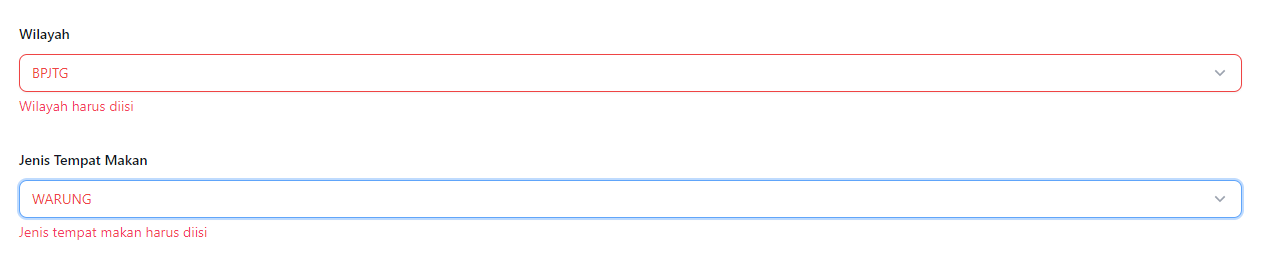
Input on change
As you can see, the text color and the border appers different when i use motion.div. I notice this issue when i tried to remove the motion.div temporary.
This issue occurs on all kind of tremor Input components
What browsers are you seeing the problem on?
Chrome, Microsoft Edge, Safari, Firefox, Brave
Any additional comments?
Thank you for the great UI Library :)