Implemented.
While it was always possible to 'configure' LPub3D to accommodate alternative LDraw libraries, this enhancement goes a step further to integrate the TENTE® Construction and VEX IQ® Robotics LDraw libraries allowing the user to switch libraries with a single command line flag: -lv | --libvexiq, -lt, | --libtente. As you may already know, LPu3D uses the archived instance of the LDraw library, however, a disk instance of the LDraw library is required for the bundled renderers - LDView and LDGLite.
Beginning with v2.3.3, LPub3D bundles the TENTE and VEX IQ LDraw archive libraries allowing the application to automatically unpack the library to disk should the disk library not exist. On application launch, if the user elects (using the above flags) to use a library that does not exist in the standard searched locations on disk, the application will prompt the user to either select the library path or unpack the bundled library. If unpack is selected, the library is unpacked to the User's application data path in the C:\Users\Trevor\AppData\Local\LPub3D Software\LPub3D\TENTEParts
When you have a disk instance of the LDraw library present, LPub3D will automatically 'validate' the type of library at that location (by checking for an official part), and trigger the comprehensive switch to that library when you enter the path or select it using the LDraw Library path 'Browse' button in the Preferences dialogue. Parts used to validate the library are:
LEGO LDraw Library: /parts/1.dat
TENTE LDraw Library: /parts/4circulo.dat
VEX IQ LDraw Library: /parts/228-2500-001.dat
Note that changing from one path to another where the library content is still the same type (e.g. LEGO), or selecting a path where the parts above are not present at the specified location will not trigger a 'library switch'.
Each library is linked to its own:
- Disk library location
- Official parts library archive
- Unofficial/Custom parts library archive - created automatically for TENTE, and VEXIQ libraries when fade, highlight or custom parts are declared
- LDraw search directory list
- LDConfig.ldr colour list file
- Default fade steps colour
- Part categories in the 3DViewer part lookup dialogue
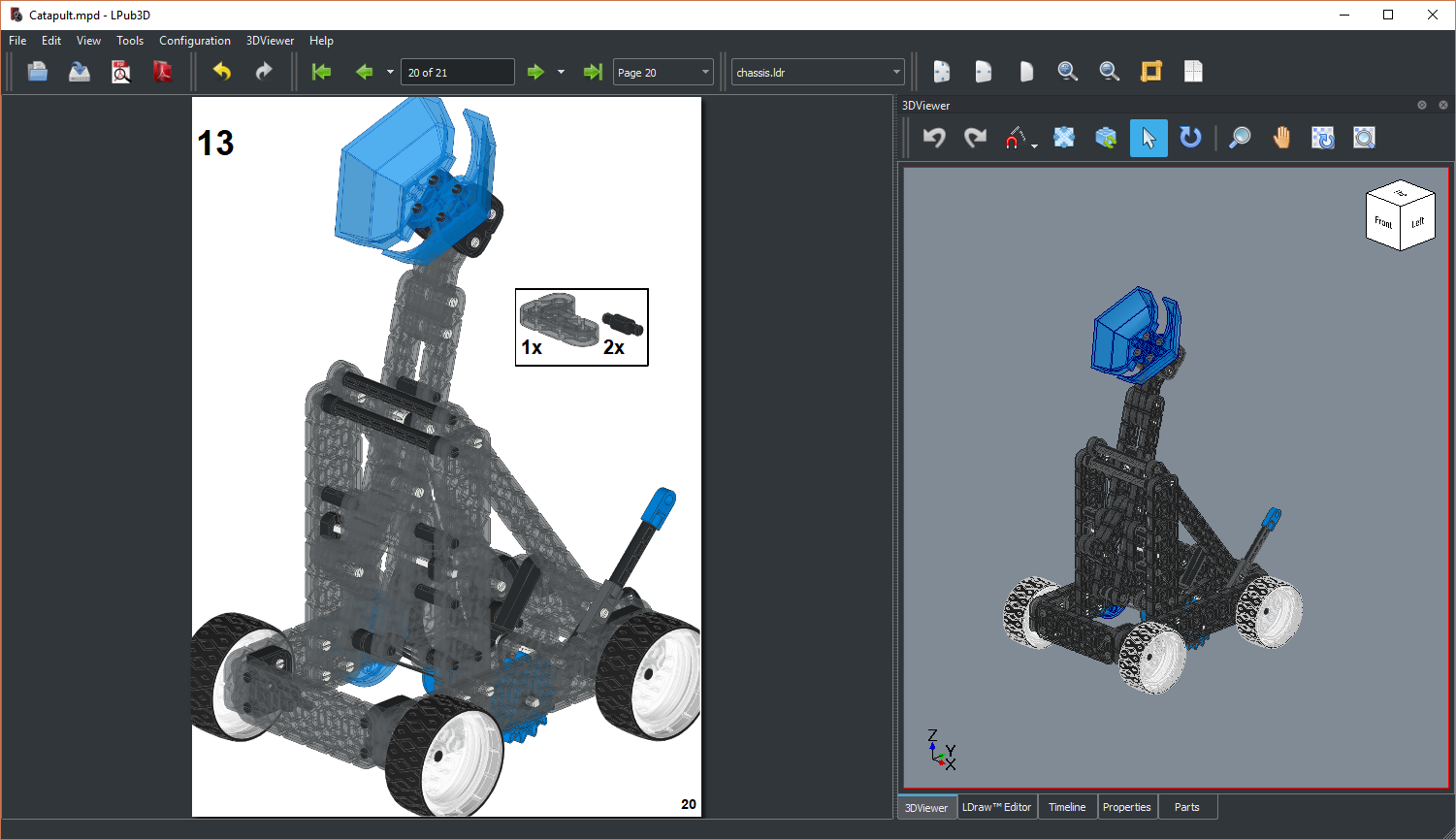




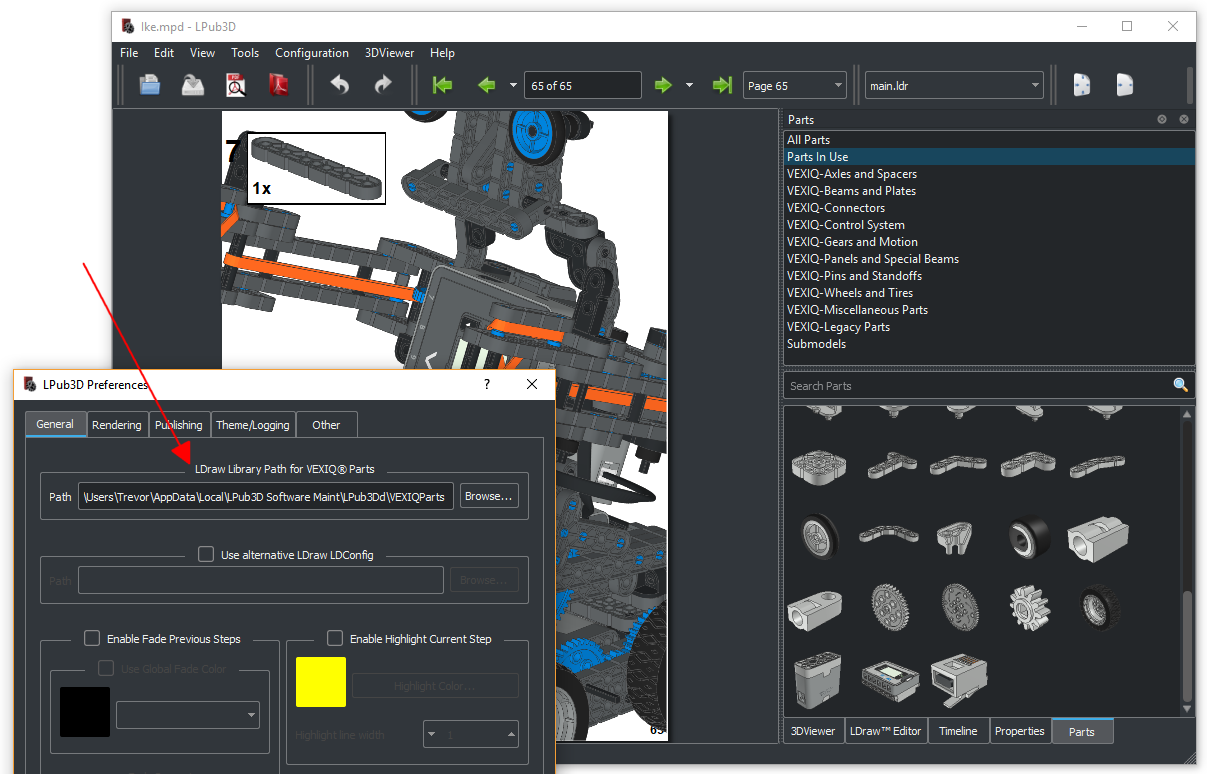
Cheers,
Subject
Add support for LDraw VEXIQ Robotics and TENTE Construction libraries.
Environment
Version of LPub3D - 2.3.0 Operating system - All
Expected behaviour
LPub3D should provide the same level of integration and convenience as the default LEGO LDraw library
Actual behaviour
LPub3D currently require additional configuration and setup to allow alternative LDraw library.
Solution
Bundle TENTE and VEXIQ LDraw archive libraries to enable the same 'built-in' functionality as that available for the currently bundled LEGO LDraw libraries (official and unofficial). Enable the capability to launch and/or switch LPub3D into either of the bundled libraries. Enable the full scope of functionality in LPub3D across all the bundled libraries.