Don, Travis, I couldn't find an easy way to move our email exchange to this ticket.
Anyhow, the LDGLite commit Started work on transparent fade effect for LPub3D. Uses -fa for now. looks good.
I like the command line format you're using.
- Fade Command Line Format:
-fa<fade percent>,<first colour code>,<last colour code> - Silhouette Command Line Format:
-sa=<edge line width>,<first colour code>,<last colour code>
I imagine the command must also be used in combination with the 0 !COLOUR meta to point to the designated fade/highlight colour defined in the command ?
It seems like the command format could also be easily defined as a meta command. For example
0 !FADE <fade percent>,<start colour code>,<end colour code>
0 !SILHOUETTE <edge line width>,<start colour code>,<end colour code>
The only difference being reading it from the LDraw file versus the command line. Which brings me to the next point.
Regarding your remarks:
Is it global scope, even if it appears in a subfile of an mpd? Does it only affect parts that appear after it? Can it be updated later in the file by another !0 FADE on the same color_number?
The scope should be the same as that for the 0 !COLOUR meta if this will allow static coloured/patterned parts to be treated with less effort to modify the renderer code. The LDraw.org colour definition spec states "It's recommended that colour definitions be limited in scope. A color definition will affect colors from the point it first appears, continuing through the end of the file. Commands preceding a colour definition will not be affected by the definition. Color definitions will expire at the end of the file in which they appear, effectively falling out of scope. Color definitions will be passed to subfiles.". This scope definition is ok for LPub3D because I already update parts and subfiles with the appropriate colour code. The current fade logic is doing this.
It seems to me that the main use for this is fading large groups of previous bricks prior to adding bricks for a new step. If the large group of bricks is many colored, what's the advantage of fading individual colors over say !0 FADE 50% to start fading and !0 FADE 100% to return to normal? Am I mistaken about the purpose of this?
Indeed, using only 0 !FADE <fade percent> is more efficient that defining individual fade colours. For me, this could be the default meta definition so if no fade colour codes are defined, all colours encountered after the meta in the current LDraw file should be faded with 0 !FADE 100 effectively serving to 'turn off' fading while 0 !SILHOUETTE 0 will behave the same to turn off highlighting.
So whether using the command line flags -fa, -sa or meta commands 0 !FADE, 0 !SILHOUETTE, the generated LPub3D LDraw content to request fade 50 percent for the previous steps and highlight the current step would look like this:
Generated model file - using specified colour codes:
0 // ROTSTEP 0 0 0
0
0 // LPub3D fade step colours
0 !COLOUR LPub3D_Fade_Light_Bluish_Grey CODE 10071 VALUE #A0A5A9 EDGE #333333 ALPHA 128
0
0 //LPub3D highlight step colour
0 !COLOUR LPub3D_Highlight_Black CODE 1010 VALUE #A0A5A9 EDGE #FFFF00 ALPHA 255
0
0 !FADE 50 10071
1 10071 -7.07107 -2.76289 6.50895 0.707107 0 0.707107 0.276289 0.920505 -0.276289 -0.650895 0.390731 0.650895 58120-fade.dat
0 !SILHOUETTE 2.5 1010
1 1010 7.07107 2.76289 -6.50895 -0.707107 0 0.707107 0.276289 0.920505 0.276289 -0.650895 0.390731 -0.650895 2780.datGenerated part/subfile - using specified colour codes:
0 // LPub3D fade step colours
0 !COLOUR LPub3D_Fade_Black CODE 1000 VALUE #05131D EDGE #595959 ALPHA 128
0 !COLOUR LPub3D_Fade_Orange CODE 10025 VALUE #FE8A18 EDGE #333333 ALPHA 128
0 !COLOUR LPub3D_Fade_Dark_Bluish_Grey CODE 10072 VALUE #6C6E68 EDGE #333333 ALPHA 128
0
0 electric power functions medium motor
0 name: 58120.dat
0 author: philippe hurbain [philo]
0 !ldraw_org shortcut update 2012-01
0 !license redistributable under ccal version 2.0 : see careadme.txt
0 bfc certify cw
0 !history 2012-03-30 [ptadmin] official update 2012-01
0 !FADE 50 10072,10025,1000
1 10072 0 0 0 1 0 0 0 1 0 0 0 1 59143.dat
1 10025 0 0 0 1 0 0 0 1 0 0 0 1 47157.dat
1 16 0 0 120 1 0 0 0 1 0 0 0 1 59142.dat
1 1000 0 -23 118 0 0 1 -0.7071 2.1213 0 -0.7071 -2.1213 0 s\58124s03.datAlternatively we could also have:
Generated model file - without colour codes:
0 // ROTSTEP 0 0 0
0
0 !FADE 50
1 71 -7.07107 -2.76289 6.50895 0.707107 0 0.707107 0.276289 0.920505 -0.276289 -0.650895 0.390731 0.650895 58120-fade.dat
0 !FADE 100
0
0 !SILHOUETTE 2.5
1 0 7.07107 2.76289 -6.50895 -0.707107 0 0.707107 0.276289 0.920505 0.276289 -0.650895 0.390731 -0.650895 2780.datGenerated part/subfile - without colour codes:
0 electric power functions medium motor
0 name: 58120.dat
0 author: philippe hurbain [philo]
0 !ldraw_org shortcut update 2012-01
0 !license redistributable under ccal version 2.0 : see careadme.txt
0 bfc certify cw
0 !history 2012-03-30 [ptadmin] official update 2012-01
0
0 !FADE 50
1 72 0 0 0 1 0 0 0 1 0 0 0 1 59143.dat
1 25 0 0 0 1 0 0 0 1 0 0 0 1 47157.dat
1 16 0 0 120 1 0 0 0 1 0 0 0 1 59142.dat
1 0 0 -23 118 0 0 1 -0.7071 2.1213 0 -0.7071 -2.1213 0 s\58124s03.datCheers,






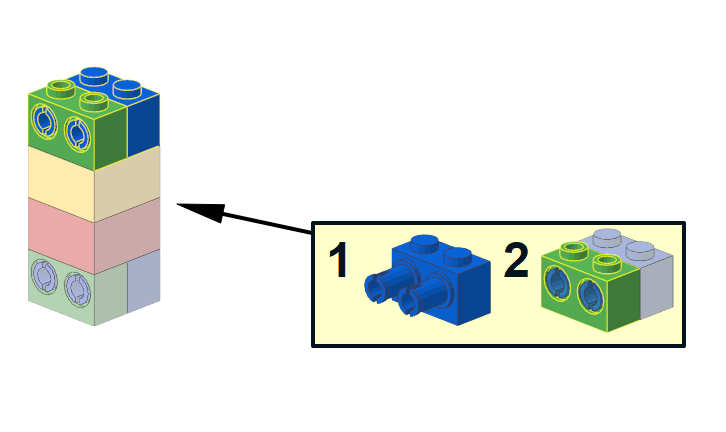

Subject of the issue
Enable true part fade by manipulating the fade part colour's ALPHA value.
Your environment
Expected behaviour
Be able to produce fade steps that look like this: