Refer to https://github.com/tsayen/dom-to-image/issues/183#issuecomment-468606593 It resolved my problem with scroll-Y, but with scroll-x, still fail to capture entire dom content.
Open kikyoluka opened 3 years ago
Refer to https://github.com/tsayen/dom-to-image/issues/183#issuecomment-468606593 It resolved my problem with scroll-Y, but with scroll-x, still fail to capture entire dom content.
Use case: description, code
I generated a lot of things in a div cycle that exceeded the height of the div, so I set overflow: automatically added a side scroll bar to display the excess content, like Figure 1 : However, when I use the toPng method to convert this div, it only converts the content of the div in the current scroll bar, and does not convert the remaining content that can be displayed through the scroll bar, as shown in Figure 2:
However, when I use the toPng method to convert this div, it only converts the content of the div in the current scroll bar, and does not convert the remaining content that can be displayed through the scroll bar, as shown in Figure 2: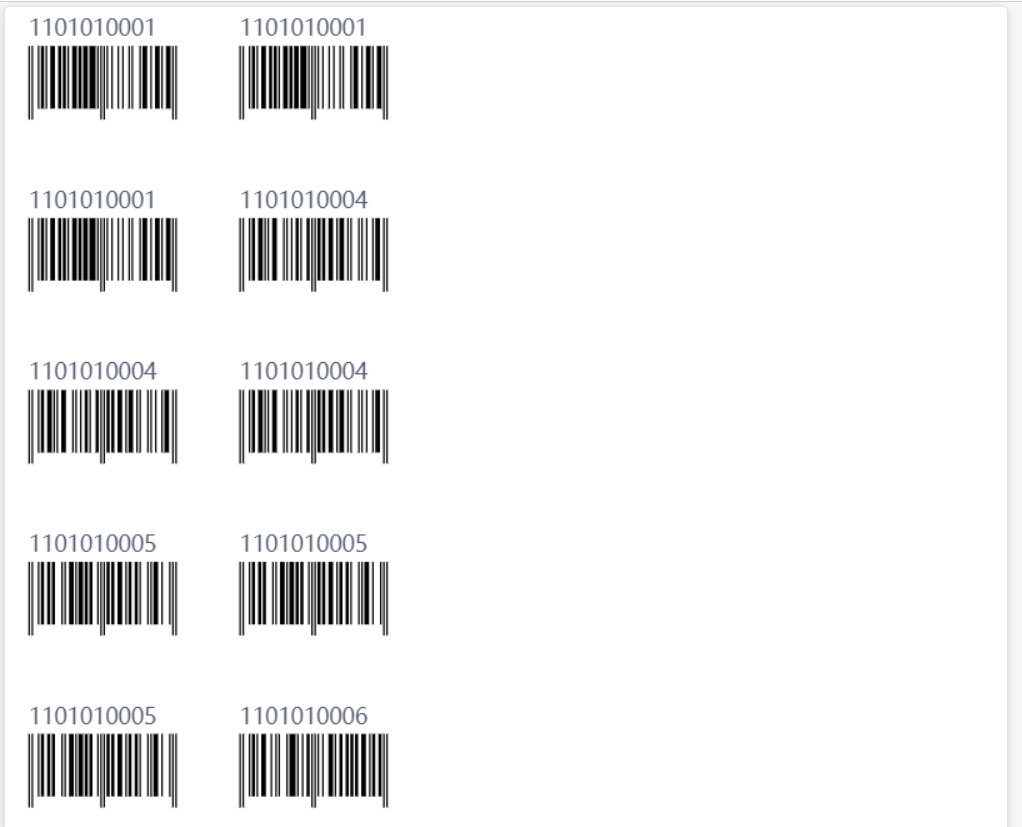
This is my code for conversion:
What should I do to make it convert the content of my entire div into a picture, thanks.
Expected behavior
Convert all the contents of node into PNG images and call the browser to print
Actual behavior (stack traces, console logs etc)
Only part of the node content is converted
Library version
^2.6.0
Browsers