Seeing the same issue on High Sierra 10.13 Beta (17A291m). After loading the mmd files in my repository, nvAlt logs the following before it must be killed:
default 16:28:40.514637 -0600 nvALT FILE WAS MODIFIED: zumatribute.txt default 16:28:40.579110 -0600 nvALT load time: 17.5986, default 16:28:41.337702 -0600 nvALT 0x7fbac0606470 - PerformanceMonitor::measurePostBackgroundingMemoryUsage: Process was using 660254720 bytes of memory after becoming non visible. default 16:28:41.340472 -0600 nvALT OSErr AERemoveEventHandler(AEEventClass, AEEventID, AEEventHandlerUPP, Boolean)(spec,phac handler=0x7fff7c18f8ee isSys=YES) err=0/noErr default 16:28:41.348644 -0600 nvALT .sdef warning for argument 'FileType' of command 'save' in suite 'Standard Suite': 'saveable file format' is not a valid type name. default 16:28:41.348974 -0600 nvALT OSErr AERemoveEventHandler(AEEventClass, AEEventID, AEEventHandlerUPP, Boolean)(ascr,gdut handler=0x7fff7b0f98d0 isSys=YES) err=0/noErr default 16:28:41.418990 -0600 nvALT finished: '/var/folders/r2/sryb07fm8xj9wb0059bpd2gh0000gn/T/NVPlainTextEditingSpace' default 16:29:01.149457 -0600 kernel AGC:: [nvALT pid 79177 mux-aware] exiting, non-mux-aware app count 0, runtime: 0:00:38.233 default 16:44:21.063124 -0600 SubmitDiagInfo Submitted problem report file:///Library/Logs/DiagnosticReports/nvALT_2017-07-03-155357_zuma.hang
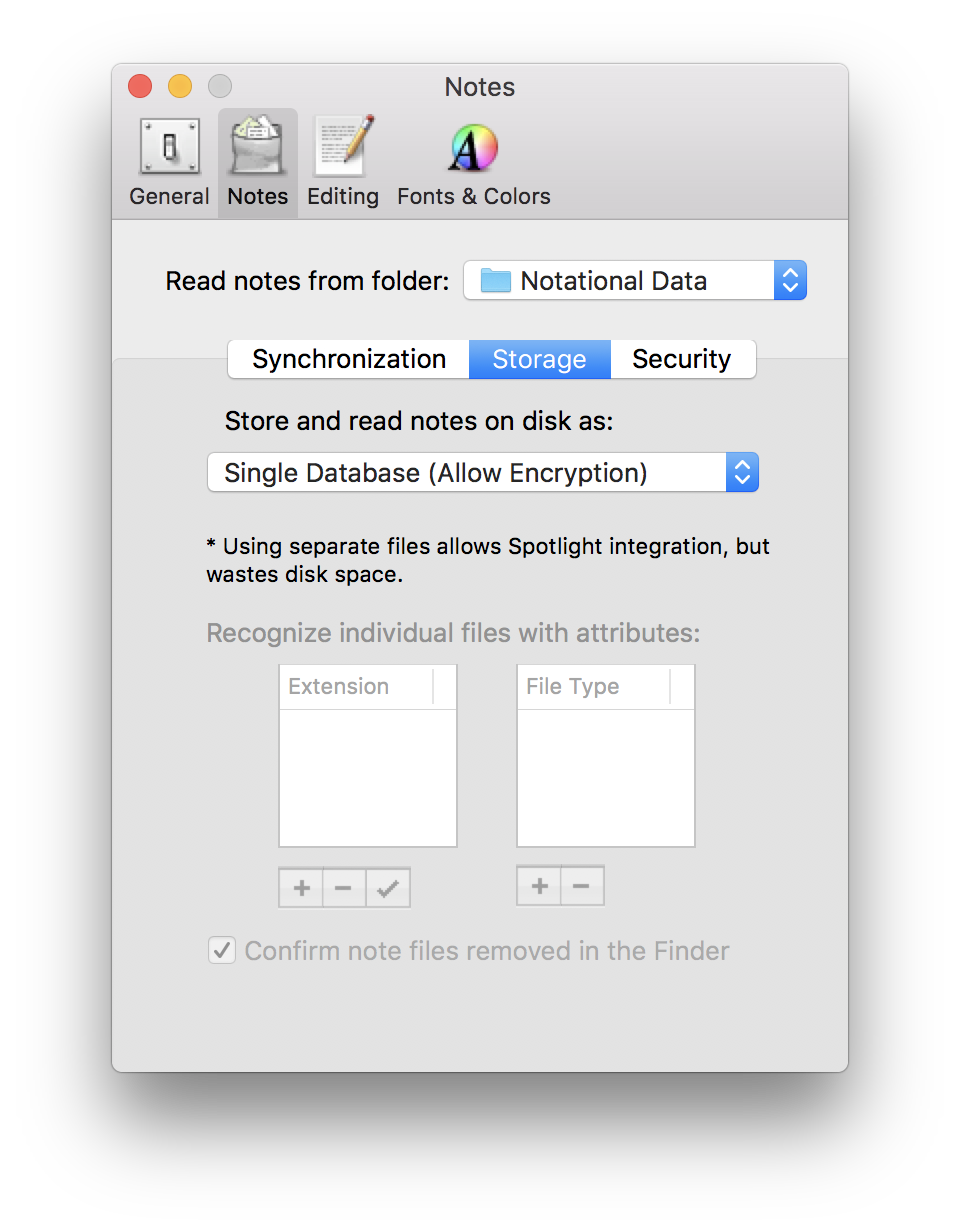

Observing nvAlt freezing on macos High Sierra developer beta 1 & 2. Basically observing the app beachball upon startup and not open the main window.
Filing to see if anyone else is having issues too. Will try to compile/debug from https://github.com/ttscoff/nv/tree/2.2.5 if time frees up.