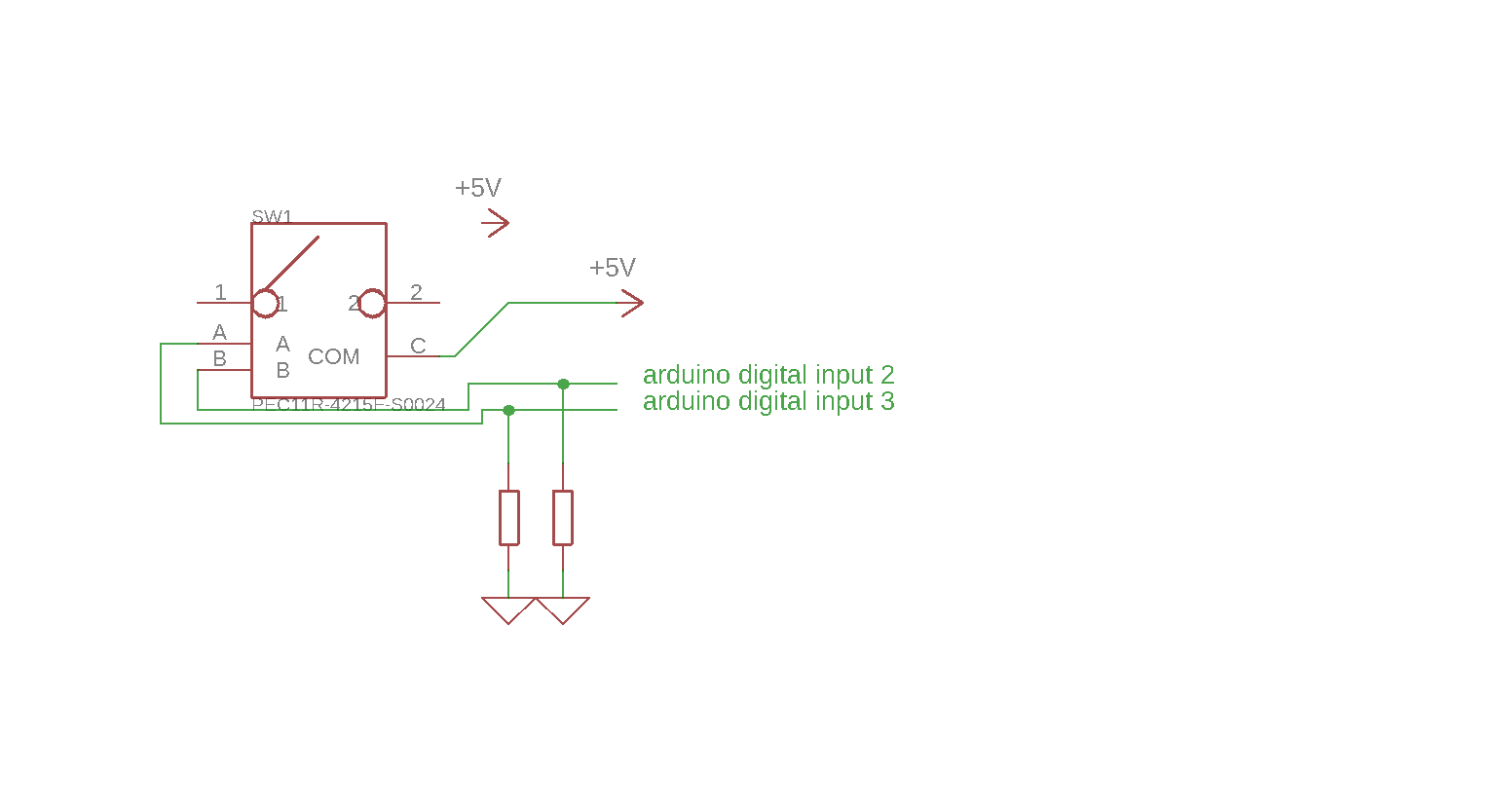The first problem seems to be the connections of the encoder: common goes to ground, and you don't need external pull-down resistors (you'd use pull-up, if any).
The problem with your MIDI messages is that you're not using the correct baud rate. The default baud rate of the MIDI Controller library is 31250 baud (i.e. the official MIDI hardware baud rate). It is meant to be used with HIDUINO, as explained in the ReadMe. If you want to use it with hairless, you have to explicitly instantiate a HairlessMIDI_Interface.
Documentation
For example:
#define USE_ROTARY_ENCODER
#include <MIDI_Controller.h>
HairlessMIDI_Interface myHairlessMidi;
// ...The default baud rate for Hairless is 115200 baud, you can edit this in Settings.h, or you can instantiate a HardwareSerialMIDI_Interface:
HardwareSerialMIDI_Interface myMidi(Serial, baud);
 and whe i press some button conected to the first one it activates all 8 buttons conected to it, but when i press some on the second it activates only the one.
and whe i press some button conected to the first one it activates all 8 buttons conected to it, but when i press some on the second it activates only the one.
Description of the problem or question
When i am using rotary encoders. They dont send Control Change, but some random stuff like timing clocks etc.
Steps to reproduce the problem
I used the example with RotaryEncoder
Hardware
Arduino Uno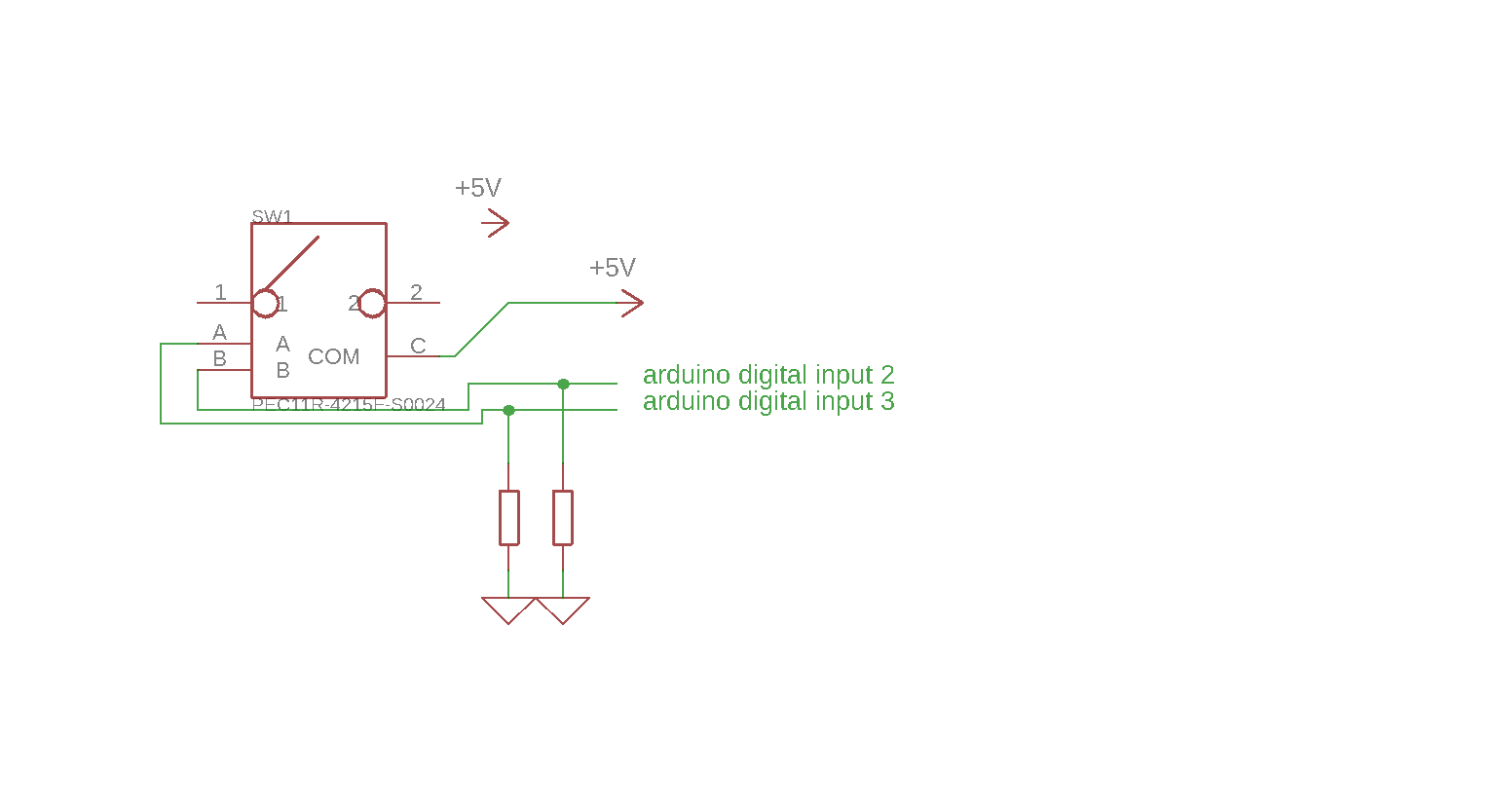
Software versions:
MIDI Controller library> latest Arduino IDE: ? 1.8.4 ?
Operating System: ? Windows Operating System version 10
Settings in the IDE
Full code
Steps taken to try to diagnose or solve the problem
? Tried the MIDI debug mode, used a MIDI monitor, ... ?
The goal of your project and aditional information
reporting midi control change values into pc and the using them in light room