现在是浅色背景的代码高亮主题,是从NexT主题移植过来的,配色是它的Normal风格。
Closed lynchlee closed 8 years ago
有升级计划么? 比如说代码高亮才有github风格?
目前就这一个主题。没明白你说的是什么意思?
就是这个代码高亮这块儿改造一些, 代码高亮风格改成github上显示代码这样.
我也发现目前好像有点问题,打算完善一下,只是目前还没找到好的办法,因为是直接从别处搬过来的CSS,可能不太兼容。
恩. 我对css不太熟悉. 倒是自己试着改过一点, 但是效果很不理想. 工作一忙, 就没时间弄了. +_+
我又仔细对照了一下,目前的效果应该是完全重现NexT主题中的normal风格的,也就是通常所说的tomorrow-theme,并且绝大多数主题的highlight部分都是这么写的,要实现不同的样式只是配色的问题,但是对于不同语言的识别应该是Hexo的问题,跟主题无关。
OK. 多谢. 配色的问题我调调. 还有一个请教的就是 比如说我写的markdown是这个样子
$ git clone git@github.com:OpenTSDB/opentsdb.git
$ cd opentsdb然后编译出来以后html是这个样子
$ git clone git @github.com:OpenTSDB/opentsdb.git $ cd opentsdb |
显示是这样子:
$ git clone git
@github.com:OpenTSDB/opentsdb.git
$ cd opentsdb能我看下这个问题是为什么么?
Email : Lynch.lee9527@gmail.com WeChat : Lynch221
2015-12-06 15:52 GMT+08:00 tufu9441 notifications@github.com:
我又仔细对照了一下,目前的效果应该是完全重现NexT主题中 https://github.com/iissnan/hexo-theme-next/blob/28d0283e36d56b4d37839aca4633ab3537ffa83d/source/css/_common/_vendor/highlight/highlight.styl 的normal风格 https://github.com/iissnan/hexo-theme-next/blob/d6d011e1f00a7fcd50f6bc087fe95066bcc45e38/source/css/_common/_vendor/highlight/theme.styl 的,也就是通常所说的tomorrow-theme https://github.com/chriskempson/tomorrow-theme ,并且绝大多数主题的highlight部分都是这么写的,要实现不同的样式只是配色的问题,但是对于不同语言的识别应该是Hexo的问题,跟主题无关。
— Reply to this email directly or view it on GitHub https://github.com/tufu9441/maupassant-hexo/issues/17#issuecomment-162285421 .
你不用写明java,在hexo的_config.yml中设置auto_detect就可以了,例如:
highlight:
enable: true
auto_detect: true
line_number: true
tab_replace:还是有个问题. 解析成
$ git clone git@github
.com:OpenTSDB/opentsdb
.git
$ cd opentsdb
这样子了.
我本地测试了一下没问题啊,如图所示:
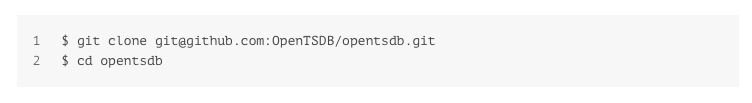
我的Markdown是这么写的:
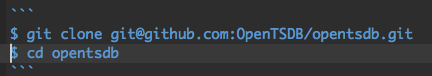
我这边还是不行. 会不会和我的node版本有关? 我的v0.12.4
在hexo admin下编辑和预览都没啥问题, 发布访问就不行了.
我也不知道了。我的Hexo版本是3.1.1。
On 周日, 12月 6, 2015 at 17:13, tufu9441/maupassant-hexo reply@reply.github.com wrote: 我这边还是不行. 会不会和我的node版本有关?
— Reply to this email directly or view it on GitHub [https://github.com/tufu9441/maupassant-hexo/issues/17#issuecomment-162290342] .[https://github.com/notifications/beacon/AGec2W438U7X2dGRXJr1lCzdH_AENKXVks5pM_O0gaJpZM4Gvao4.gif]
hexo-admin不调用主题配置的,跟它没关系。你自己改过主题的代码没?改过的话很可能是某些地方改坏了。你试一下最新的版本。
恩 倒是没改过主题. 之前用过一些别的主题, 然后切过来的, 可能是环境问题吧. 我重新把跟目录init后重新配了主题, 现在正常了. 多谢~~
这个主体换上以后, 代码高亮问题不太好. 北京是黑色的. 而且每种语言显示的都一样. 这个有解决方案么?