I saw this in another issue hmmm
Open W4KRL opened 5 years ago
I saw this in another issue hmmm
My ESPs always spins up the 192.168.244.1 as the captive portal, is it not the desired behavior?
I remember a year back an older version of this library worked on 192.168.4.1 by default. I just assume that the latest versions use 192.168.244.1 instead.
Mine is also 192.168.244.1
I've seen this behaviour also with a sketch that im currently working on, but it is not consistent, 9 times out of 10 I will see 192.168.4.1
I'm not aware of a way to force this other ip so cant say why it happens
It should always be 192.168.4.1 that is the default ip
erase flash , this is probably corrupt flash problem
I have previously erased the flash and it still comes back at 192.168.244.1.
AFAIK when I send the bin file out to the world they also use 244.1.
I can also confirm, all my ESPs on the latest version of WiFiManager (Master) runs on 244.1
are you confirming this by actually accessing it , or serial output ?
are you confirming this by actually accessing it , or serial output ?
Both
I cannot make sense of this, some docs on the net clearly say that 244.1 is the def ip in softap, I have never ever seen this ip. Other things say 192.168.4.1
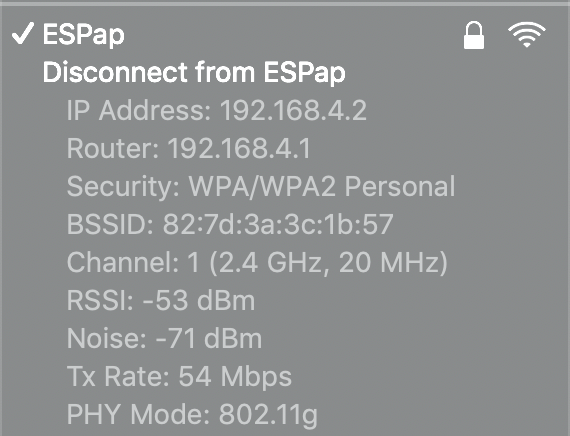
I think 244.1 is the ip if the custom ip struct from flash or softapconfig is invalid, so I still think this sounds like some kind of flash corruption or esp bug.
another possibility is that master branch is setting ipconfig when it was not set or supposed to and corrupting it.
can you reproduce on development branch ?
I have cleared the SPIFFS several times and tried using earlier versions of WiFi Manager back to 0.9 all with the result that the AP comes up as 192.168.244.1.
Two screen captures are attached showing the captive screens. BTW, is there any way to suppress the IP address forms?


Here is serial output from the development version running the AutoConnectWithFeedbackLED example:
WM: [1] AutoConnect WM: [2] Connecting as wifi client... WM: [2] Custom STA IP/GW/Subnet/DNS WM: [1] STA IP set: (IP unset) WM: [3] WIFI station disconnect WM: [1] No saved credentials, skipping wifi WM: [2] Connection result: WL_NO_SSID_AVAIL WM: [3] lastconxresult: WL_NO_SSID_AVAIL WM: [1] AutoConnect: FAILED WM: [3] WIFI station disconnect WM: [3] WiFi station enable WM: [2] Disabling STA WM: [2] Enabling AP WM: [1] StartAP with SSID: ESP_3400ac WM: [1] Custom AP IP/GW/Subnet: WM: [0] [ERROR] softAPConfig failed! WM: [2] AP has anonymous access! WM: [1] AP IP address: 192.168.244.1 Entered config mode 192.168.244.1 ESP_3400ac WM: [3] setupConfigPortal WM: [1] Starting Web Portal WM: [3] dns server started with ip: 192.168.244.1 WM: [2] HTTP server started WM: [2] WiFi Scan ASYNC started WM: [2] Config Portal Running, blocking, waiting for clients... WM: [2] WiFi Scan ASYNC completed in 2205 ms WM: [2] WiFi Scan ASYNC found: 4 *WM: [2] NUM CLIENTS: 0
Clearing spiffs is not a full flash erase.
I ran EraseEsp8266Flash by Ken Taylor https://github.com/kentaylor/EraseEsp8266Flash. It seemed to work. Then immediately ran AutoConnectWithFeedbackLED. Surprisingly, it happily connected to my router! Obviously, Ken's sketch did not erase everything. Can you recommend a way to erase flash without resorting to esptool?
you need to full erase from esptool or arduino ide
Please tell me how to do it using the Arduino IDE.
google it, its in the board menu, I do not use arduino
I don't think this is a flash problem or corrupted memory. I have several ESPs, new and old ones, all of them go to 244.1 with the lasted WiFiManager and ESP8266 Community (lasted on Arduino IDE version 2.5.0-Beta-2 https://github.com/esp8266/Arduino/releases).
There is no reference in Master of WiFiManager to "192.168.244.1" but there is one in the ESP8266 Arduino (https://github.com/esp8266/Arduino/search?q=192.168.244.1&unscoped_q=192.168.244.1) that makes me think of a race condition of something between WiFiManager and the ESP core.
I also see the IP extra fields (Static ip, Static DNS, ...) in the config page as mentioned by @W4KRL and there is no auto-redirect to the captive portal on Windows and Android (Works on Mac and IOS) as I mentioned in this other issue: https://github.com/tzapu/WiFiManager/issues/807 that might be related with this.
I am fairly certain it is corrupt flash or a bug, as this ip comes from esp lib when ip is invalid.
https://github.com/esp8266/Arduino/issues/5627#issuecomment-455700748
You see the ip config form? That is odd as it should only show if you are setting config, so maybe it is a I said above that stable version is setting apconfig mistakinly, but I wont fix or investigate it until it is confirmed in development branch
I'll try the dev branch ASAP. BTW, how stable is that branch?
soso, I would say still alpha as I do not get much feedback about usage that is not bugs, but it is tested and used
https://github.com/tzapu/WiFiManager/issues?q=is%3Aissue+milestone%3Adev+is%3Aopen
I'm still on the master branch... i.e. v0.14.0, but this may explain why serial output on the clock project I'm working on changed when I moved from v2.4.2 of the ESP8266 core to the 2.5.0 betas... With no changes to the code, 2.5.0 added the *WM: Custom STA IP/GW/Subnet and IP unset notation.
From 2.4.2:
Build date/time: Jan 25 2019 / 20:21:50
Core version: 2_4_2
SDK version: 2.2.1(cfd48f3)
*WM:
*WM: AutoConnect
*WM: Connecting as wifi client...
*WM: Using last saved values, should be faster
*WM: Connection result:
*WM: 3
*WM: IP Address:
*WM: 192.168.0.131
*WM: freeing allocated params!From 2.5.0 beta 2:
Build date/time: Jan 25 2019 / 21:01:06
Core version: 2_5_0_BETA2
SDK version: 3.0.0-dev(c0f7b44)
*WM:
*WM: AutoConnect
*WM: Connecting as wifi client...
*WM: Custom STA IP/GW/Subnet
*WM: (IP unset)
*WM: Using last saved values, should be faster
*WM: Connection result:
*WM: 3
*WM: IP Address:
*WM: 192.168.0.141
*WM: freeing allocated params!It appears that evaluating an ipaddress no longer returns false is not set or null due to changes in ipaddress for ipv6 support. There is now an isset method but it is new so no idea what to do here
Hi! Did you found any solution for this? I have exactly the same issue, I've already erased flash, and even reinstaled all libraries and arduino ide but is still connecting to 192.168.244.1 and showing "IP unset" fields.
How did you erase?
Basic Infos
Hardware
WiFimanager Branch/Release:
Esp8266/Esp32:
Hardware: ESP-12e, esp01, esp25
ESP Core Version: 2.4.0, staging
Description
When running the AutoConnectWithFeedbackLED example, the device spins up 192.168.244.1 instead of 192.168.4.1. This has happened with every example I tried. Also used some fresh D1 Minis with same result. Also used release version 0.14 with same results.
Settings in IDE (Arduino 1.8.8)
Module: LOLIN(WEMOS) D1 R2 & mini
Additional libraries:
include
Sketch
// LED will blink when in config mode
include // https://github.com/tzapu/WiFiManager
//for LED status
include
Ticker ticker; int LED = BUILTIN_LED;
void tick() { //toggle state digitalWrite(LED, !digitalRead(LED)); // set pin to the opposite state }
//gets called when WiFiManager enters configuration mode void configModeCallback (WiFiManager *myWiFiManager) { Serial.println("Entered config mode"); Serial.println(WiFi.softAPIP()); //if you used auto generated SSID, print it Serial.println(myWiFiManager->getConfigPortalSSID()); //entered config mode, make led toggle faster ticker.attach(0.2, tick); }
void setup() { // put your setup code here, to run once: Serial.begin(115200);
//set led pin as output pinMode(LED, OUTPUT); // start ticker with 0.5 because we start in AP mode and try to connect ticker.attach(0.6, tick);
//WiFiManager //Local intialization. Once its business is done, there is no need to keep it around WiFiManager wm; //reset settings - for testing // wm.resetSettings();
//set callback that gets called when connecting to previous WiFi fails, and enters Access Point mode wm.setAPCallback(configModeCallback);
//fetches ssid and pass and tries to connect //if it does not connect it starts an access point with the specified name //here "AutoConnectAP" //and goes into a blocking loop awaiting configuration if (!wm.autoConnect()) { Serial.println("failed to connect and hit timeout"); //reset and try again, or maybe put it to deep sleep ESP.restart(); delay(1000); }
//if you get here you have connected to the WiFi Serial.println("connected...yeey :)"); ticker.detach(); //keep LED on digitalWrite(LED, LOW); }
void loop() { // put your main code here, to run repeatedly:
}
Debug Messages
WM: Connection result: WM: 4 WM: WM: Configuring access point... WM: AutoConnectAP WM: password WM: Custom AP IP/GW/Subnet WM: AP IP address: WM: 192.168.244.1 <===== expected 192.168.4.1 WM: HTTP server started WM: Handle root WM: Request redirected to captive portal WM: Handle root WM: Request redirected to captive portal WM: Handle root WM: Request redirected to captive portal WM: Handle root WM: Handle root WM: Handle root WM: Handle root WM: Info WM: Sent info page