Side note: 27-second to launch to readiness? This is not expected, and I doubt this is normal.
I want to try to understand why this would happen, can you please answer the following questions?
- Are you launching from a hard disk? (as opposed to from a solid-state disk)
- Do you have other extensions, and if so how many?
- Do you have some sort of antivirus?
- If you consistently get such bad launch timing (should be under a second when a selfie is available), do you have same issue with latest uBO dev build?
- You can see launch-to-readiness timing in the troubleshooting information at the bottom of Support pane in dashboard.

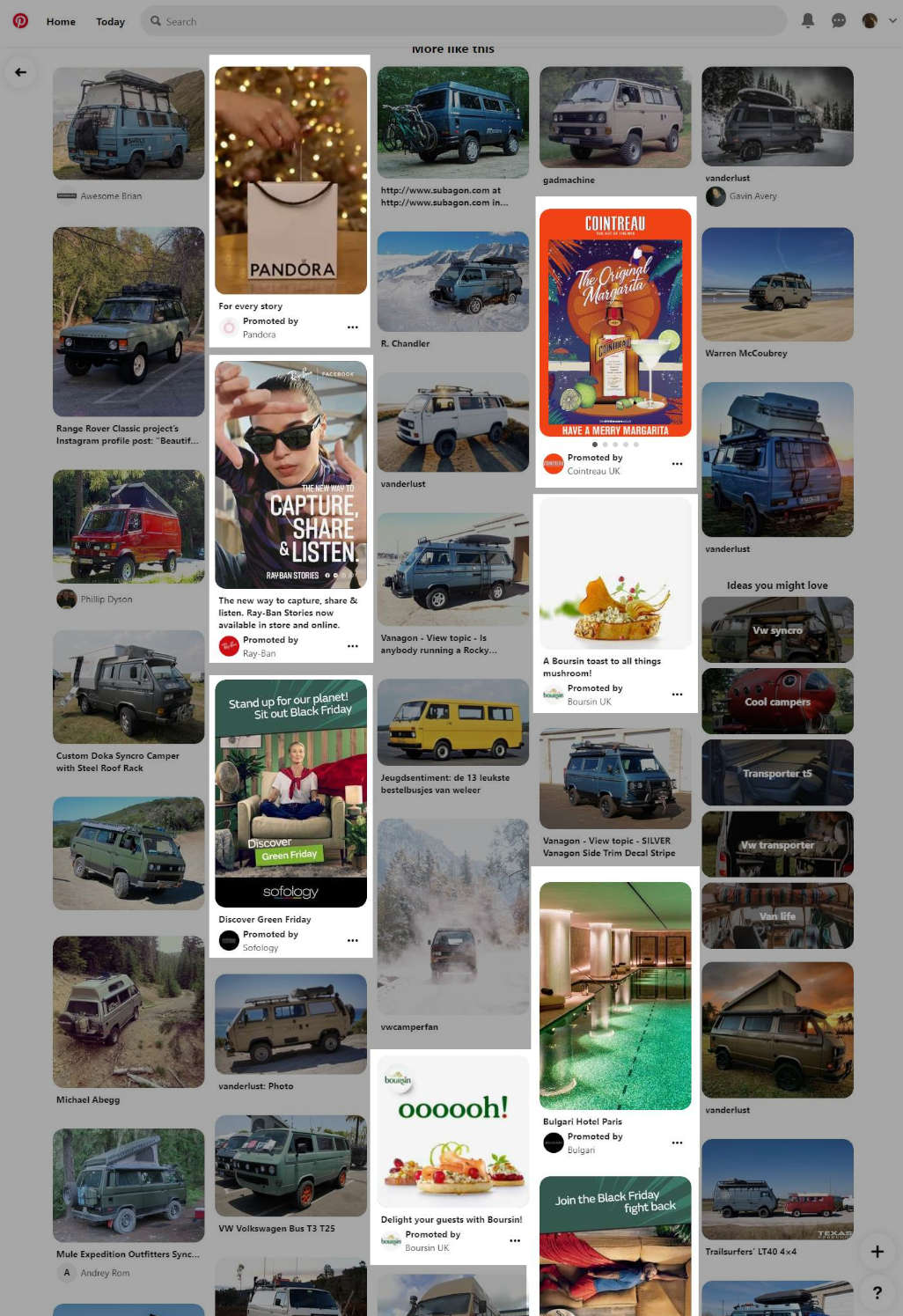

 wasn't sure how much to screenshot
wasn't sure how much to screenshot .
.
Prerequisites
URL address of the web page
https://www.pinterest.co.uk/Category
ads
Describe the issue
Over the last few months previously blocked 'Promoted Pins' have been showing as blank spaces on the page rather than all real pins shifting together properly. I suppose something like a week to ten days ago (Approximately) the 'Promoted Pins' have started showing completely as if not being blocked at all, this includes autorunning video clips in pins.
Screenshot(s)
Screenshot(s)
Configuration