Disabling strict-blocking prevents a filter from blocking the top level document, the purpose is not to prevent a filter from blocking secondary resources -- what you report is a filter issue. (The websites you mention all load fine on my side.)
Closed mzso closed 5 years ago
Disabling strict-blocking prevents a filter from blocking the top level document, the purpose is not to prevent a filter from blocking secondary resources -- what you report is a filter issue. (The websites you mention all load fine on my side.)
If you want to see strict block warning on some pages (for whatever reasons), and then make them work without issues after allowing, use $document option: ||inoreader.com^$document. It will only block main document.
@gwarser commented on 2019. ápr. 24. 19:16 CEST:
If you want to see strict block warning on some pages (for whatever reasons), and then make them work without issues after allowing, use
$documentoption:||inoreader.com^$document. It will only block main document.
Thanks.
@gorhill Well, what's happening was far from clear to me. I only wanted to block a website and expected it to be unblocked, when I clicked temporarily.
@gwarser commented on 2019. ápr. 24. 19:16 CEST:
If you want to see strict block warning on some pages (for whatever reasons), and then make them work without issues after allowing, use
$documentoption:||inoreader.com^$document. It will only block main document.
One curious thing:
I made a filter like this: westeros.org^$document
But not all subdomains are blocked.
This is blocked: https://asoiaf.westeros.org/index.php
This loads as normal: https://awoiaf.westeros.org/index.php/Main_Page
Weird.
This loads as normal: https://awoiaf.westeros.org/index.php/Main_Page
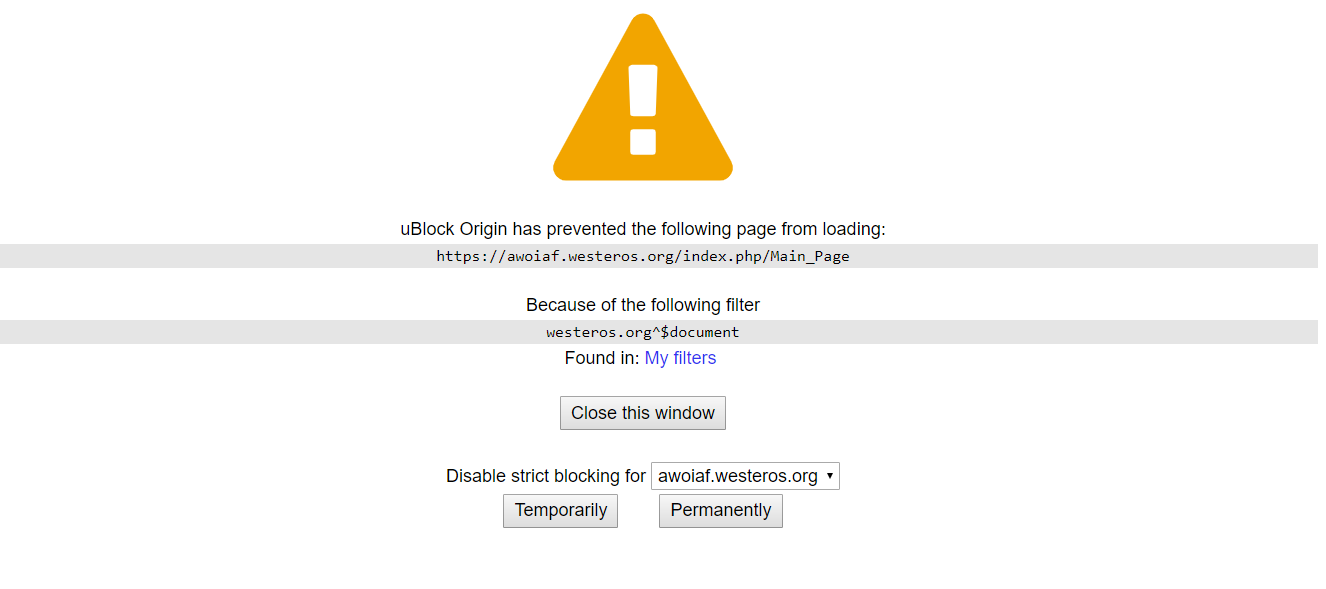
Not possible, you must have visited that domain and temp disabled strict blocking which will result in being able to visit that domain for 120 secs until it gets blocked again.
This is also an issue on Gmail:
My filters -> mail.google.com

Gets stuck on loading page. Refresh causes Corrupted Content Error
Corrupted Content Error
The site at https://mail.google.com/mail/u/0/ has experienced a network protocol violation that cannot be repaired.
The page you are trying to view cannot be shown because an error in the data transmission was detected.
Please contact the website owners to inform them of this problem.
Firefox 66.0.4 macOS
@wesinator Not an issue. Read https://github.com/uBlockOrigin/uBlock-issues/issues/544#issuecomment-486339113
@uBlock-user commented on 2019. máj. 20. 07:39 CEST:
@wesinator Not an issue. Read #544 (comment)
I'd say it's an issue of incomprehensibility and impracticality for the user.
I think the documentation on strict-blocking is good. Feel free to point out how the documentation can be improved.
@gorhill commented on 2019. máj. 20. 12:45 CEST:
I think the documentation on strict-blocking is good. Feel free to point out how the documentation can be improved.
I don't think many would reach the documentation, or even think that they need to. People just expect the pages to load properly when you click to temporarily disable blocking. And the addon seems bugged when it doesn't.
As for impracticality, there's no way without searching and editing filters to properly enable a page, even temporarily. (And then you have to not forget to disable it again if the page if the user thinks the block is deserved)
@gorhill this: "Corrupted Content Error" is because of https://github.com/uBlockOrigin/uMatrix-issues/issues/72
I have 3p dynamically blocked on gmail, and sometimes see it too.
I don't think many would reach the documentation ... when you click to temporarily disable blocking
The documentation is linked from the strict-blocking page. The strict-blocking page does not say "temporarily disable blocking", it says "temporarily disable strict blocking".
And as for speaking on behalf of what "People just expect": the feature has been in effect since years now, and there is no reason to think that it's an issue for the vast majority of people.
As per your logic, uBO should disable filtering on badware/malware/tracking sites when someone decides to bypass strict-blocking. Just to be clear in case you feel like arguing this over and over: this is not going to happen. Just use the document as stated above for the behavior you want.
@gorhill I just pointed out the issues I see with it.
I'd say it's an issue of incomprehensibility and impracticality for the user.
That's your opinion, not a fact. A user not willing to make an effort is the user's issue, not uBO's. This has been addressed over and over. Closing.
Prerequisites
Description
Most website seems to load broken, without images and CSS, some few work.
A specific URL where the issue occurs
https://www.motorsport.com/ https://www.formula1.com/ https://www.inoreader.com/
Steps to Reproduce
inoreader.com motorsport.com formula1.com
Expected behavior:
Load the website normally.
Actual behavior:
Broken website loaded.
Your environment