👋 Hello @HXLH50K, thank you for your interest in 🚀 YOLOv5! Please visit our ⭐️ Tutorials to get started, where you can find quickstart guides for simple tasks like Custom Data Training all the way to advanced concepts like Hyperparameter Evolution.
If this is a 🐛 Bug Report, please provide screenshots and minimum viable code to reproduce your issue, otherwise we can not help you.
If this is a custom training ❓ Question, please provide as much information as possible, including dataset images, training logs, screenshots, and a public link to online W&B logging if available.
For business inquiries or professional support requests please visit https://www.ultralytics.com or email Glenn Jocher at glenn.jocher@ultralytics.com.
Requirements
Python 3.8 or later with all requirements.txt dependencies installed, including torch>=1.7. To install run:
$ pip install -r requirements.txtEnvironments
YOLOv5 may be run in any of the following up-to-date verified environments (with all dependencies including CUDA/CUDNN, Python and PyTorch preinstalled):
- Google Colab Notebook with free GPU:
- Kaggle Notebook with free GPU: https://www.kaggle.com/models/ultralytics/yolov5
- Google Cloud Deep Learning VM. See GCP Quickstart Guide
- Docker Image https://hub.docker.com/r/ultralytics/yolov5. See Docker Quickstart Guide
Status
If this badge is green, all YOLOv5 GitHub Actions Continuous Integration (CI) tests are currently passing. CI tests verify correct operation of YOLOv5 training (train.py), testing (test.py), inference (detect.py) and export (export.py) on MacOS, Windows, and Ubuntu every 24 hours and on every commit.




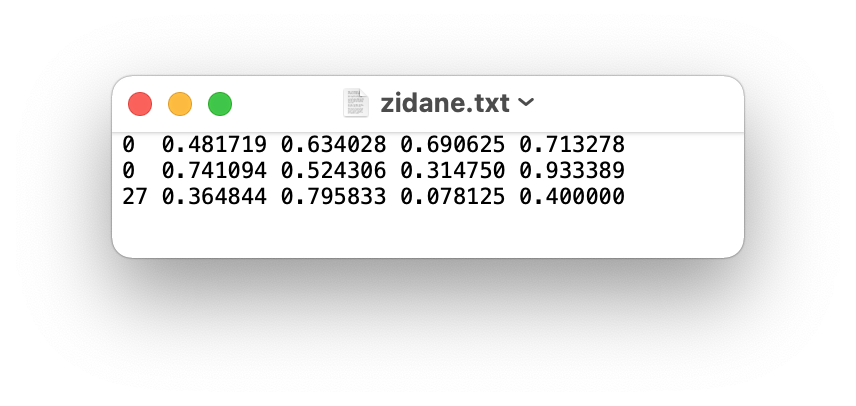
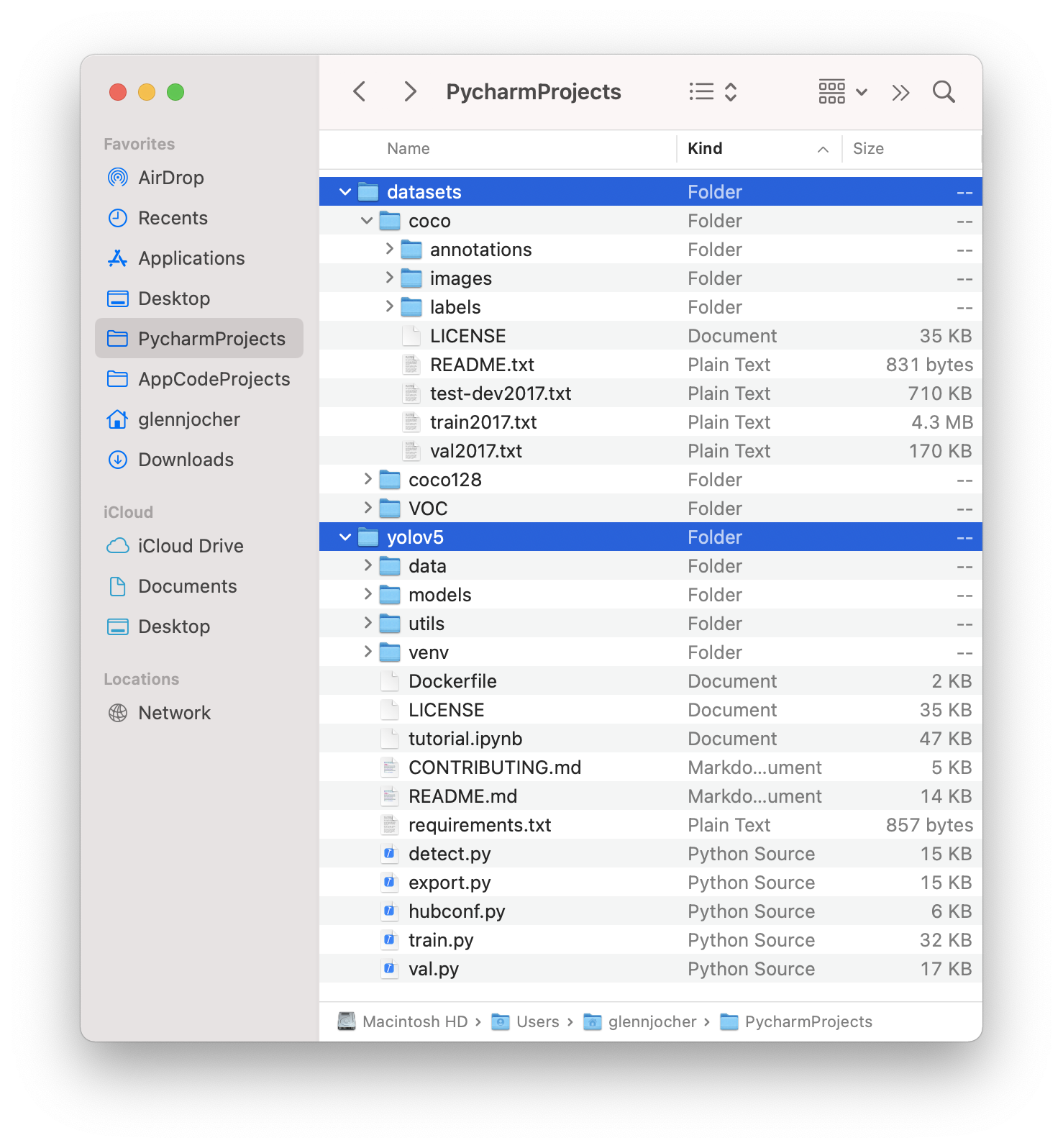
❔Question
My dataset use LABELME to labeled, and I have converted the .json file to yolov5 data format, the dataset has two classes, can I just only train one class without modify the txt label file?
======================
我是用labelme标注我的私有数据集,然后将json文件转换为yolov5所需的数据格式。数据集共有两个类,我想只训练其中的一类并且完全忽略另一类,如何在不修改txt标注文件的前提下做到?
Additional context
A label file like this, class 0 is what I need and class 1 is what I want to ignore.
======================
0 0.882220744680851 0.5115780141843972 0.0019946808510638903 0.026595744680851113
0 0.8828856382978723 0.4082978723404255 0.001994680851063748 0.02570921985815602
0 0.8838829787234042 0.32762411347517734 0.0026595744680851397 0.027482269503546066
0 0.8855452127659573 0.22212765957446806 0.003324468085106389 0.02748226950354609
0 0.8835505319148936 0.0922517730496454 0.003324468085106389 0.026595744680851068
0 0.9630053191489362 0.09136524822695036 0.005319148936170279 0.024822695035460998
0 0.9643351063829786 0.19641843971631204 0.0026595744680851397 0.02748226950354609
0 0.9633377659574467 0.3045744680851064 0.0006648936170212494 0.02925531914893616
0 0.9633377659574467 0.4091843971631206 0.00465425531914903 0.02570921985815602
0 0.9633377659574467 0.5133510638297872 0.005984042553191529 0.026595744680851113
1 0.2870625 0.43039184397163127 0.005874999999999986 0.008117021276595722
1 0.3511284722222222 0.41388888888888886 0.012326388888888857 0.01759259259259262
1 0.35226167315175105 0.3286316472114138 0.013861867704280186 0.01199740596627758
1 0.3629826272234475 0.509698275862069 0.005253957375765168 0.008518062397372812
1 0.23639006342494712 0.82646229739253 0.012684989429175494 0.014799154334038084
1 0.332892749244713 0.8314451158106748 0.007364048338368576 0.010825780463242724
1 0.4075245468277946 0.8415785498489426 0.009346676737160138 0.011203423967774408
1 0.4784443430656934 0.835918491484185 0.01254562043795616 0.013381995133819942
1 0.4342948717948718 0.3919604700854701 0.012419871794871752 0.017361111111111143
1 0.4917052469135802 0.27391975308641975 0.011959876543209874 0.010288065843621392