I've noticed when it runs "just fine" it acutally uses both GPUs.
This should maybe be reflected in the tutorial section in https://docs.ultralytics.com/yolov5/tutorials/hyperparameter_evolution
The section
# Multi-GPU
for i in 0 1 2 3; do
nohup python train.py --epochs 10 --data coco128.yaml --weights yolov5s.pt --cache --evolve --device $i > evolve_gpu_$i.log &
doneseems not up to date anymore
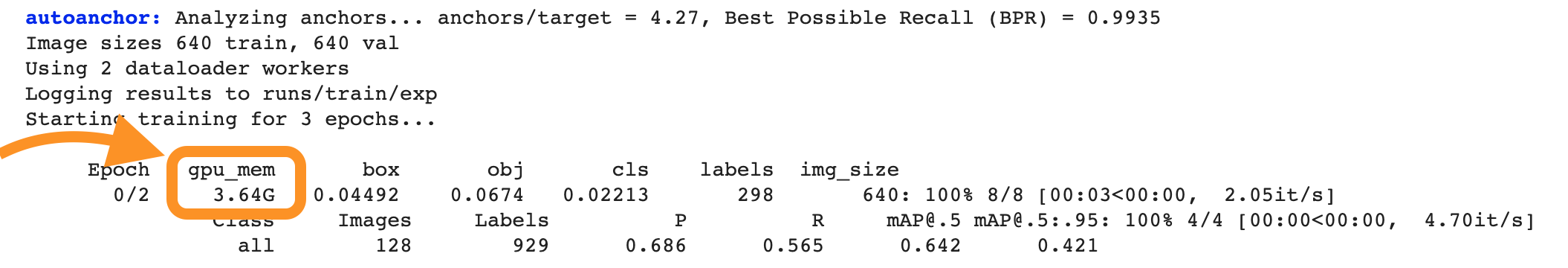

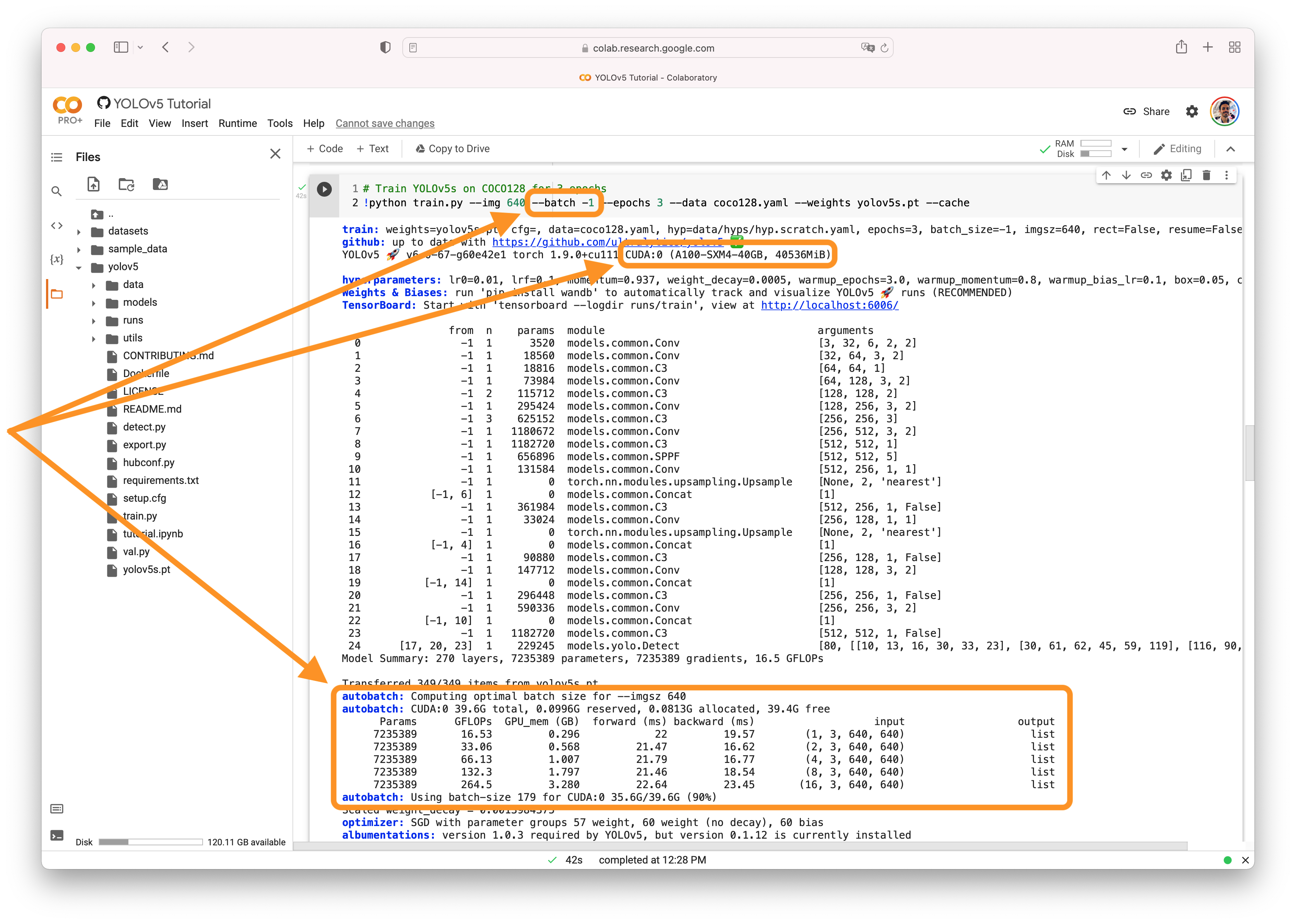
Search before asking
YOLOv5 Component
Training, Evolution
Bug
RuntimeError: CUDA out of memory. Tried to allocate 126.00 MiB (GPU 0; 10.76 GiB total capacity; 9.45 GiB already allocated; 93.69 MiB free; 9.57 GiB reserved in total by PyTorch)
Environment
YOLOv5 v6.0-134-gc45f9f6 torch 1.8.1+cu102 CUDA:0 (GeForce RTX 2080 Ti, 11019MiB)
Minimal Reproducible Example
python train.py --epochs 10 --data gpr_highway.yaml --weights yolov5x6.pt --cache --evolve 10 --device 0
Gives the OOM error
python train.py --epochs 10 --data gpr_highway.yaml --weights yolov5x6.pt --cache --evolve 10
Runs just fine.
Additional
No response
Are you willing to submit a PR?