👋 Hello @ryan-ching, thank you for your interest in YOLOv5 🚀! Please visit our ⭐️ Tutorials to get started, where you can find quickstart guides for simple tasks like Custom Data Training all the way to advanced concepts like Hyperparameter Evolution.
If this is a 🐛 Bug Report, please provide screenshots and minimum viable code to reproduce your issue, otherwise we can not help you.
If this is a custom training ❓ Question, please provide as much information as possible, including dataset images, training logs, screenshots, and a public link to online W&B logging if available.
For business inquiries or professional support requests please visit https://ultralytics.com or email support@ultralytics.com.
Requirements
Python>=3.7.0 with all requirements.txt installed including PyTorch>=1.7. To get started:
git clone https://github.com/ultralytics/yolov5 # clone
cd yolov5
pip install -r requirements.txt # installEnvironments
YOLOv5 may be run in any of the following up-to-date verified environments (with all dependencies including CUDA/CUDNN, Python and PyTorch preinstalled):
- Google Colab and Kaggle notebooks with free GPU:
- Google Cloud Deep Learning VM. See GCP Quickstart Guide
- Amazon Deep Learning AMI. See AWS Quickstart Guide
- Docker Image. See Docker Quickstart Guide
Status
If this badge is green, all YOLOv5 GitHub Actions Continuous Integration (CI) tests are currently passing. CI tests verify correct operation of YOLOv5 training (train.py), validation (val.py), inference (detect.py) and export (export.py) on macOS, Windows, and Ubuntu every 24 hours and on every commit.



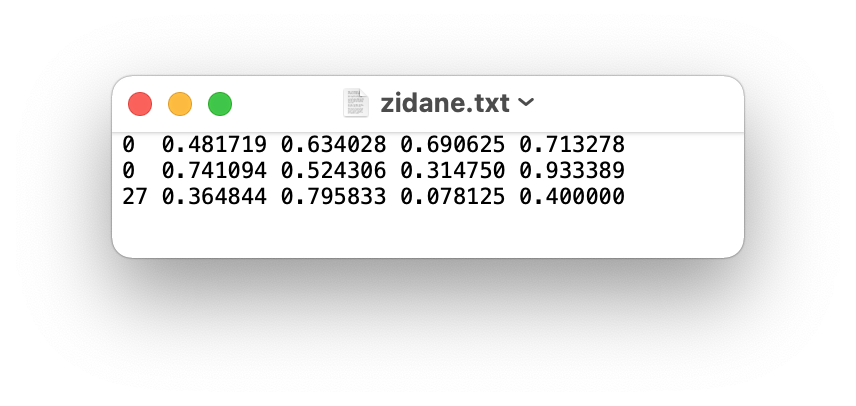
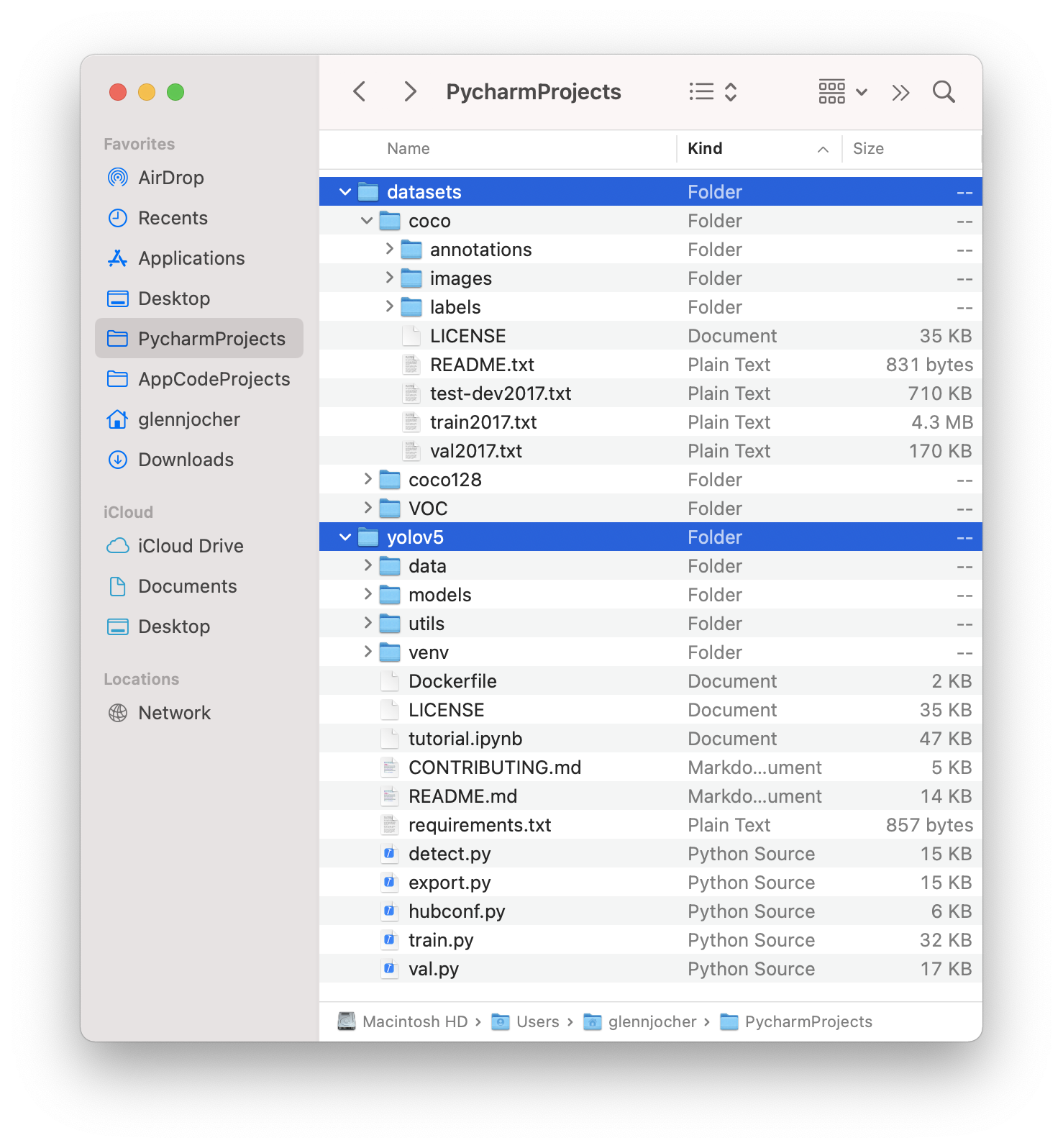



Search before asking
Question
Hello, I was having an issue with finding the labels for training images:
I used the labelImg tool for annotating labels. My images are in .jpg format and my annotations are in .txt format. This is an example of an annotation txt file:
Here is what my file structure looks like. My annotations are in train_data/val and my images are in train_data/images:
For specifying the path, I have tried using the relative path to the yolov5 folder and the absolute path from the root directory. Both resulted in the same error. custom_data.yaml screenshot (relative path):
custom_data.yaml screenshot (absolute path):
The command I ran which produced the error: python3 train.py --img 416 --batch 16 --epochs 3 --data custom_data.yaml --weights yolov5s.pt
I have also tried running with --nosave --cache which gives the same error.
Additional
No response