@MichaelDanAmar 👋 Hello! Thanks for asking about YOLOv5 🚀 dataset formatting. To train correctly your data must be in YOLOv5 format.
Please see our Train Custom Data tutorial for full documentation on dataset setup and all steps required to start training your first model. A few excerpts from the tutorial:
1.1 Create dataset.yaml
COCO128 is an example small tutorial dataset composed of the first 128 images in COCO train2017. These same 128 images are used for both training and validation to verify our training pipeline is capable of overfitting. data/coco128.yaml, shown below, is the dataset config file that defines 1) the dataset root directory path and relative paths to train / val / test image directories (or *.txt files with image paths), 2) the number of classes nc and 3) a list of class names:
# Train/val/test sets as 1) dir: path/to/imgs, 2) file: path/to/imgs.txt, or 3) list: [path/to/imgs1, path/to/imgs2, ..]
path: ../datasets/coco128 # dataset root dir
train: images/train2017 # train images (relative to 'path') 128 images
val: images/train2017 # val images (relative to 'path') 128 images
test: # test images (optional)
# Classes
nc: 80 # number of classes
names: [ 'person', 'bicycle', 'car', 'motorcycle', 'airplane', 'bus', 'train', 'truck', 'boat', 'traffic light',
'fire hydrant', 'stop sign', 'parking meter', 'bench', 'bird', 'cat', 'dog', 'horse', 'sheep', 'cow',
'elephant', 'bear', 'zebra', 'giraffe', 'backpack', 'umbrella', 'handbag', 'tie', 'suitcase', 'frisbee',
'skis', 'snowboard', 'sports ball', 'kite', 'baseball bat', 'baseball glove', 'skateboard', 'surfboard',
'tennis racket', 'bottle', 'wine glass', 'cup', 'fork', 'knife', 'spoon', 'bowl', 'banana', 'apple',
'sandwich', 'orange', 'broccoli', 'carrot', 'hot dog', 'pizza', 'donut', 'cake', 'chair', 'couch',
'potted plant', 'bed', 'dining table', 'toilet', 'tv', 'laptop', 'mouse', 'remote', 'keyboard', 'cell phone',
'microwave', 'oven', 'toaster', 'sink', 'refrigerator', 'book', 'clock', 'vase', 'scissors', 'teddy bear',
'hair drier', 'toothbrush' ] # class names1.2 Create Labels
After using a tool like Roboflow Annotate to label your images, export your labels to YOLO format, with one *.txt file per image (if no objects in image, no *.txt file is required). The *.txt file specifications are:
- One row per object
- Each row is
class x_center y_center width heightformat. - Box coordinates must be in normalized xywh format (from 0 - 1). If your boxes are in pixels, divide
x_centerandwidthby image width, andy_centerandheightby image height. - Class numbers are zero-indexed (start from 0).

The label file corresponding to the above image contains 2 persons (class 0) and a tie (class 27):
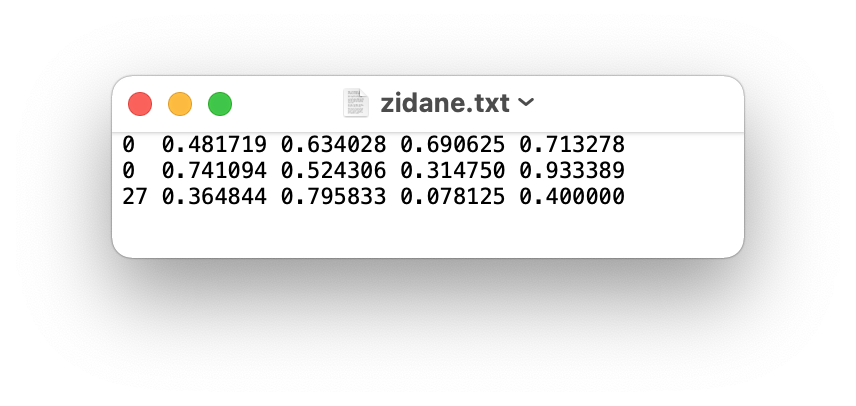
1.3 Organize Directories
Organize your train and val images and labels according to the example below. YOLOv5 assumes /coco128 is inside a /datasets directory next to the /yolov5 directory. YOLOv5 locates labels automatically for each image by replacing the last instance of /images/ in each image path with /labels/. For example:
../datasets/coco128/images/im0.jpg # image
../datasets/coco128/labels/im0.txt # label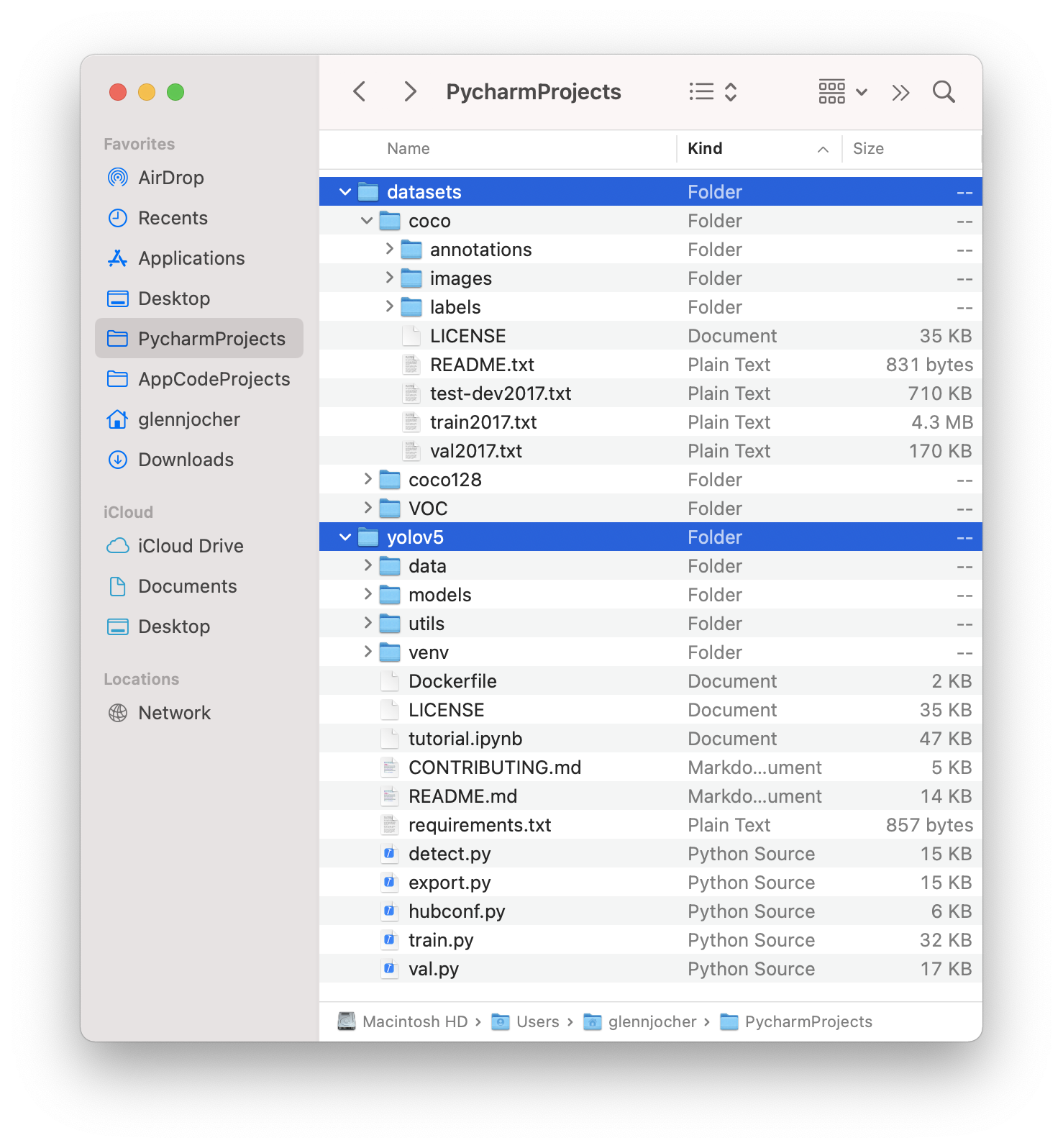
Good luck 🍀 and let us know if you have any other questions!
Search before asking
YOLOv5 Component
Training
Bug
train: weights=yolov5s.pt, cfg=, data=custom.yaml, hyp=data/hyps/hyp.scratch-low.yaml, epochs=3, batch_size=16, imgsz=640, rect=False, resume=False, nosave=False, noval=False, noautoanchor=False, noplots=False, evolve=None, bucket=, cache=ram, image_weights=False, device=, multi_scale=False, single_cls=False, optimizer=SGD, sync_bn=False, workers=8, project=runs/train, name=exp, exist_ok=False, quad=False, cos_lr=False, label_smoothing=0.0, patience=100, freeze=[0], save_period=-1, local_rank=-1, entity=None, upload_dataset=False, bbox_interval=-1, artifact_alias=latest github: up to date with https://github.com/ultralytics/yolov5 ✅ YOLOv5 🚀 v6.1-277-gfdc9d91 Python-3.7.13 torch-1.11.0+cu113 CUDA:0 (Tesla T4, 15110MiB)
hyperparameters: lr0=0.01, lrf=0.01, momentum=0.937, weight_decay=0.0005, warmup_epochs=3.0, warmup_momentum=0.8, warmup_bias_lr=0.1, box=0.05, cls=0.5, cls_pw=1.0, obj=1.0, obj_pw=1.0, iou_t=0.2, anchor_t=4.0, fl_gamma=0.0, hsv_h=0.015, hsv_s=0.7, hsv_v=0.4, degrees=0.0, translate=0.1, scale=0.5, shear=0.0, perspective=0.0, flipud=0.0, fliplr=0.5, mosaic=1.0, mixup=0.0, copy_paste=0.0 Weights & Biases: run 'pip install wandb' to automatically track and visualize YOLOv5 🚀 runs (RECOMMENDED) TensorBoard: Start with 'tensorboard --logdir runs/train', view at http://localhost:6006/ Overriding model.yaml nc=80 with nc=1
0 -1 1 3520 models.common.Conv [3, 32, 6, 2, 2]
1 -1 1 18560 models.common.Conv [32, 64, 3, 2]
2 -1 1 18816 models.common.C3 [64, 64, 1]
3 -1 1 73984 models.common.Conv [64, 128, 3, 2]
4 -1 2 115712 models.common.C3 [128, 128, 2]
5 -1 1 295424 models.common.Conv [128, 256, 3, 2]
6 -1 3 625152 models.common.C3 [256, 256, 3]
7 -1 1 1180672 models.common.Conv [256, 512, 3, 2]
8 -1 1 1182720 models.common.C3 [512, 512, 1]
9 -1 1 656896 models.common.SPPF [512, 512, 5]
10 -1 1 131584 models.common.Conv [512, 256, 1, 1]
11 -1 1 0 torch.nn.modules.upsampling.Upsample [None, 2, 'nearest']
12 [-1, 6] 1 0 models.common.Concat [1]
13 -1 1 361984 models.common.C3 [512, 256, 1, False]
14 -1 1 33024 models.common.Conv [256, 128, 1, 1]
15 -1 1 0 torch.nn.modules.upsampling.Upsample [None, 2, 'nearest']
16 [-1, 4] 1 0 models.common.Concat [1]
17 -1 1 90880 models.common.C3 [256, 128, 1, False]
18 -1 1 147712 models.common.Conv [128, 128, 3, 2]
19 [-1, 14] 1 0 models.common.Concat [1]
20 -1 1 296448 models.common.C3 [256, 256, 1, False]
21 -1 1 590336 models.common.Conv [256, 256, 3, 2]
22 [-1, 10] 1 0 models.common.Concat [1]
23 -1 1 1182720 models.common.C3 [512, 512, 1, False]
24 [17, 20, 23] 1 16182 models.yolo.Detect [1, [[10, 13, 16, 30, 33, 23], [30, 61, 62, 45, 59, 119], [116, 90, 156, 198, 373, 326]], [128, 256, 512]] Model summary: 270 layers, 7022326 parameters, 7022326 gradients, 15.9 GFLOPs
Transferred 343/349 items from yolov5s.pt AMP: checks passed ✅ Scaled weight_decay = 0.0005 optimizer: SGD with parameter groups 57 weight (no decay), 60 weight, 60 bias albumentations: version 1.0.3 required by YOLOv5, but version 0.1.12 is currently installed train: Scanning '/content/train_data/labels/train' images and labels...38 found, 0 missing, 0 empty, 0 corrupt: 100% 38/38 [00:00<00:00, 683.37it/s] train: New cache created: /content/train_data/labels/train.cache train: Caching images (0.0GB ram): 100% 38/38 [00:00<00:00, 229.56it/s] Traceback (most recent call last): File "/content/yolov5/utils/dataloaders.py", line 443, in init assert self.im_files, f'{prefix}No images found' AssertionError: val: No images found
During handling of the above exception, another exception occurred:
Traceback (most recent call last): File "train.py", line 666, in
main(opt)
File "train.py", line 561, in main
train(opt.hyp, opt, device, callbacks)
File "train.py", line 253, in train
prefix=colorstr('val: '))[0]
File "/content/yolov5/utils/dataloaders.py", line 126, in create_dataloader
prefix=prefix)
File "/content/yolov5/utils/dataloaders.py", line 445, in init
raise Exception(f'{prefix}Error loading data from {path}: {e}\nSee {HELP_URL}')
Exception: val: Error loading data from /content/train_data/labels: val: No images found
See https://github.com/ultralytics/yolov5/wiki/Train-Custom-Data
Hi, I try to train the model with provided images witch I supplied. I got this error witch says that he didnt to find any images, but he also printed this line: train: Scanning '/content/train_data/labels/train' images and labels...38 found, 0 missing, 0 empty, 0 corrupt: 100% 38/38 The labels I provided by using roboflow. I add a picture with the tree root of the dir in the colab.
Environment
Google colab
Minimal Reproducible Example
//Train YOLOv5s on COCO128 for 3 epochs !python train.py --img 640 --batch 16 --epochs 3 --data custom.yaml --weights yolov5s.pt --cache
Additional
Are you willing to submit a PR?