We have noticed the rendered block list content not always is visible on frontend, when hitting "Save & Publish". However if going to "Published Status" dashboard in settings and click "Reload" button at Memory Cache, the content is available on frontend.
I wonder if something isn't refreshing the content correct regarding block list editor?




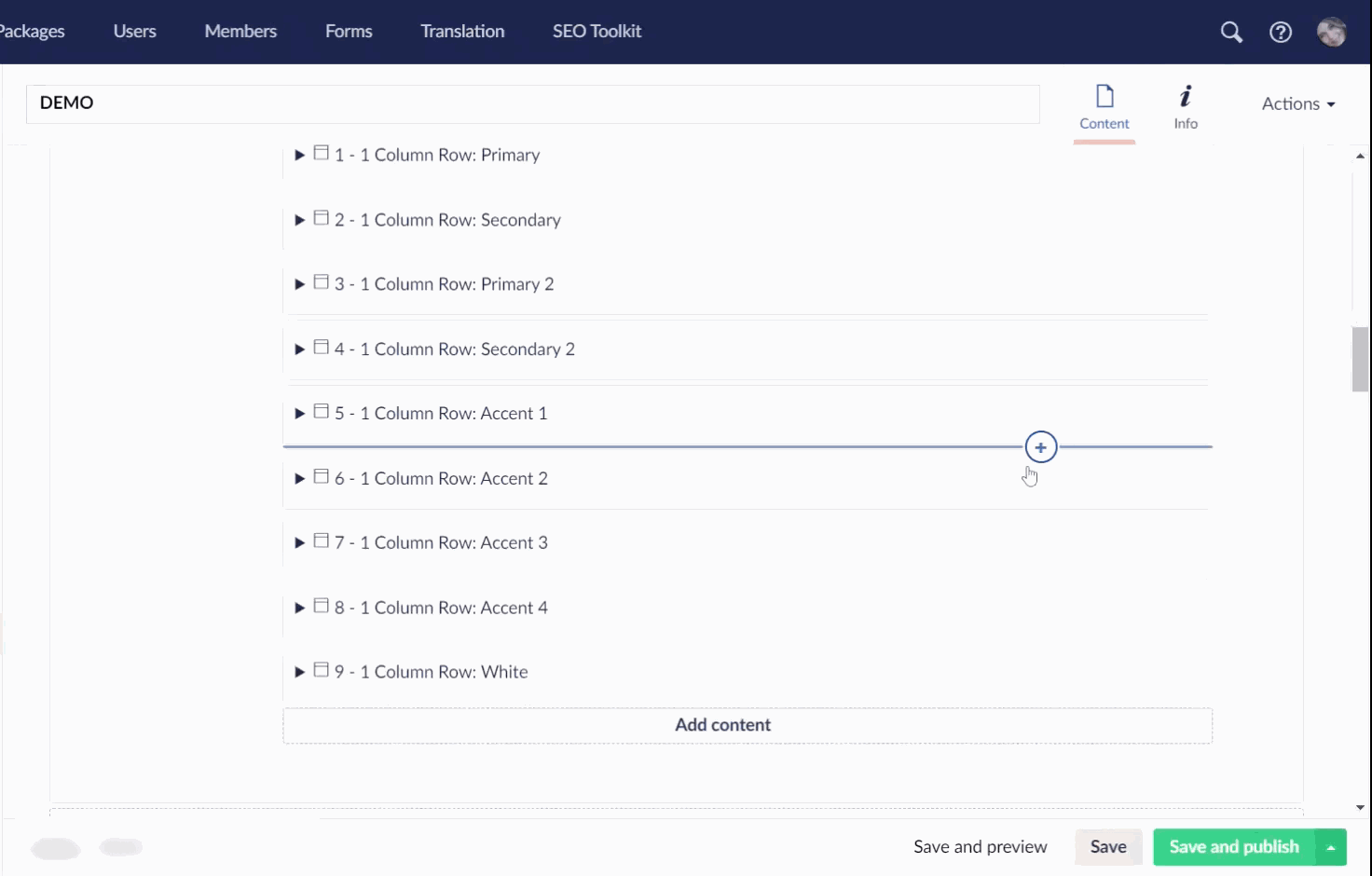


Based on Umbraco v8.12.2 I am sometimes experience issues with Block List content not being updated on frontend when clicking save and publish.
It seems the cache isn't updated in some cases.
After recycling the app pool the newly added block content appears on the frontend though.
Not sure there's an easy way to reproduce this as it doesn't always seems to happen.
_This item has been added to our backlog AB#12066_