As I see there are two issues this would solve.
- It removes the extra clicks needed to create a element type
- If I want to quickly create a nested content Item I regularly find myself creating a DocType, creating a DataType, go back to the DocType because I forgot to set it to element, go back to DataType.
If for whatever reason a extra Item in the create documenttype menu is unwanted this issue could also be solved by moving the toggle to the top of the design page.




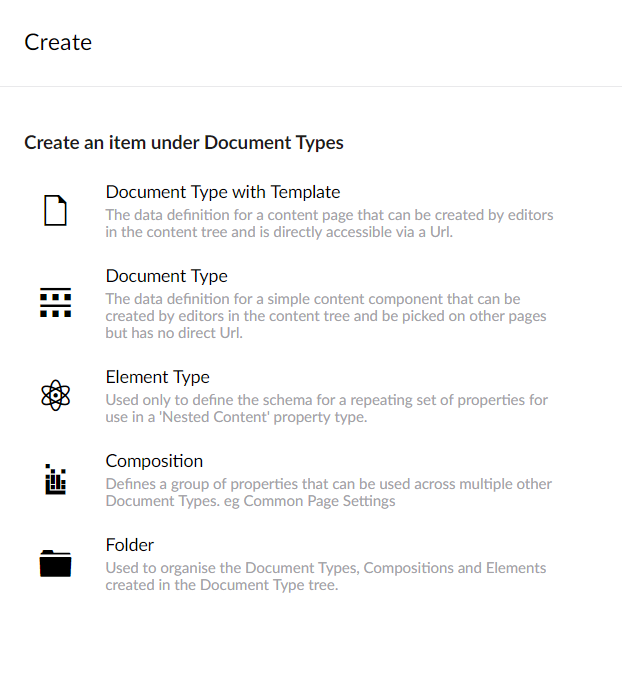
Could we have the ability to add a new doc type as an Element. This would save me a load of clicks each time I forget to set new types as elements.